Change Listing - Price
Depending on the settings of your MLS, you may be able to adjust the list price of a listing. To change the price, click Change Listing under Add/Change on the menu. Then enter an MLS number or click on a listing in the My Listings section of the page.
Click Change List Price in the Price section of the page. (If your MLS does not allow members to change the list price, this option will not be available.)
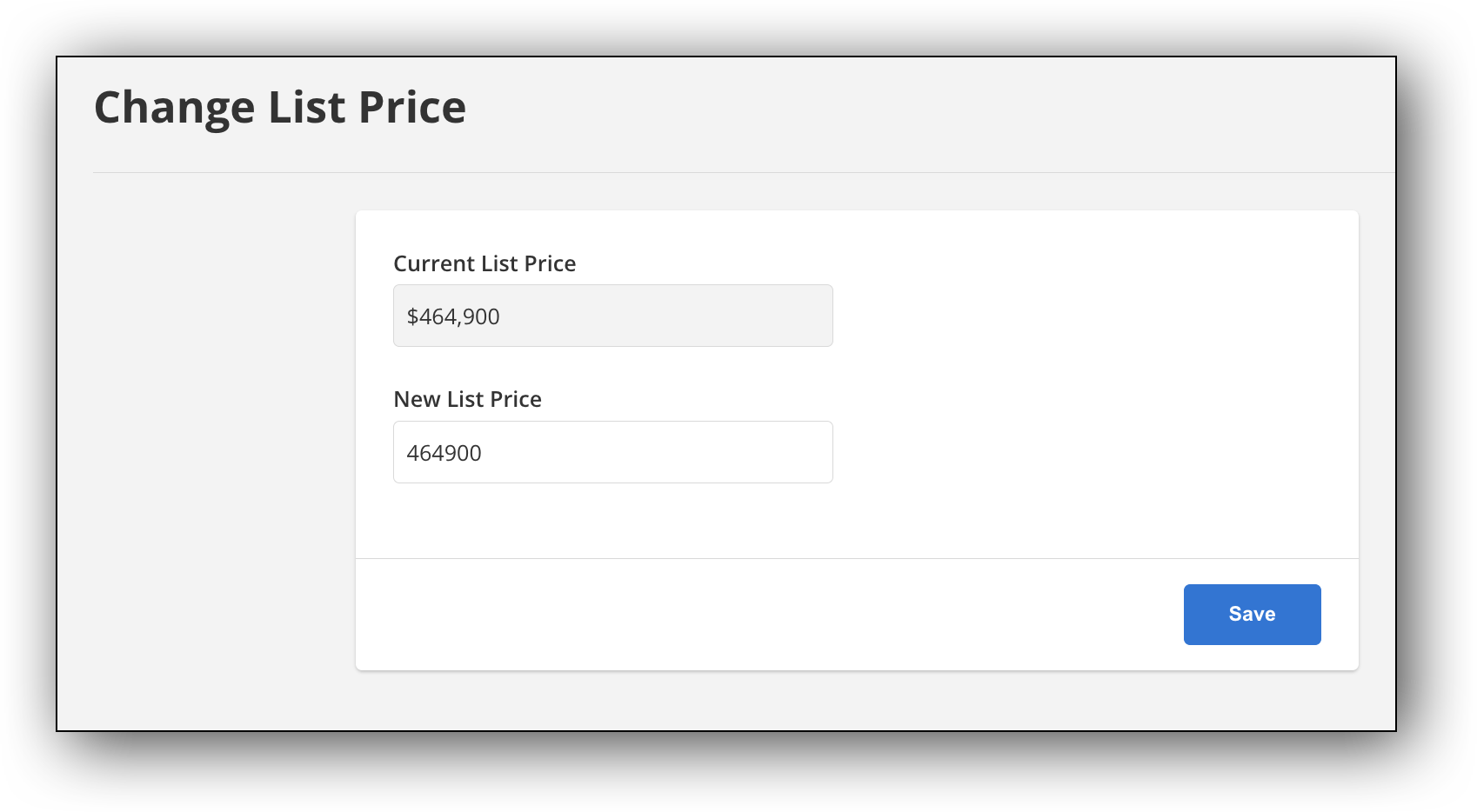
Enter the updated price into the New List Price field and click Save. Verify the newly changed price at the top of the Change Listing page.
Note
Use this option only if the price of the listing has changed since it was originally listed. If you need to correct the original list price instead, contact your MLS.
In this section: