Tips for Hosting a Livestream Open House/Tour of Homes
A livestream open house or tour of homes is a live walkthrough of a home that is held online instead of in person. Use a communication service or video conferencing tool such as Facebook, Zoom, or Microsoft Teams to schedule an event. Homebuyers or agents can join your online event and view video via the camera on your phone or via a shared presentation. Participants can also ask you questions in real time.
Note
To attach a prerecorded walkthrough or presentation to a listing, see Add or Change Videos and Virtual Tours.
Step 1: Choose Your Meeting Software
Before you create a new livestream open house or virtual tour of homes, you will need to decide which meeting software you will use. Zoom and Facebook Live are the most commonly used by agents, but you can use any of the following services with Flexmls.
Important
The links below are provided to help you learn about and find support for third-party conferencing services. However, FBS does not directly support or recommend any particular service. If you have questions about using one of these services, please contact the service provider directly.
Conferencing Service | Documentation or Support |
|---|---|
https://www.facebook.com/facebookmedia/solutions/facebook-live | |
Step 2: Schedule the Live Event
Select a date and time for the livestream open house/tour of homes and schedule the event in your meeting software.
Locate and copy the attendee URL for the live event. For example, in Zoom, copy the URL that is included in the meeting invitation.
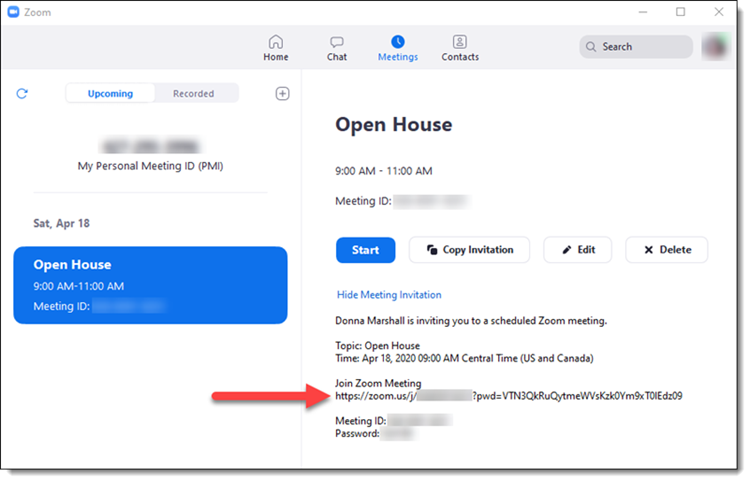
Create a livestream open house/tour of homes for your listing in Flexmls. Paste in the attendee URL to make it available to other agents and their clients. For more information, see Add an Open House or Add a Tour of Homes.
Step 3: Practice Your Presentation
Before the date of the event, practice using the technology and decide what you will talk about.
Make sure you have a good internet connection.
Make sure that audio, video, and screen sharing are working on the device that you will use. (You may want to set up a test presentation and enlist a friend or family member as a meeting participant.)
Make sure that you understand how to use the basic functions of your meeting software, such as muting or unmuting participants and sharing your screen.
Choose the visual content for your presentation (photos, walkthroughs, slides, etc.) and practice your script. Make sure to include time for questions and answers.
Step 4: Host the Livestream Open House/Tour of Homes
On the date of the event, log in to your meeting software and start the event. If you record the presentation, you can later upload the recording to the listing as a video. (For more information, see Add or Change Videos and Virtual Tours.)