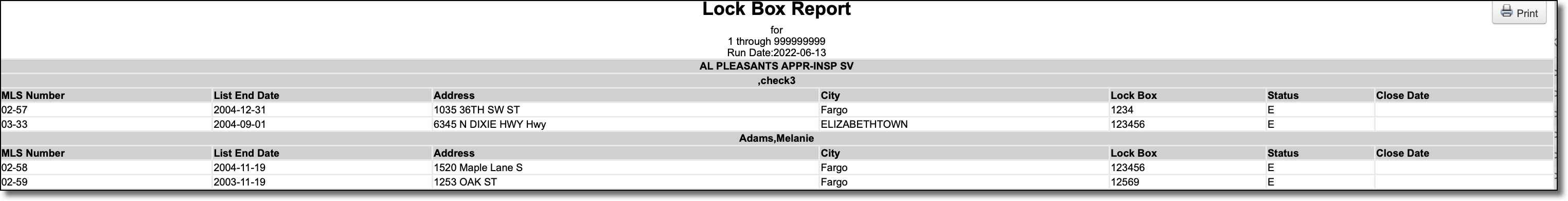Lock Box Report
The Lock Box report shows the location, status, and lock box number for listings of a selected office or member. To run the report, click Lock Box Number on the Inventory and Production Reports page.
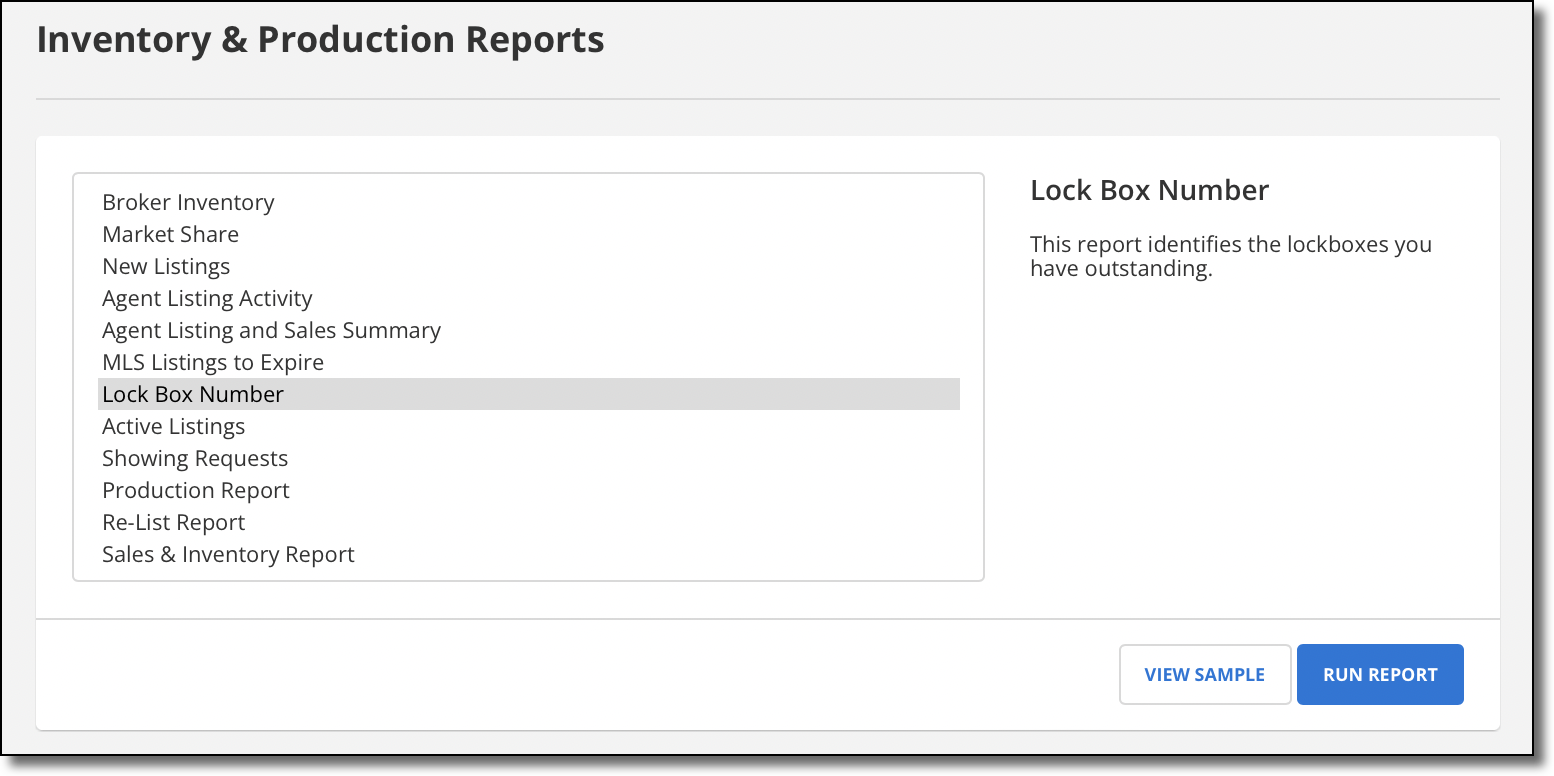
Enter a range of lock box numbers and choose the statuses you want to include in the report. Select export, printing, and sorting options and click Next. Depending on your permission level, you may also be able to select the offices and members to include in the report.
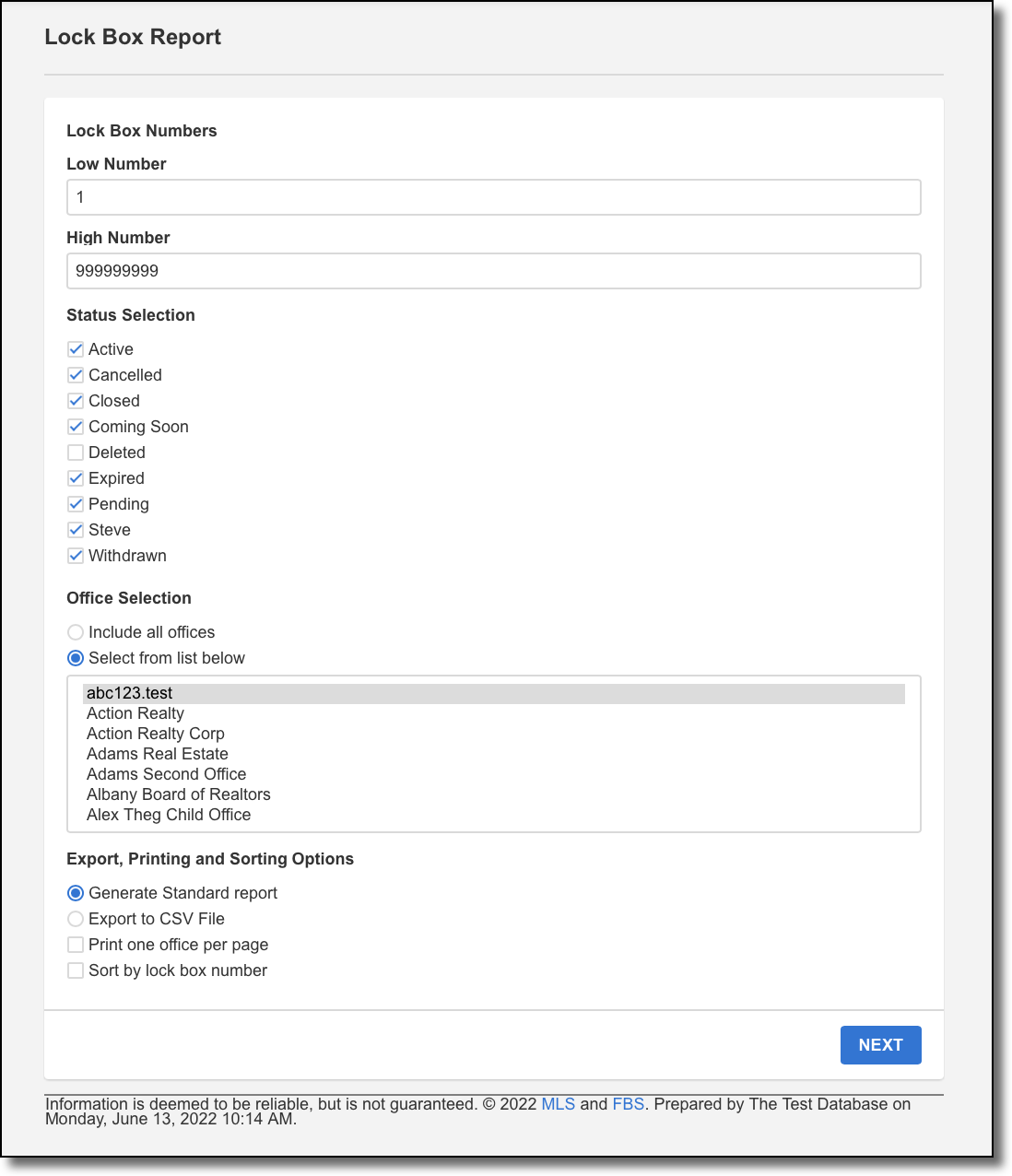
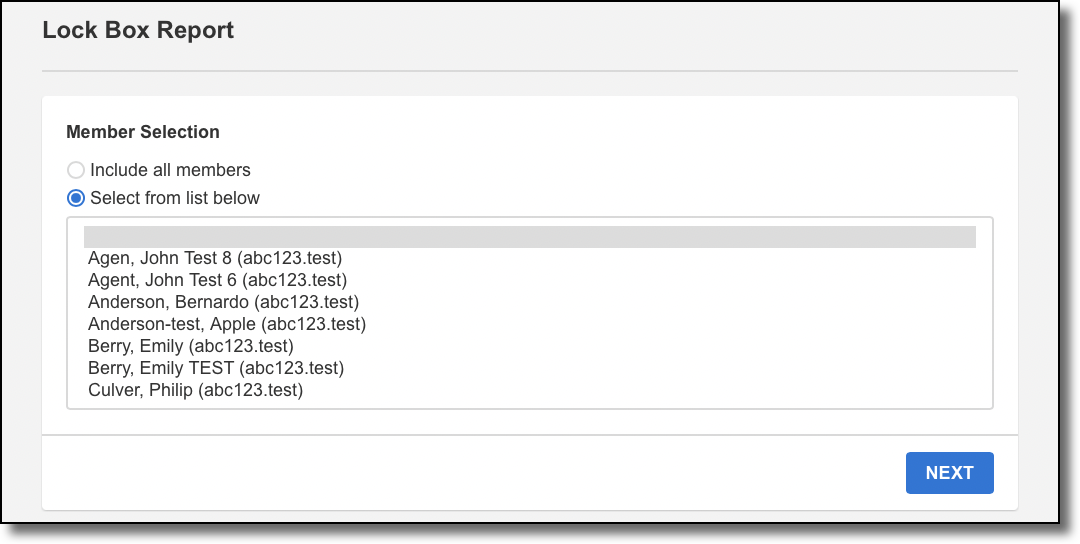
When you are finished selecting report parameters, click Next to generate the report.