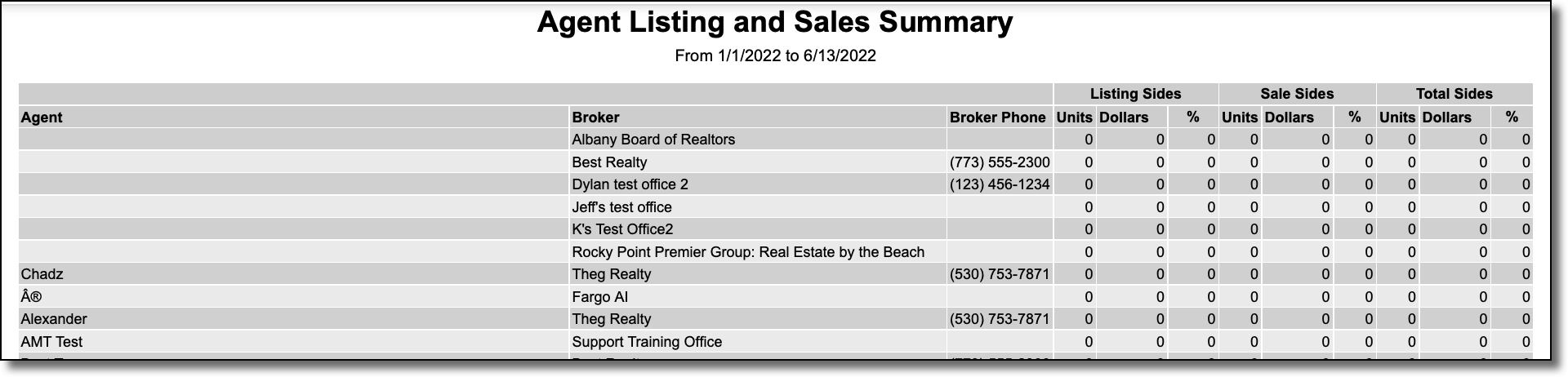Agent Listing and Sales Summary Report
The Agent Listing and Sales Summary report shows summary statistics (sides, volume, and percentage of total MLS production) for listings and sales by member during a specified time period. To run the report, click Agent Listing and Sales Summary on the Inventory and Production Reports page.
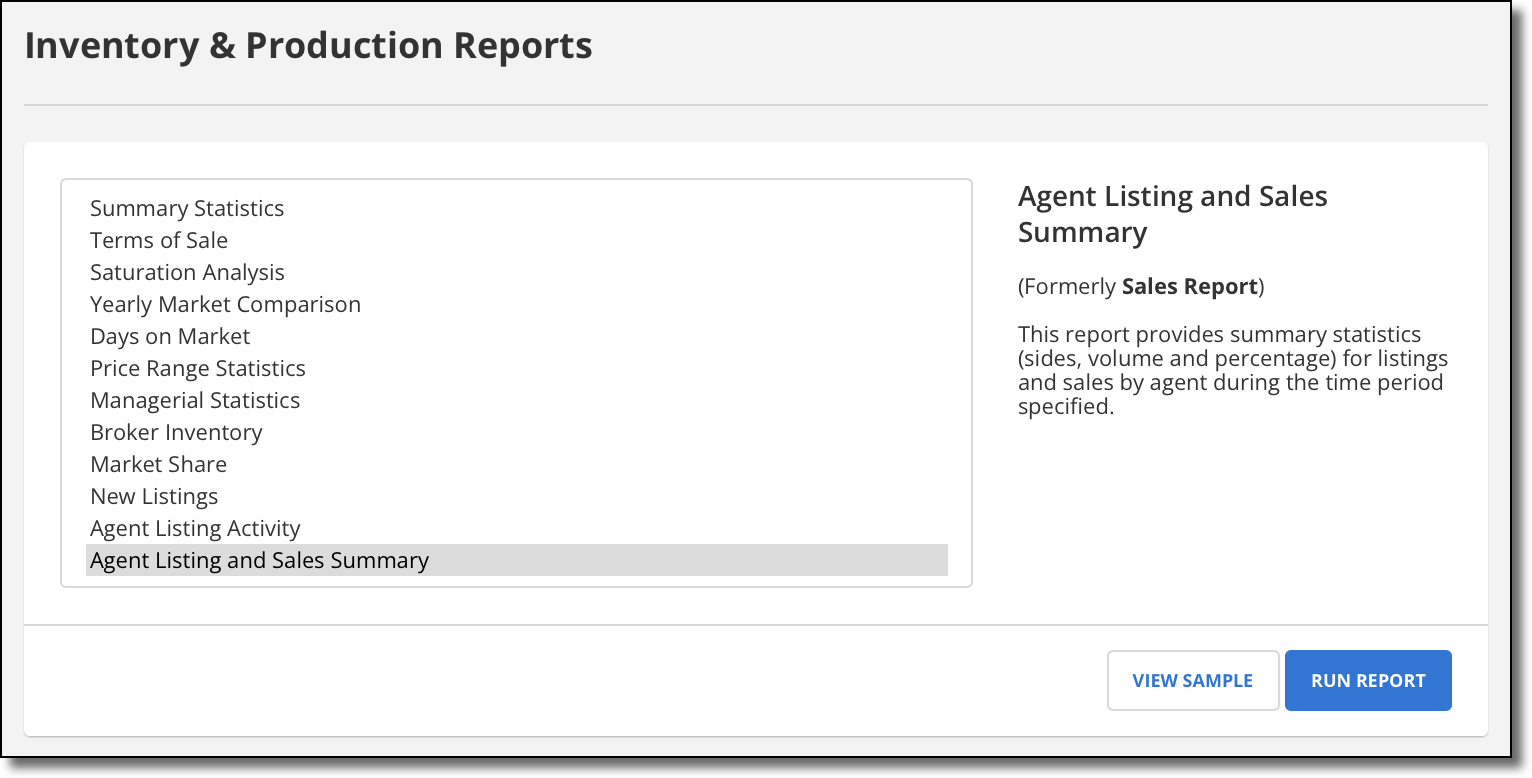
Enter a date range for the report. Specify whether to generate a .csv file or filter the report using a Quick Search. Depending on your permission level, you may also be able to select the offices and members to include in the report, and whether to display inactive/not in list members.
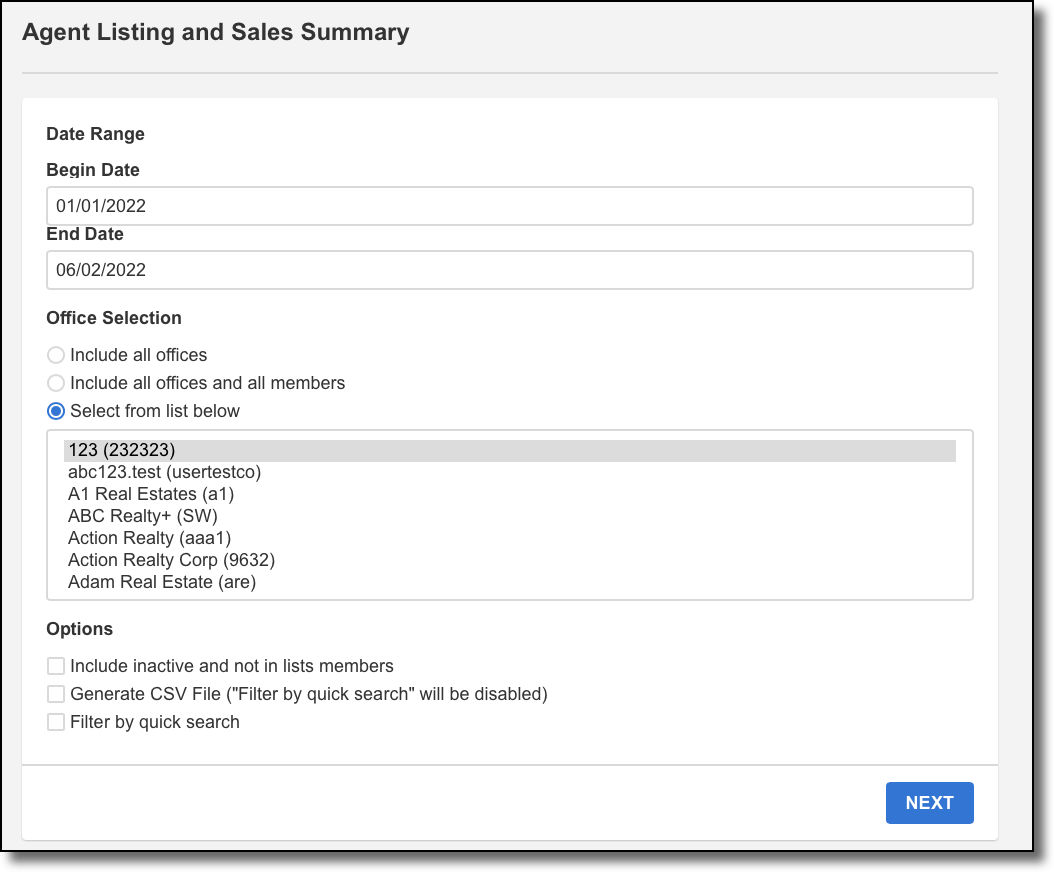
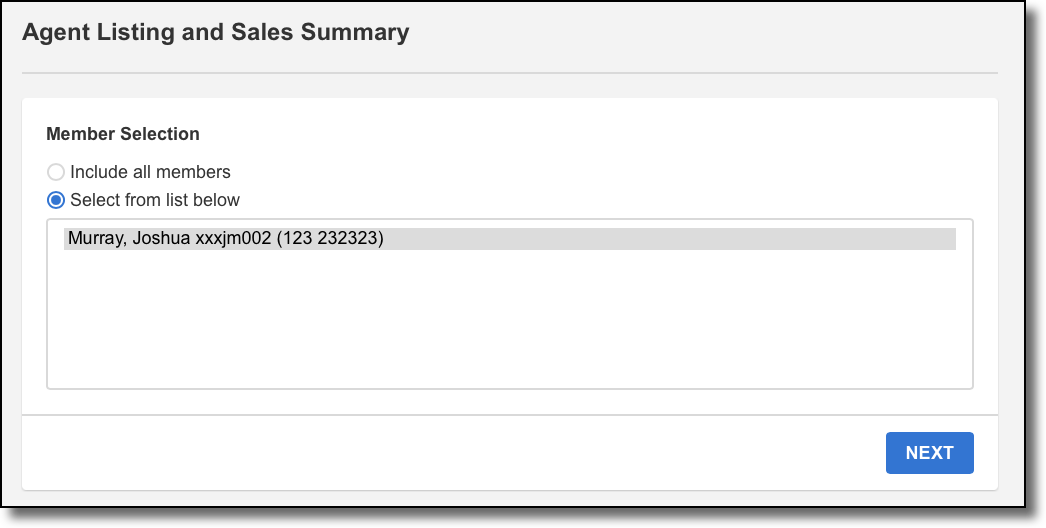
When you are finished selecting report parameters, click Next to generate the report.