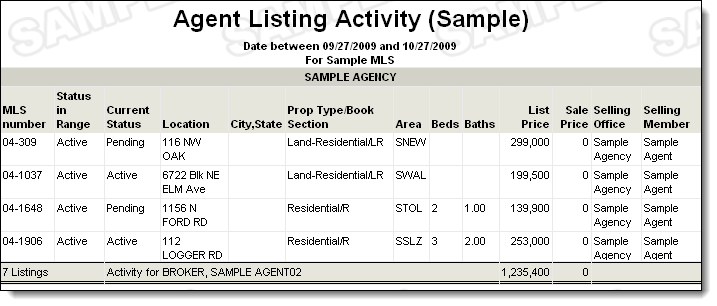Agent Listing Activity Report
The Agent Listing Activity report shows members' listed properties, their sale price, and the selling member and office information. To run the report, click Agent Listing Activity on the Inventory and Production Reports page.
Tip
The following Guided Help tours are available for this function in Flexmls. When you click on a link, an instance of Flexmls will open in a new browser tab and instruction bubbles will guide you through the process.
Enter a date range for the report. Depending on your permission level, you may also be able to select the offices and members to include in the report, and whether to display inactive/not in list members. Select additional options, including the statuses of the listings you want to include in the report. Click Next to generate the report.