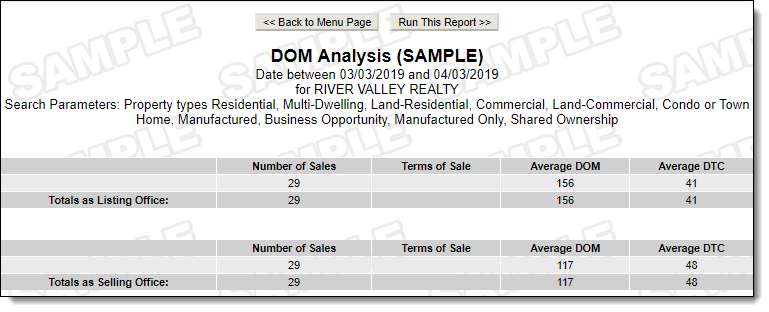Days on Market Report
The Days on Market report shows days on market statistics for your sales. This report can also be run for the MLS. If your MLS calculates DOM using the sold date, then DTC is from the begin date to the sold date. If your MLS calculates DOM using the under-contract date, then DTC is from the under-contract date to the sold date.
To run the report, click Days on Market on the Inventory and Production Reports page. Select criteria based on the Report Generation template and click Next to continue.
Note
This template can be edited only by the MLS administrator.
Select an office or member from the list and click Use this Member to display the report.