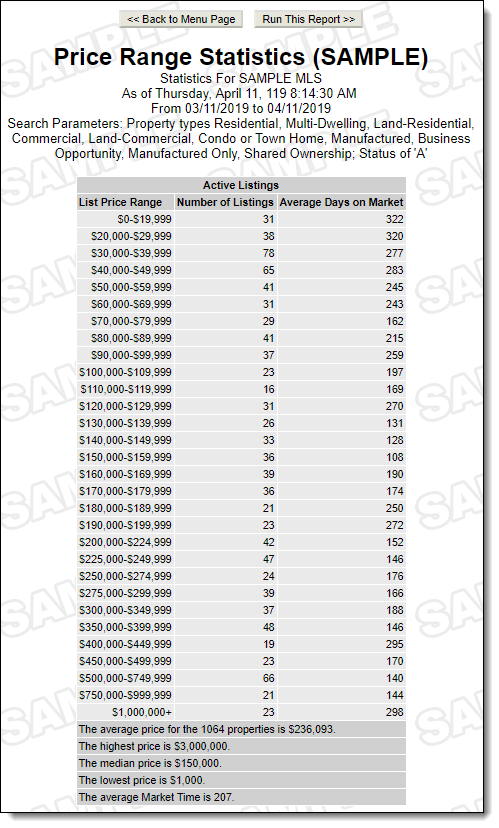Price Range Statistics Report
The Price Range Statistics report shows your sales by price range. This report can also be run for the MLS. If your MLS uses cumulative Days on Market, the "average continuous market time" row contains the sum of all listings' CDOM divided by the number of listings.
To run the report, click Price Range Statistics on the Inventory and Production Reports page. Select criteria based on the Report Generation template and click Next to continue.
Note
This template can be edited only by the MLS administrator.
Select an office or member from the list and click Use this Member to display the report.