Default Map
Use the Default Map page to set the map area that will display on maps when no listings are present. For example, the default area would appear when beginning a search.
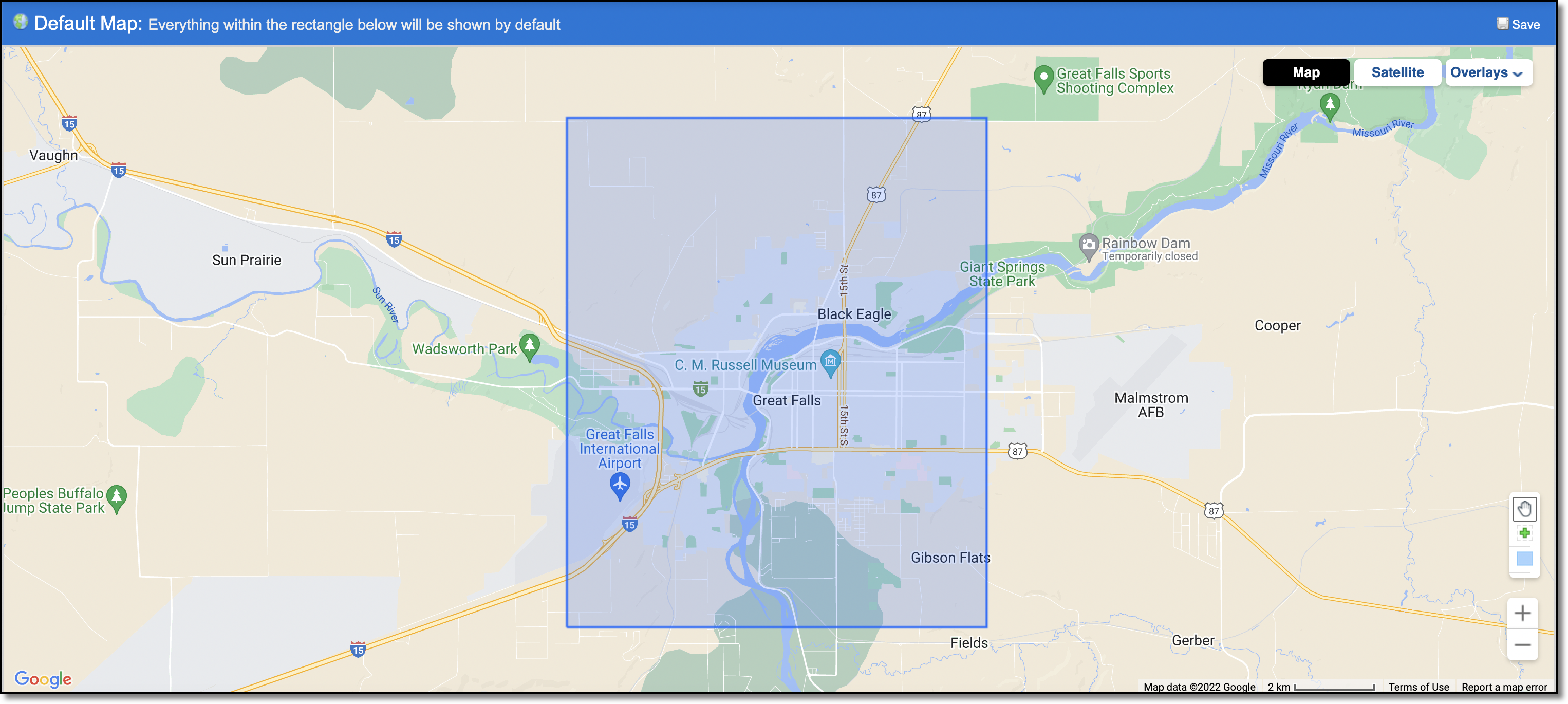
To set the default map area, move the map to the desired zoom level and general location, then click the rectangle tool at the right side of the page. Click once on the map to define the first corner of the rectangle. Drag the mouse diagonally (without holding the button down) to highlight the area you want to use as the default and click once to complete the rectangle. If you make a mistake, click on the rectangle tool again to draw a new rectangle or click Reset in the upper right corner to set the map back to the MLS default. Click Save to save your map preference.