Flexmls Dashboard
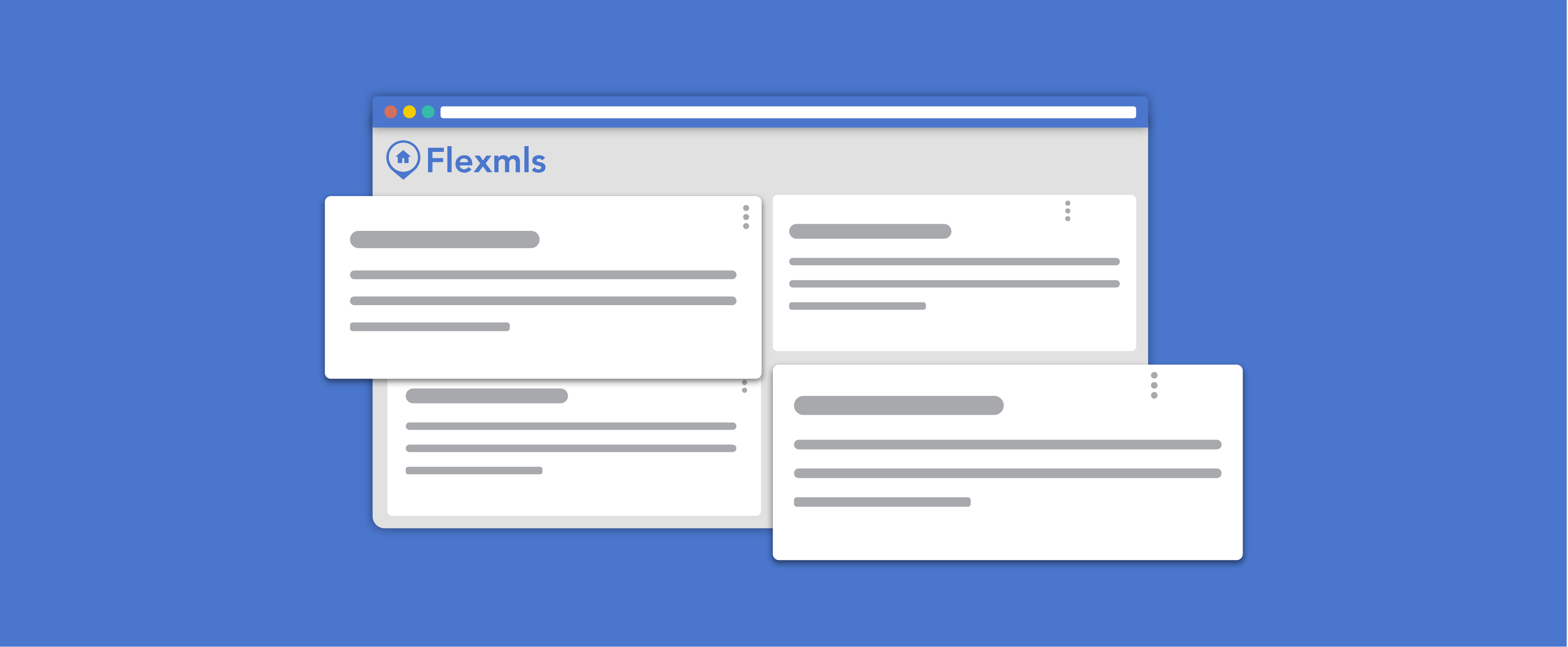
Using the menu and your Flexmls dashboards, you can access every function of Flexmls Web. Dashboard pages consist of three primary areas: the Quick Launch, the menu, and the dashboard itself.
Guided Help Tours
Click a Guided Help Tour link to walk through a common task in , step by step. For more guided help tours, click Guided Help next to the menu bar in .
Video Training
Watch a video tutorial or webinar recording for training on a topic. For more videos, click Help > Video Training. To sign up to attend a live webinar, see Upcoming Webinars on the Flexmls Academy.
Recorded Training: Intro to Flexmls
Recorded Training: Help Options in Flexmls
Recorded Training: Customize Your Dashboard
Help in Flexmls
Click Help with this page on the Help menu in to view documentation that is specific to the current page. For more online help, use the Search function in the Guided Help Resource Center.