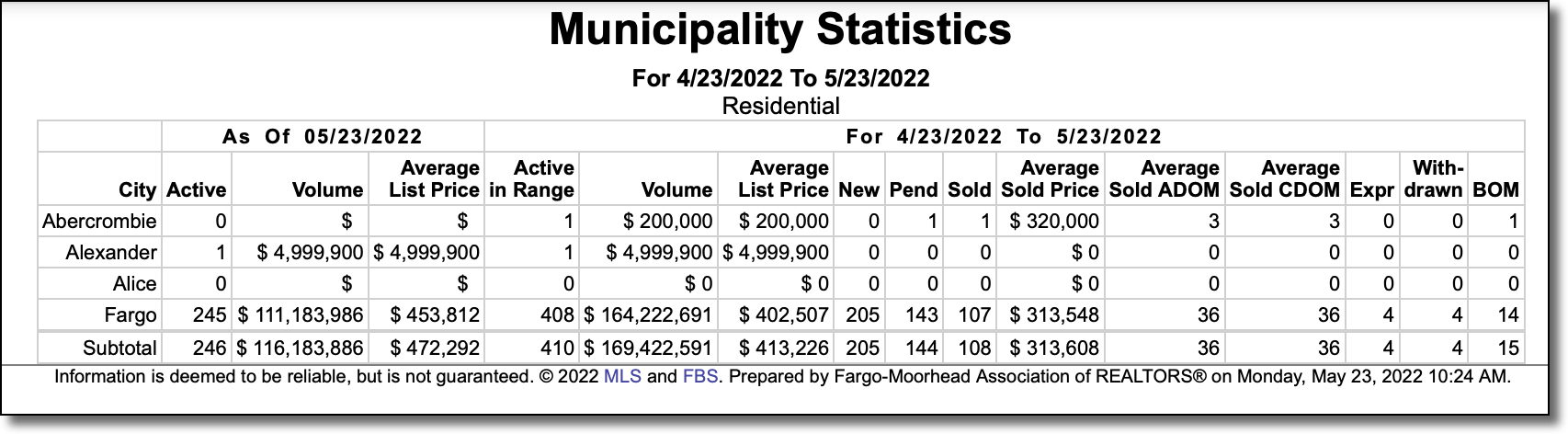Municipality Statistics Report
The Municipality Statistics report shows sales and listing information by municipality. To run the report, click Municipality Statistics on the Market Trends Reports page.
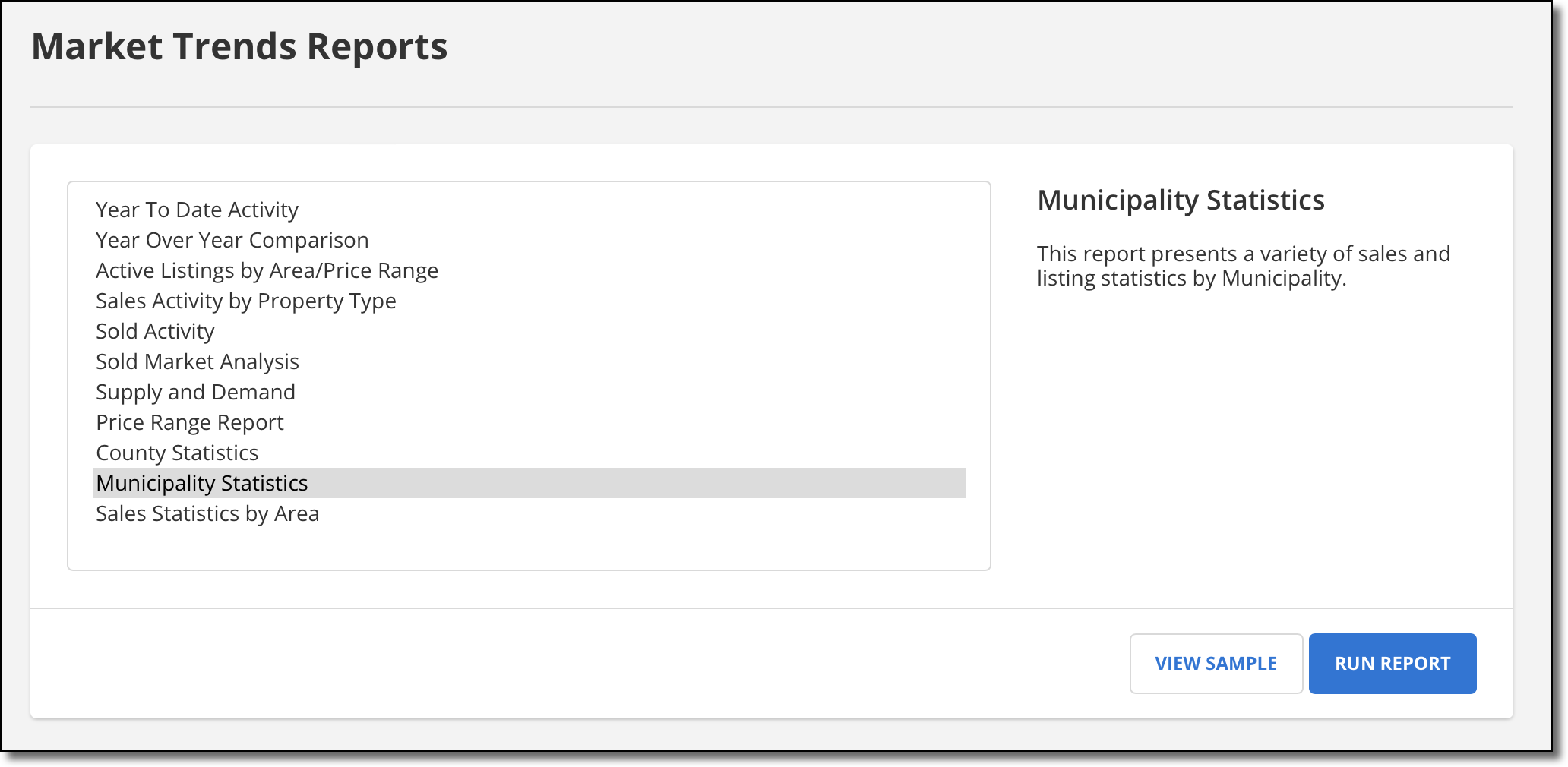
Enter a date range for the report and select the municipalities to include in the report. Select the property types to include, and then click Next to generate the report.
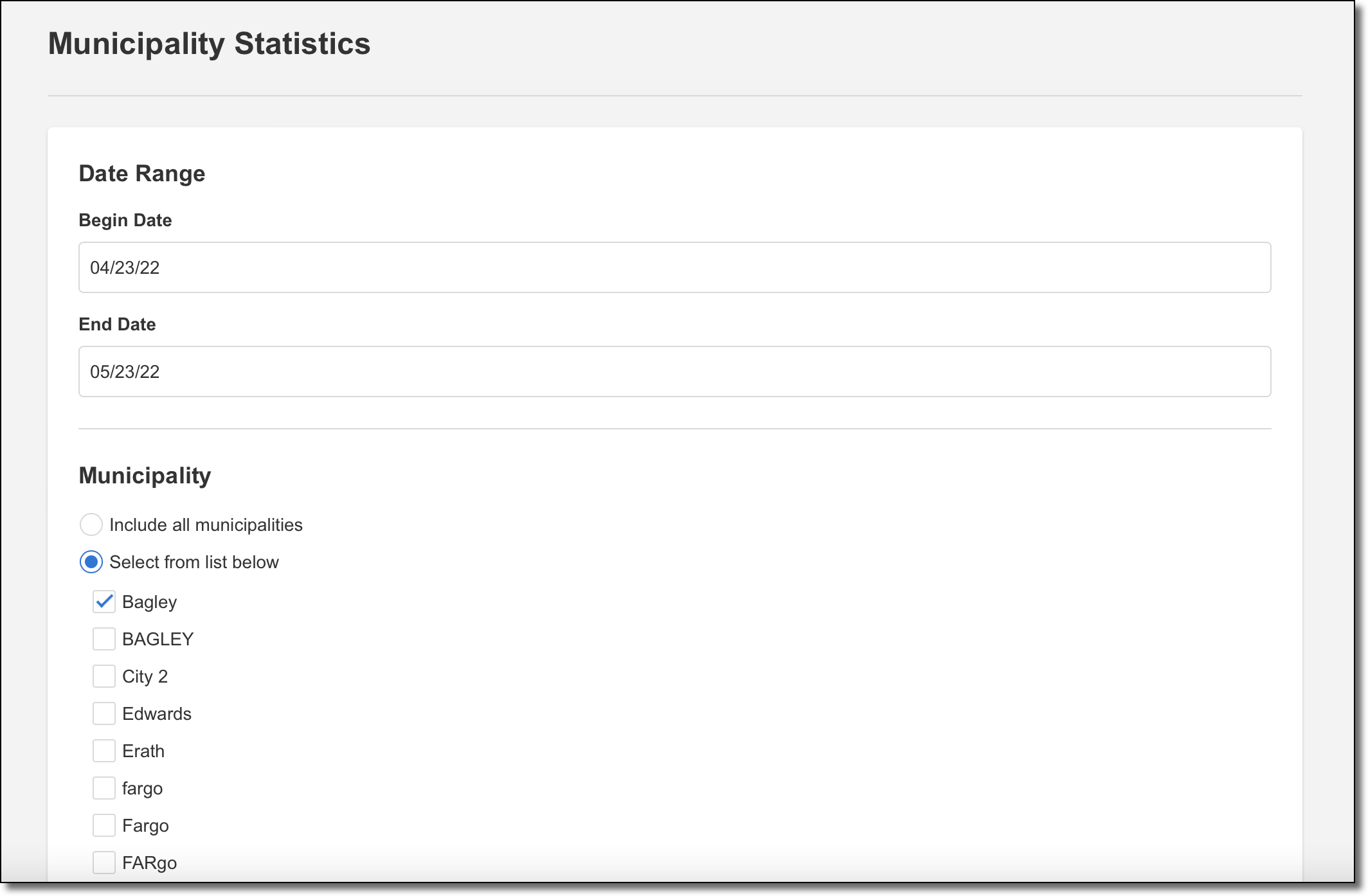
Note
The MLS determines which types of users have access to this report. By default, it is available only to the MLS root user and users with MLS-level brokerload.