My Production Report
The My Production Report shows your listing and sales statistics, including total number of listings sold for the current year (year-to-date) or a previous year. The current year is selected by default, but you can select a previous year using the dropdown menu. To run the report, click My Production under Statistics on the menu.
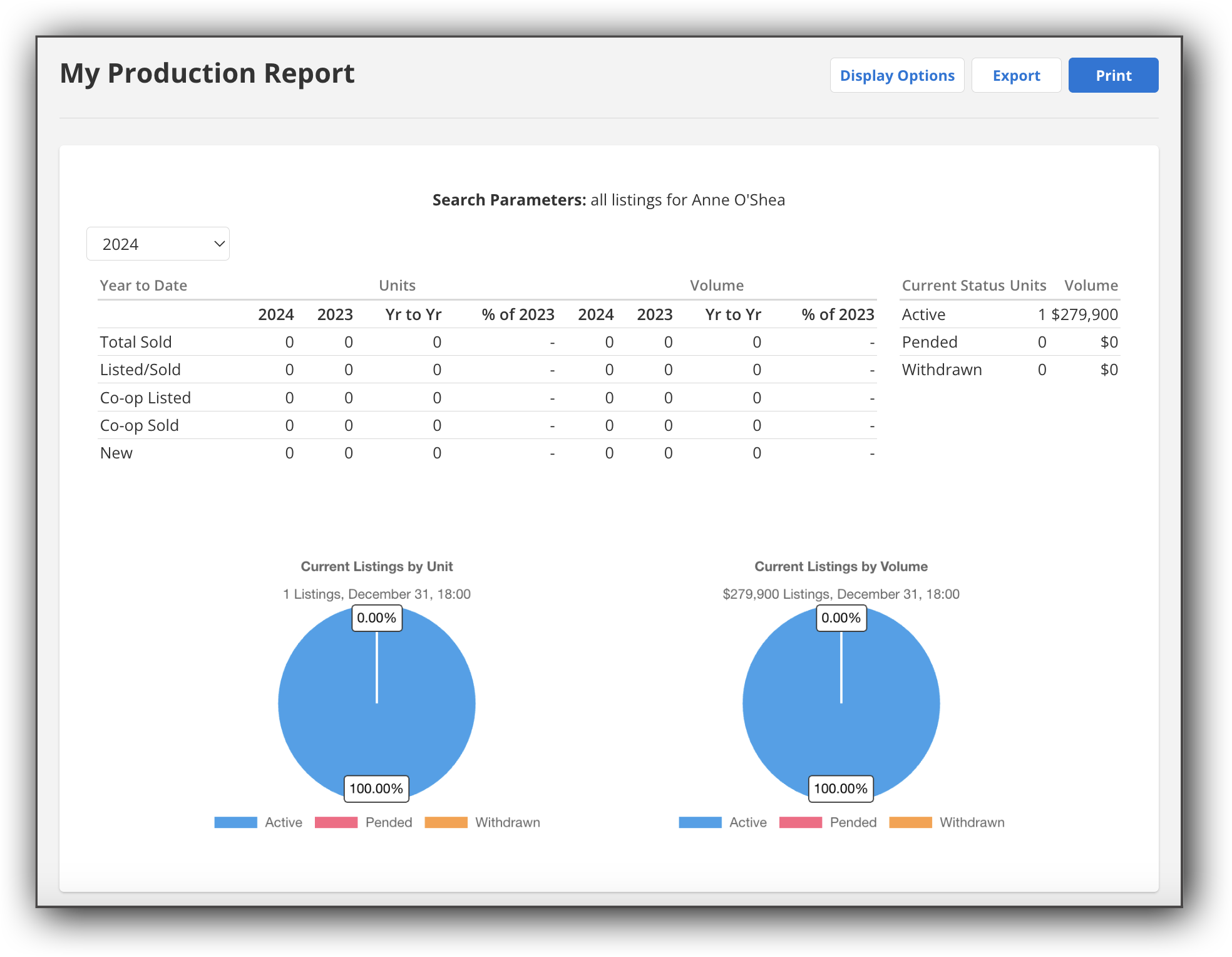
The Units table shows year-to-date statistics compared to the previous year. You can also view it as a graphic visual in the Units graph.
To choose the type of report you want to run, click Display Options and select Quick View or Member YTD Report from the drop-down menu. Click Export to export the data from the page to a .csv file (to be opened in a spreadsheet program). Click Print to open the report in a printer-friendly format in a new window. A printer dialog box will also open, where you can select the printer and settings to print the report.
Note
The report uses the account identifier to match prior office production. Transfers between offices typically maintain the MLS identifier, so this connection is normally preserved. If you have a new identifier, the system cannot connect that prior activity to your current account. Any changes to how your current or former activity is attributed in Flexmls are handled by your MLS or Association. Please contact them if you believe there is an error.
Quick View
The Quick View shows year-to-date statistics compared to statistics from the previous year for the currently logged in user. The information is displayed both numerically and graphically.
Total Sold - total number of listings sold by the current user
Listed/Sold - number of listings that the current user both listed and sold
Co-op Listed - number of listings listed by the current user, but sold by another user
Co-op Sold - number of listings listed by another user, but sold by the current user
New - number of new listings generated by the current user
Member YTD Report
The Member YTD Report shows your year-to-date production for active, new, sold, pended, withdrawn, canceled, and expired listings. Use these tables to view your production compared to the production of your office and your MLS.