My Profile
Click My Profile under Preferences to access your personal information. You can change your password, add personal photos and logos, and ensure that your contact information is correct so that your clients can keep in touch with you.
Tip
The following Guided Help tours are available for this function in Flexmls. When you click on a link, an instance of Flexmls will open in a new browser tab and instruction bubbles will guide you through the process.
A shortcut to the My Profile page is available from the Profile menu in the upper right corner of Flexmls.
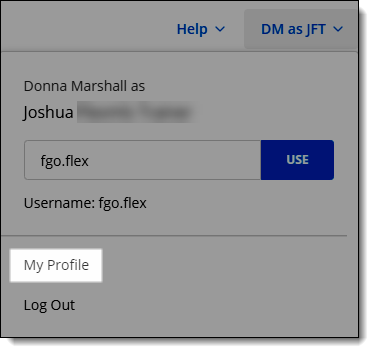
The more complete and up-to-date your profile information, the better the system will work for you.
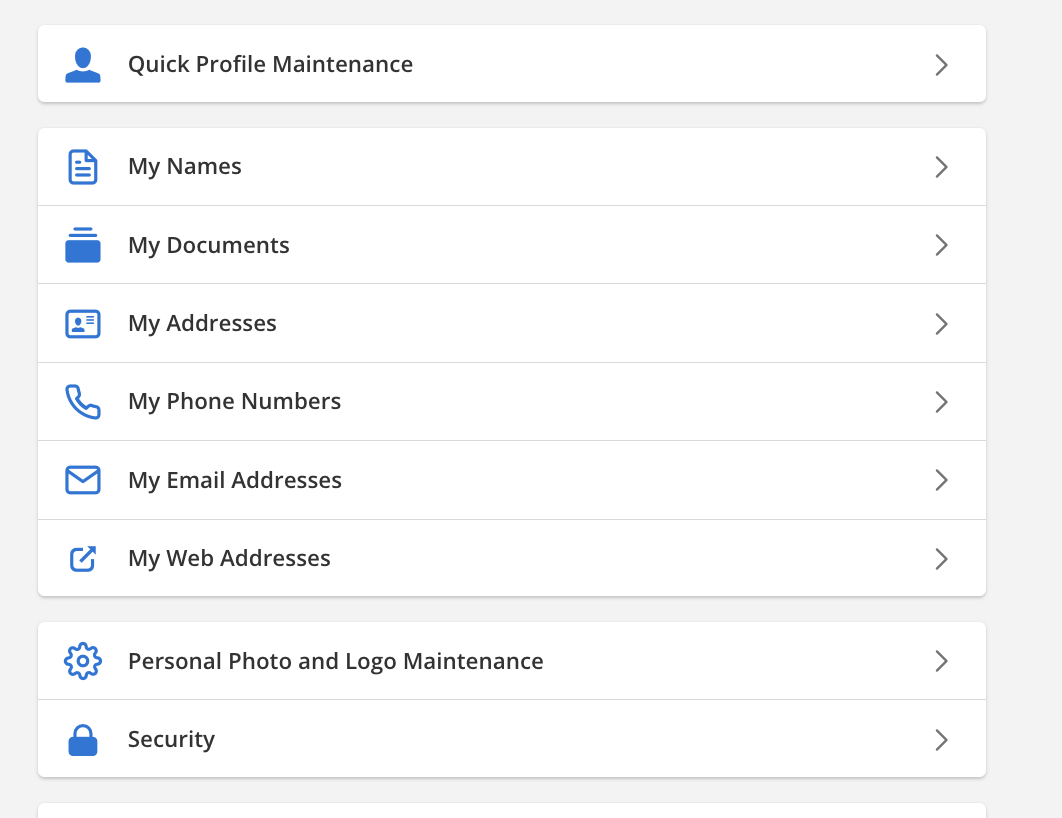
Note
If your MLS uses a member management program, some of your profile information may not be editable in Flexmls. If you need to change profile information and don't have access to it, contact your MLS.