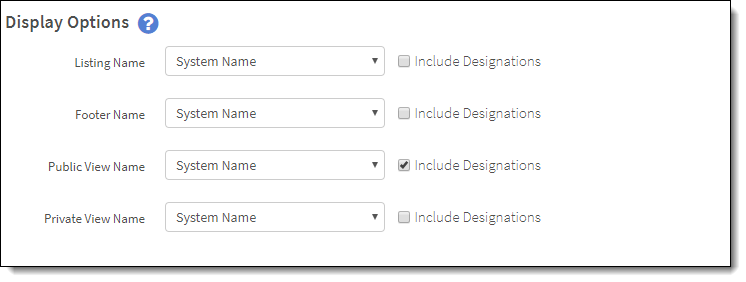Quick Profile Maintenance
Click Quick Profile Maintenance on the My Profile page to add or edit your identification and contact information. Accurate entry of this information is important, because it appears on all standard reports and is available for use on flyers and custom reports.
When you are finished making changes, click Save at the bottom of the page.
General Information
In the General Information section, verify and edit your primary contact information, such as your primary phone number, email address, and more. You can also enter a marketing name, or nickname, to be displayed on reports.
Note
Depending on the settings of your MLS, some fields may be locked (viewable but not editable).
You can enter the languages that you speak and a personal bio. Languages spoken can be searched by other members of your MLS using the Office/Member Search. If you enter a bio, it will appear on the home page of the client portal.
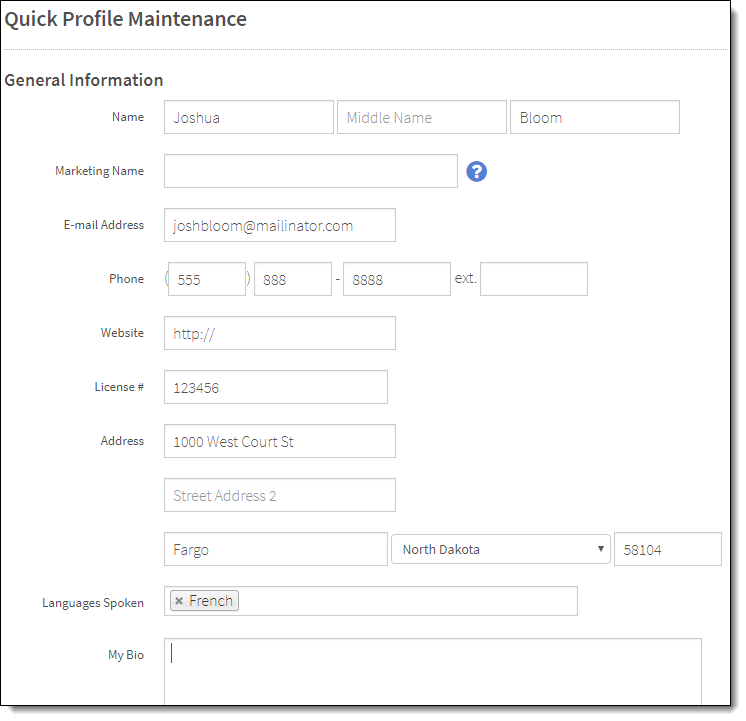
Professional Designations
If the Professional Designations section has been made available by your MLS, you can choose the appropriate designations and click Add. To rearrange the order of the selected designations, click a designation and then click Move Up or Move Down. To delete a designation, select it and click Remove.
Note
If the designation you want to add is not available in the list, contact your association to add it.
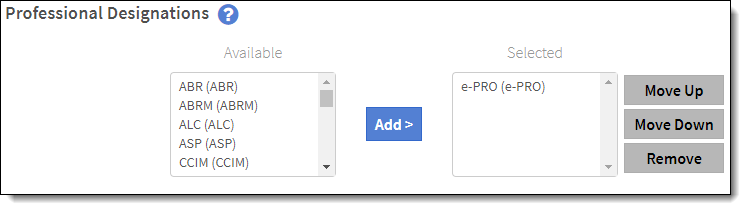
Display Options
In the Display Options section, specify how your name appears in listings, footers, and public and private reports. Select whether to use your system name, marketing name, or both, and whether to include or exclude designations.