Payment/Amortization Calculator
Click Amortization Schedule on the Calculation Reports page to open the Payment/Amortization Calculator. Use this calculator to determine the breakdown of principal and interest in mortgage payments.
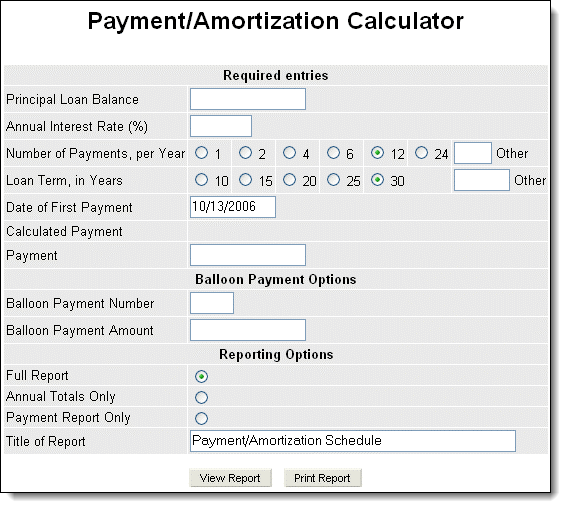
Enter the principal loan balance, the annual interest rate, the number of payments per year, and the loan term. Then enter the date of the first payment. The payment amount will be automatically calculated and displayed in the Calculated Payment field.
If needed, you can enter a balloon payment amount for a specific payment number to determine how it will affect the total number of payments needed to repay the principal amount.
Before printing, select the information to display on the report. You can print annual totals only, a payment report only, or the entire schedule with all payments. You can also enter a title for the report.
Click View Report to view the report on-screen, and then use your browser's print function to print the report. Click Print Report to go directly to the print page.