Closing Cost Estimator
Click Closing Cost Estimator on the Calculation Reports page to calculate closing costs and/or net proceeds for a sale. Input charges and expenses for the buyer and/or the seller at closing.
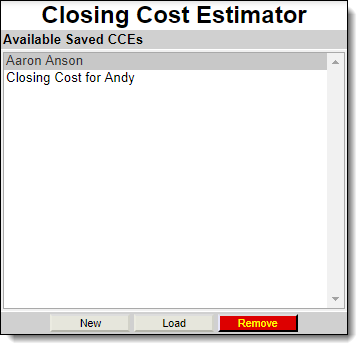
Click New to start a new closing cost estimator (CCE) or highlight an existing CCE and click Load to view it. To use a saved CCE as a template for a new CCE, load the saved CCE, type in a new name, and check the Save as new checkbox.
Select to display the buyer's summary, seller's summary, or both on the report. Enter the names and property address for the report, if necessary. Enter the contract and closing dates and the contract price for the property.
The Summary section contains the most commonly entered transaction information. You can add line items by clicking on the Add Line Item link for a category. The total paid by the buyer and reduction amount due to the seller are displayed at the bottom of the section, along with the Cash at Settlement totals.
Settlement charges are calculated in the last section of the report. Commissions, fees, insurance, and any reserves deposited with the lender are entered in this section. The total charges for each party appear at the bottom of the section. These charges are then automatically entered as line items in the Cash at Settlement section.
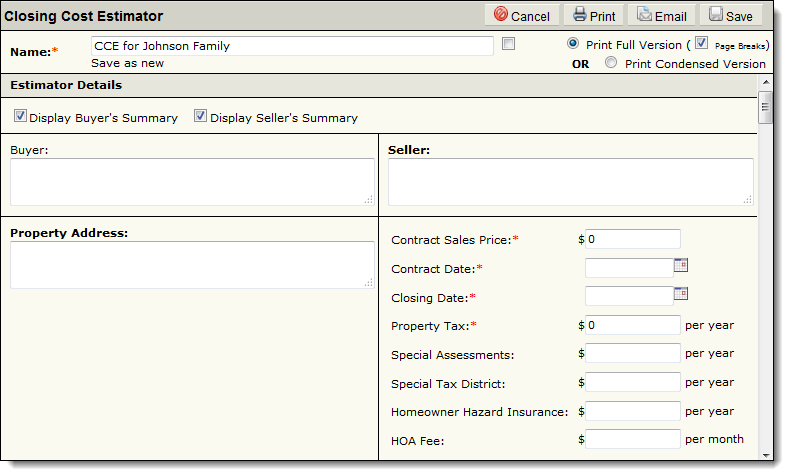
When you are finished entering information, you can save, print, or email the CCE by using the buttons at the top of the screen. You can print a full version of the report, with or without page breaks, or you can print a condensed version. Signature blocks for buying and selling parties are displayed on the last page of the report.
If you print or email before you save, the system will automatically save your entries.