Input Forms
Click Input Forms under Daily Functions to open the Printable Listing Input Forms page. Use this page to generate printable forms that you can use to record listing information on paper before entering it into Flexmls.
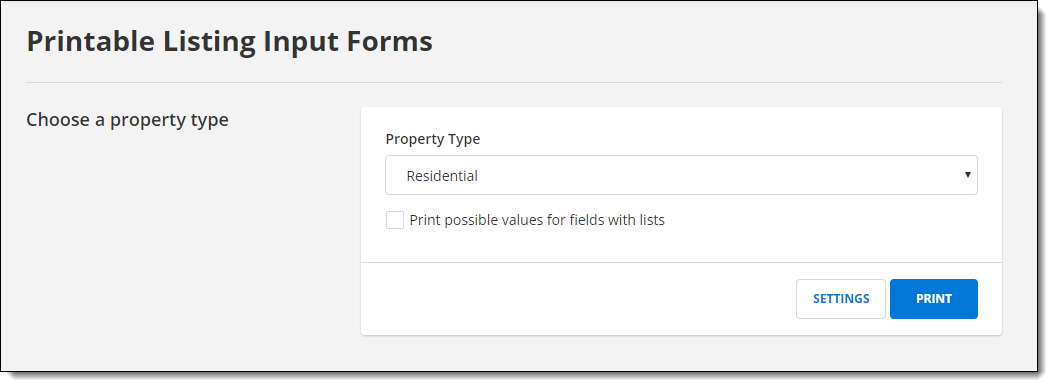
You may want to use a printed form if you are meeting with a client, or if you need to provide information to another person to create the listing in Flexmls. The printable forms contain the same fields as the Add Listing page, making data entry easier. Because the MLS can change fields at any time, input forms are the best way to ensure that you are using a form that is fully up-to-date.
Before you print, select a property type. Different property types will have different available fields. If you want all available options for lists to be included on the form, click the Print possible values for fields with lists checkbox.
Caution
Some fields contain dozens or hundreds of options, so clicking the Print possible values for fields with lists checkbox could result in a significantly longer form.
Click Print to open the form in PDF format. Download the form to print later or use your browser’s print function to print the form immediately.
Main fields are displayed on the form first, followed by detail fields and rooms/units where applicable. Fields with selection lists are marked with asterisks. Required fields are underlined.
Tip
The following Guided Help tours are available for this function in Flexmls. When you click on a link, an instance of Flexmls will open in a new browser tab and instruction bubbles will guide you through the process.