Maintain Listings in Flexmls
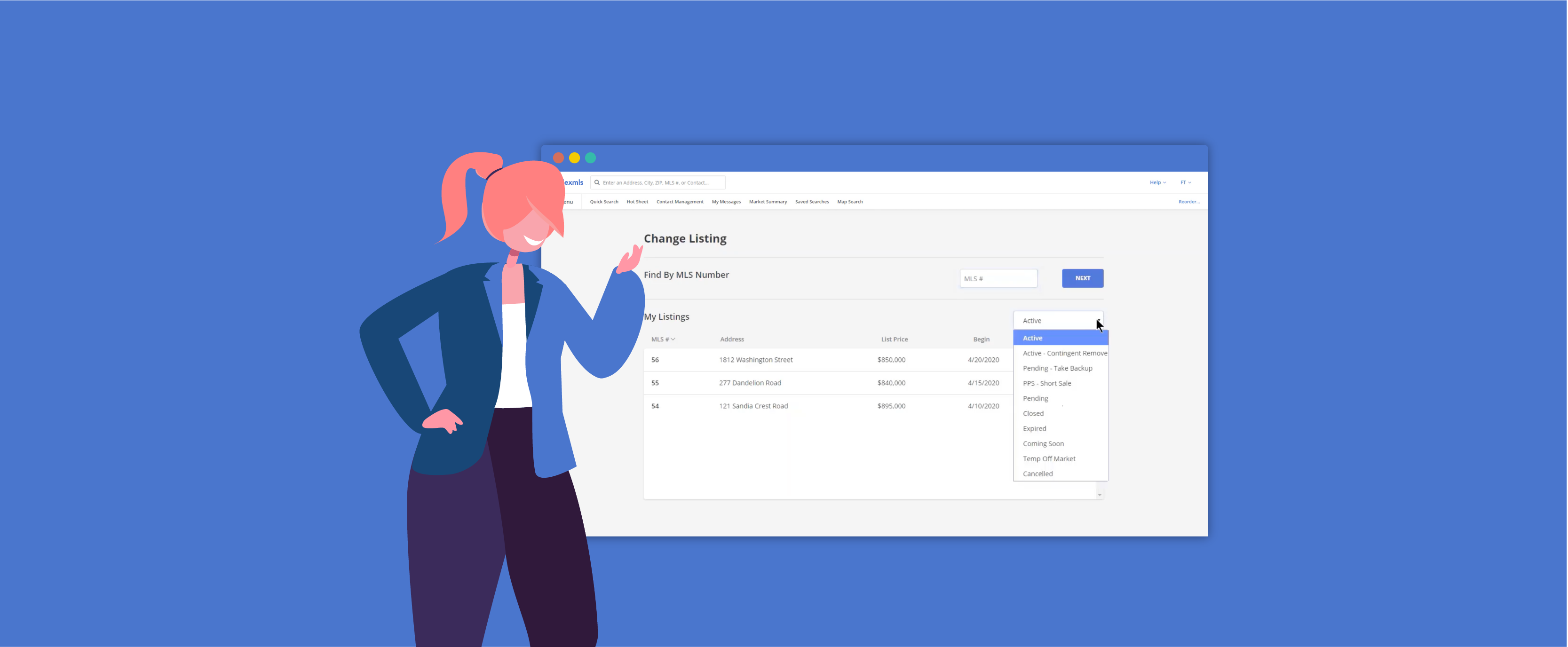
Flexmls allows you manage the entire life cycle of listings, from initial entry to closing. To create and maintain listings, use the Add/Change section of the menu. The basic listing maintenance functions are Add, Change, Copy, and Transfer. Other options vary according to MLS preferences.
If you need to record listing information on paper before entering it into Flexmls, you can generate a printable form. For more information, see Input Forms.
Guided Help Tours
Click a Guided Help Tour link to walk through a common task in , step by step. For more guided help tours, click Guided Help next to the menu bar in .
Video Training
Watch a video tutorial or webinar recording for training on a topic. For more videos, click Help > Video Training. To sign up to attend a live webinar, see Upcoming Webinars on the Flexmls Academy.
Short Tip: Add a Listing
Recorded Training: Tips for Listing Changes
Help in Flexmls
Click Help with this page on the Help menu in to view documentation that is specific to the current page. For more online help, use the Search function in the Guided Help Resource Center.