Price Range Report
The Price Range Report shows the trends of residential property buyers in your MLS for a selected time period and the types of financing being used. To run the report, click Price Range Report on the Market Trends Reports page.
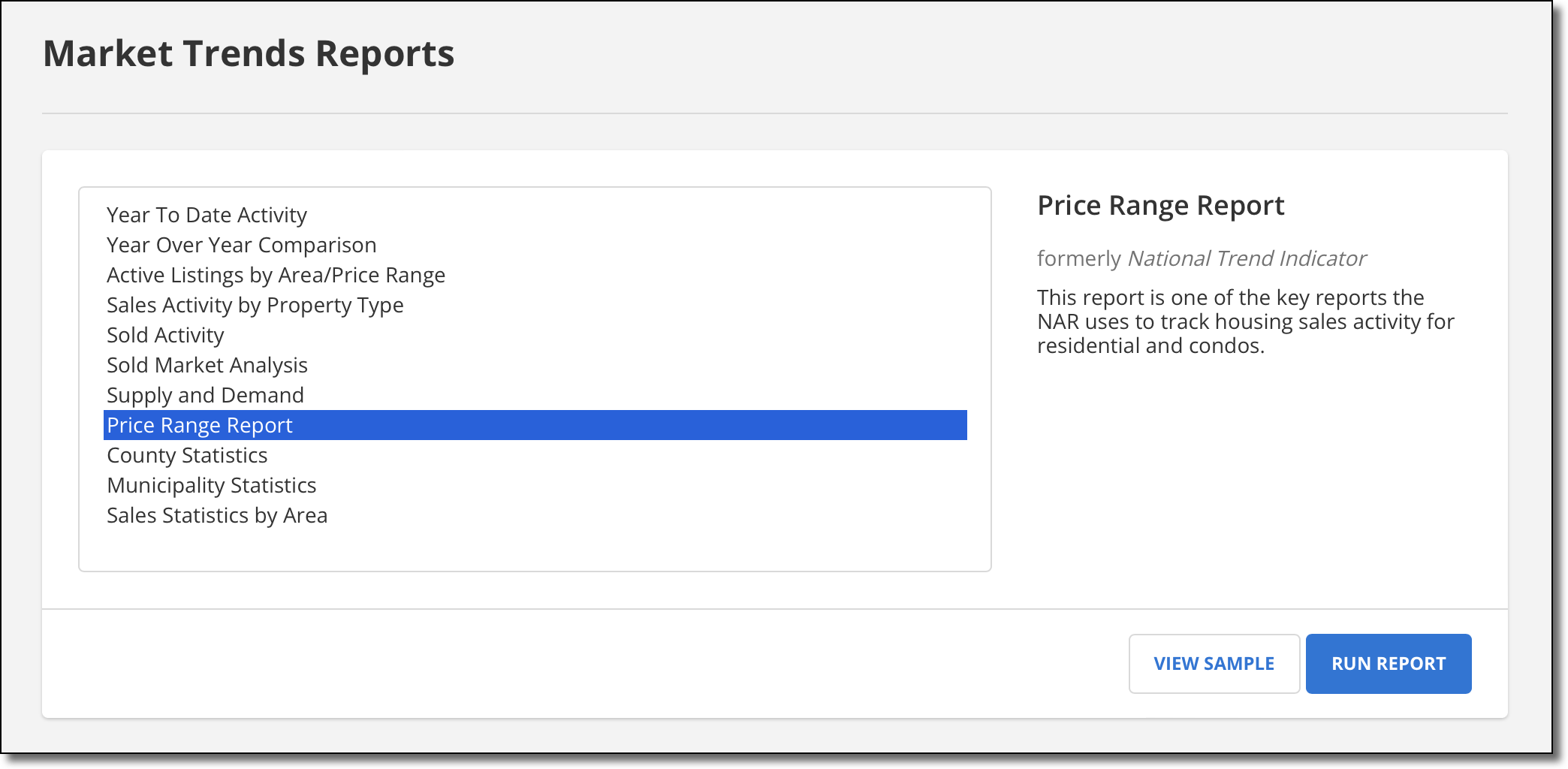
Enter a date range for the report, then choose to calculate the time on market by either Closing Date or Contract Date. You can filter the report using a Quick Search template. Depending on your permission level, you may also be able to select the associations to include in the report. Choose the counties to include and click Next to generate the report.
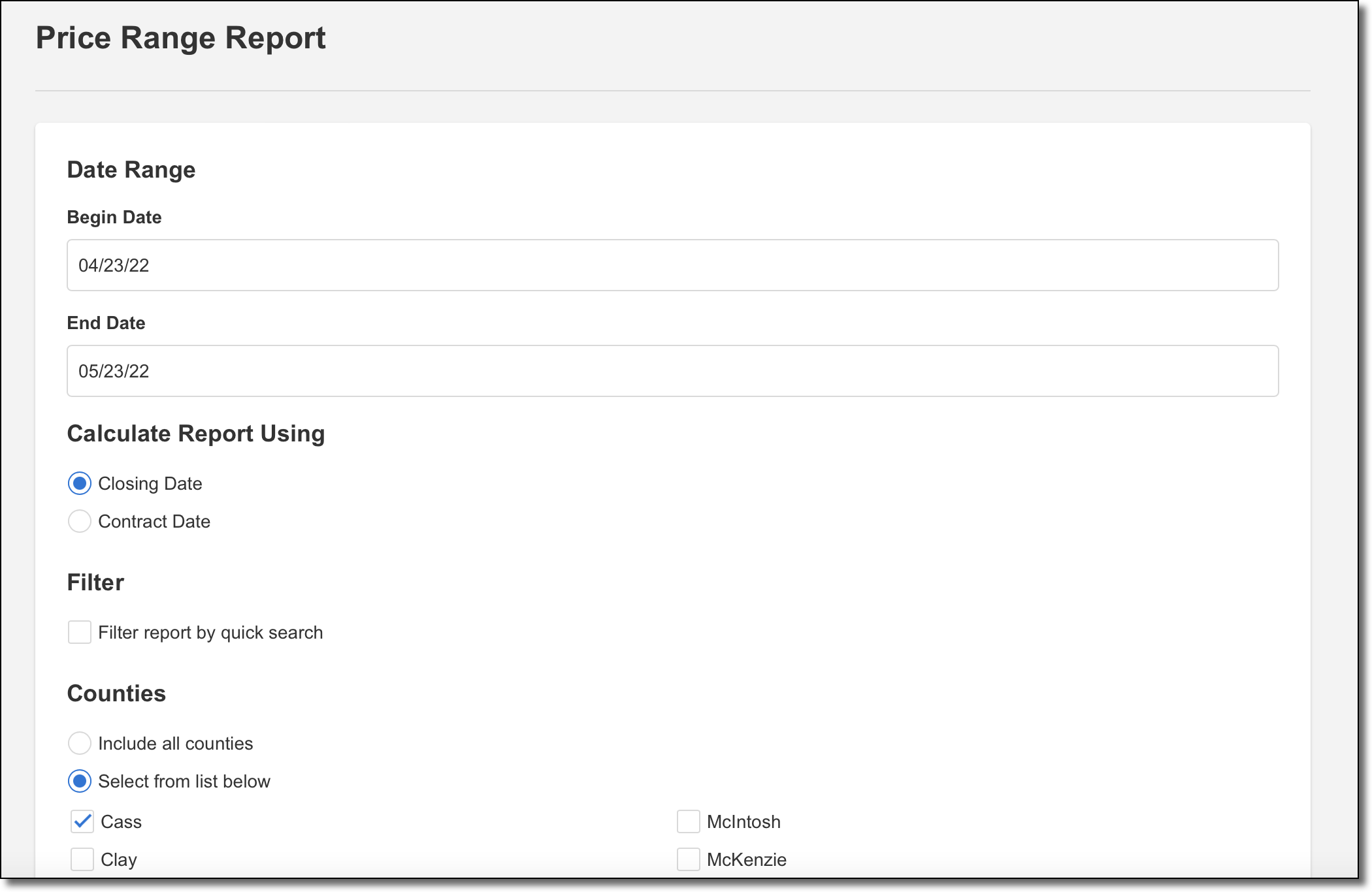
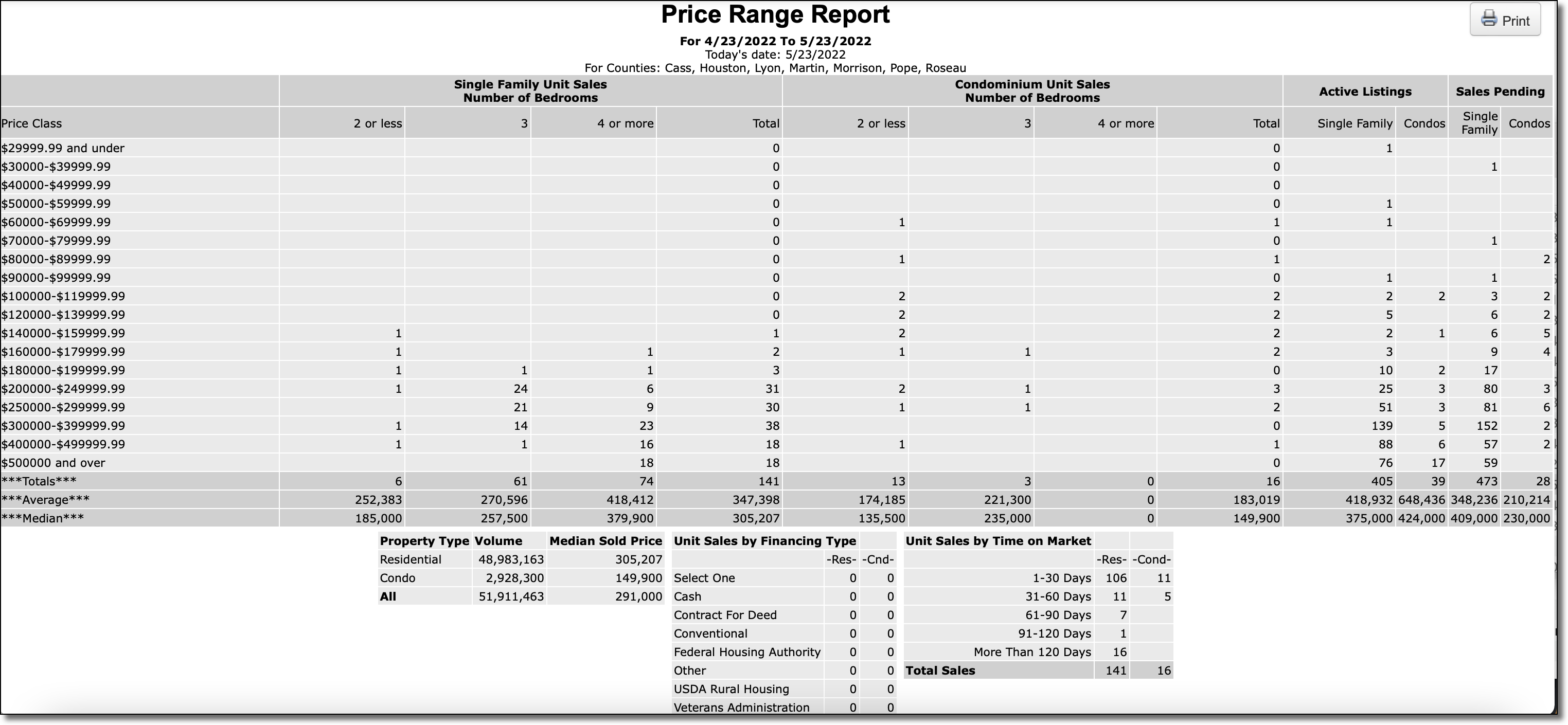
The average is the total value divided by the number of listings. The median is the middle value, such that half the values are larger, and half the values are smaller.
The price range report is run based on the "type" database field that must be in use by your MLS. If your MLS does not track the listing type, the Price Range Report will display all zeroes.