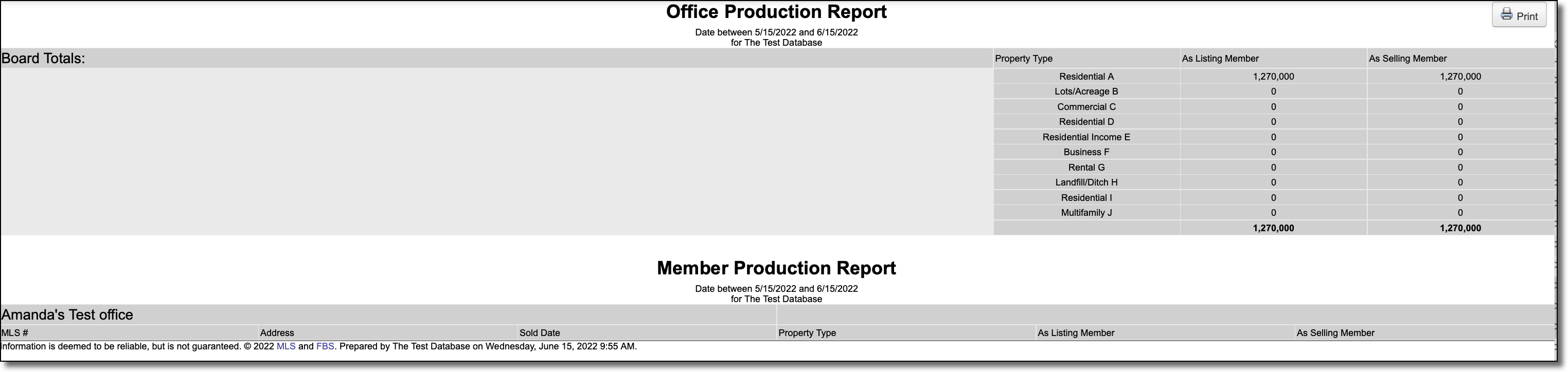Production Report
The Production Report shows sales production by member and property type for a specified date range. To run the report, click Production Report on the Inventory and Production Reports page.
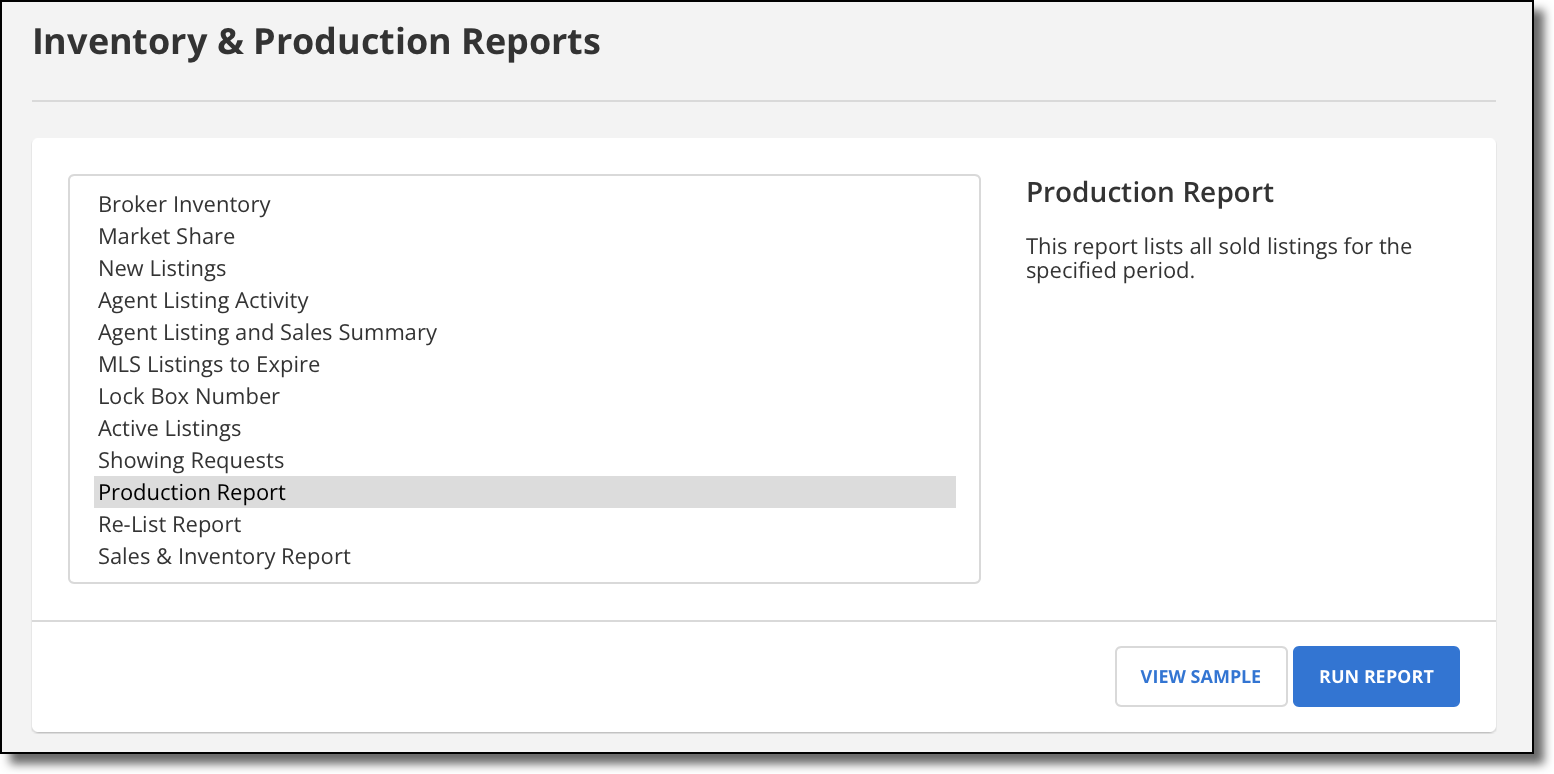
Note
The MLS determines which types of users have access to this report. By default, it is available only to MLS, company, and office users. In addition, the MLS determines whether users have access to other users' statistics, or whether they can view data only for themselves and the MLS.
Enter a date range and select whether to filter the report by property type or by using a Quick Search. Depending on your permission level, you may also be able to select the offices and members to include in the report, and whether to include activity from previous offices.
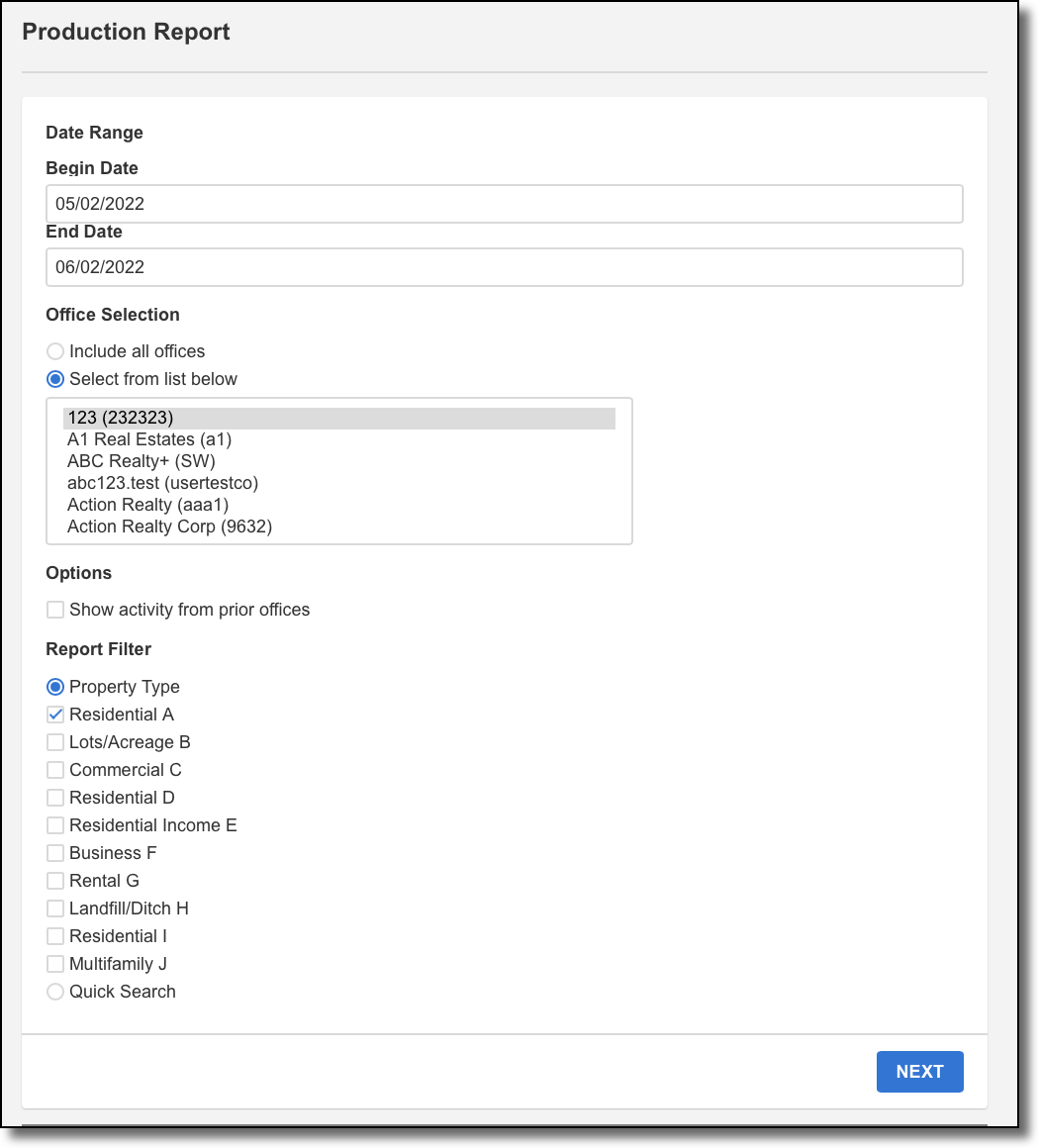
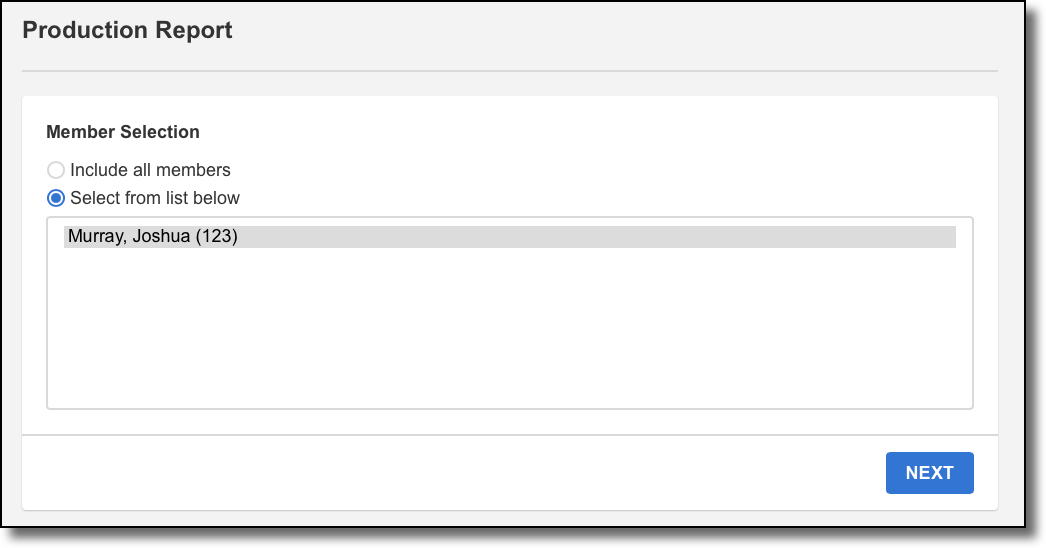
When you are finished selecting report parameters, click Next to generate the report.
Listings where a member was the co-lister or co-seller are indicated with a (C).