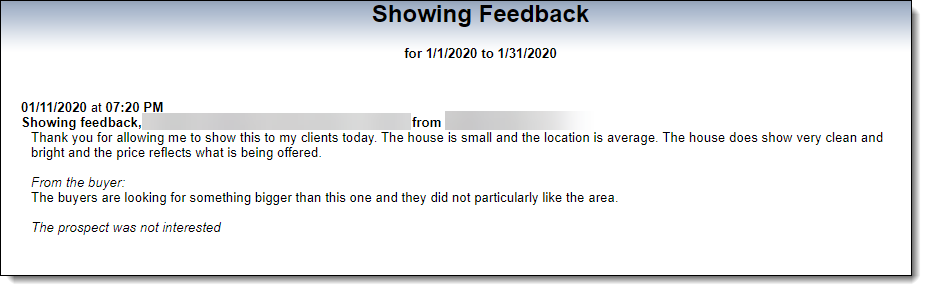Showing Statistics Report
If available for your MLS, the Showing Statistics report shows information about showing requests and feedback. To run the report, click Showing Requests on the Inventory and Production Reports page.
Enter a date range and select one of the following report types:
Showing Statistics – Displays the number and status of requests that were made and received for listings under your control (according to MLS settings).
Feedback Report – Displays feedback comments for listings under your control (according to MLS settings).
Click Next to generate the report.
The Showing Statistics report displays the showing requests that you have sent and received during the selected time period. If your brokerload settings allow you to edit the listings of other members in your organization, you can view the statistics for those members, as well.
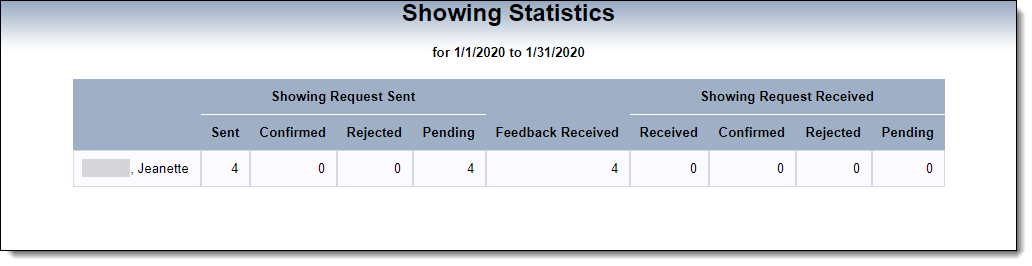
In the leftmost group of columns (Showing Request Sent), you can view data about showing requests that you have sent to another member.
Sent - The total number of requests you have sent to a member.
Confirmed - The number of your requests that a member has confirmed.
Rejected - The number of your requests that a member has rejected.
Pending - The number of your requests that are pending a response from a member.
In the center column (Feedback Received), you can see the number of times that you have received listing feedback from a member via the Flexmls Showing Manager.
In the rightmost group of columns (Showing Request Received), you can view the showing requests that you have received from another member.
Received - The total number of requests you have received from a member.
Confirmed - The number of requests that you have confirmed.
Rejected - The number of requests that you have rejected.
Pending - The number of requests that are pending a response from you.
The Showing Feedback Report shows the feedback comments that you have received during the selected time period. If your brokerload settings allow you to edit the listings of other members in your organization, you can view the showing feedback sent to those members, as well.