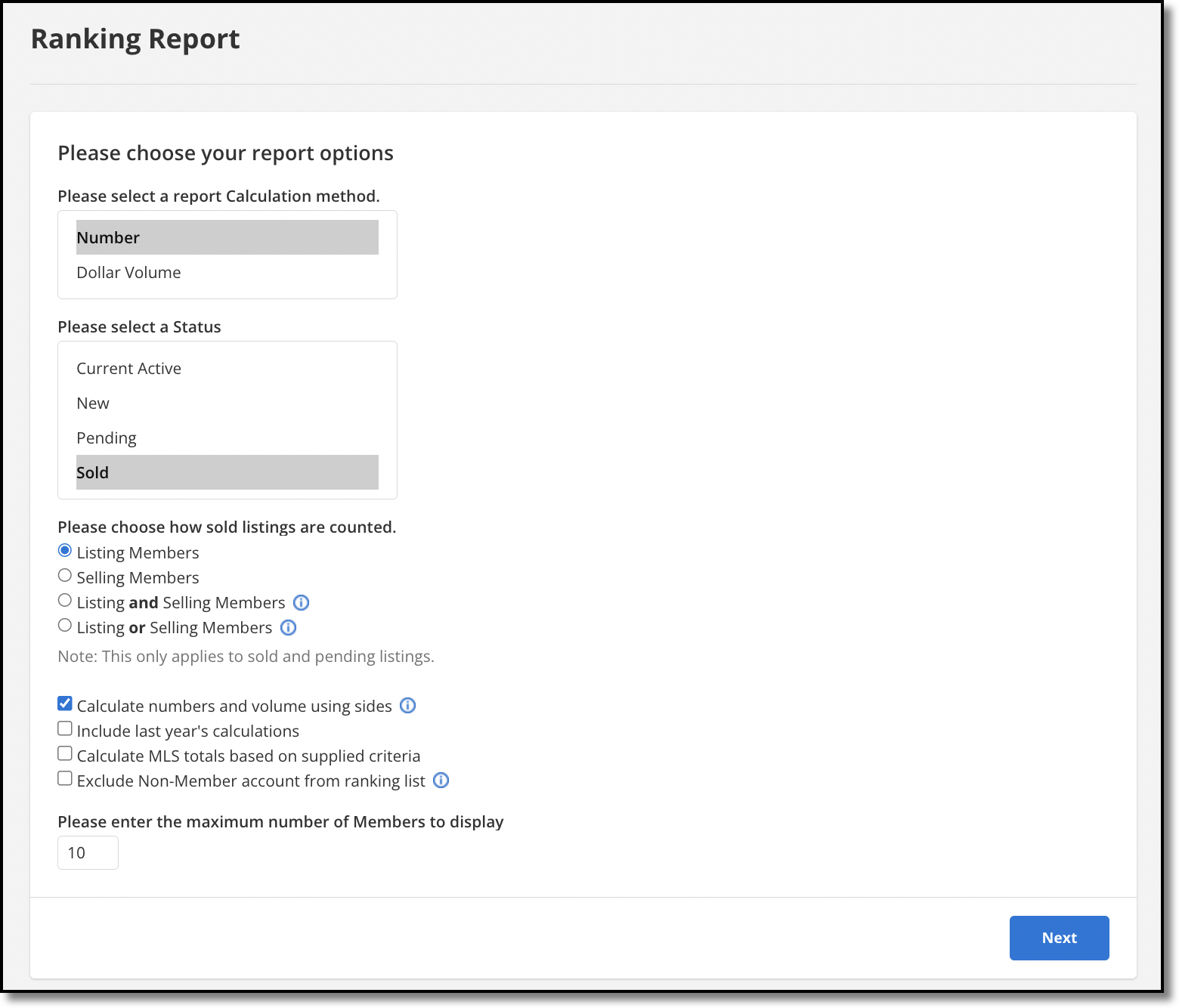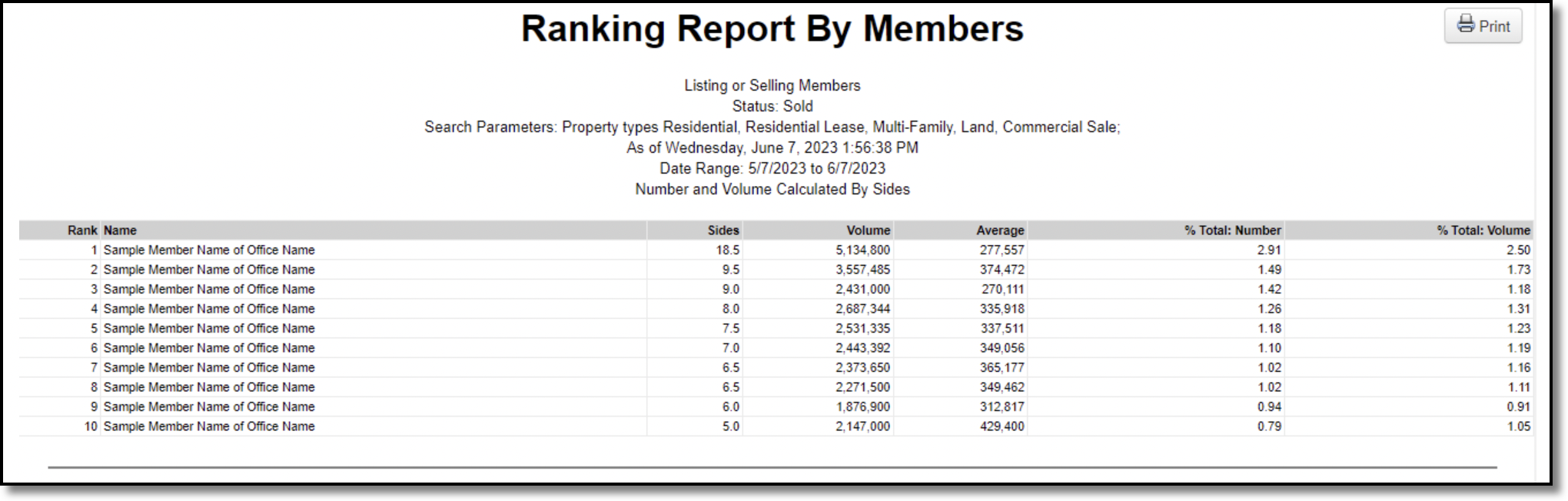Ranking Report
The Ranking Report displays rank members, offices, or companies based on the number or dollar volume of listings.
To run this report, select Ranking Report on the Inventory and Production Reports page, and then click Run Report.
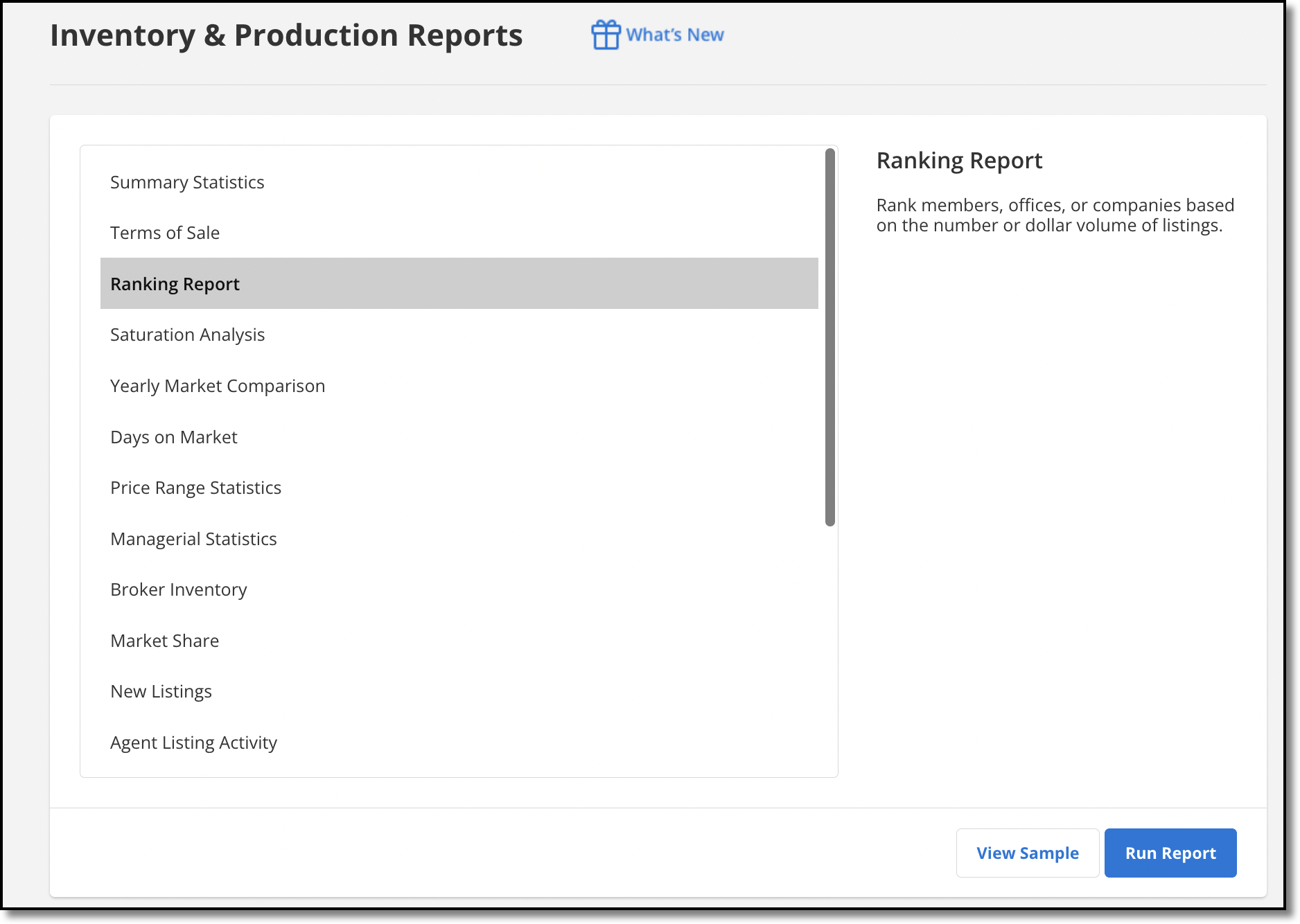
Select your criteria in the Report Generation template and click Next to continue.
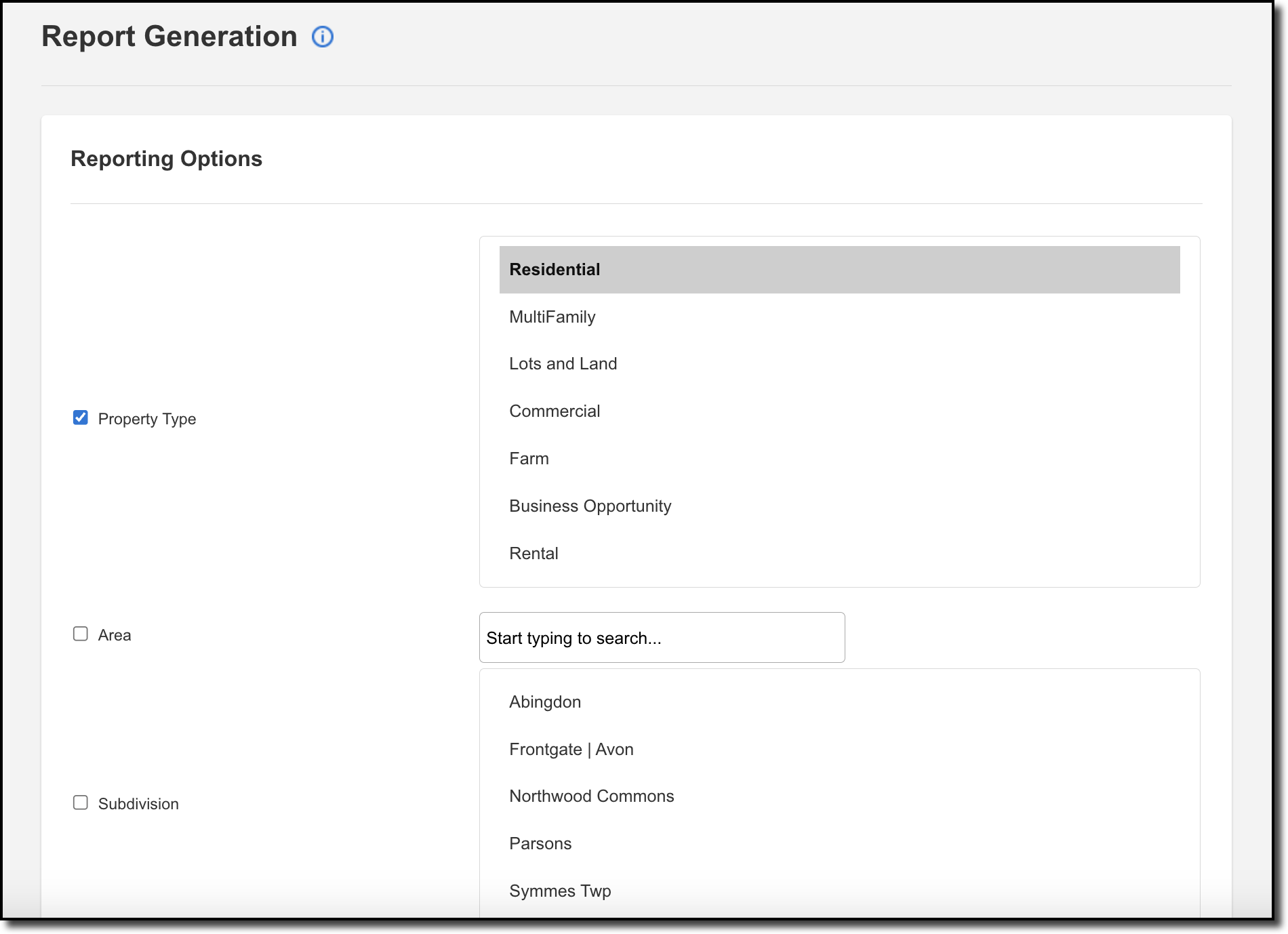
Select who to rank, and then click Use This Selection.
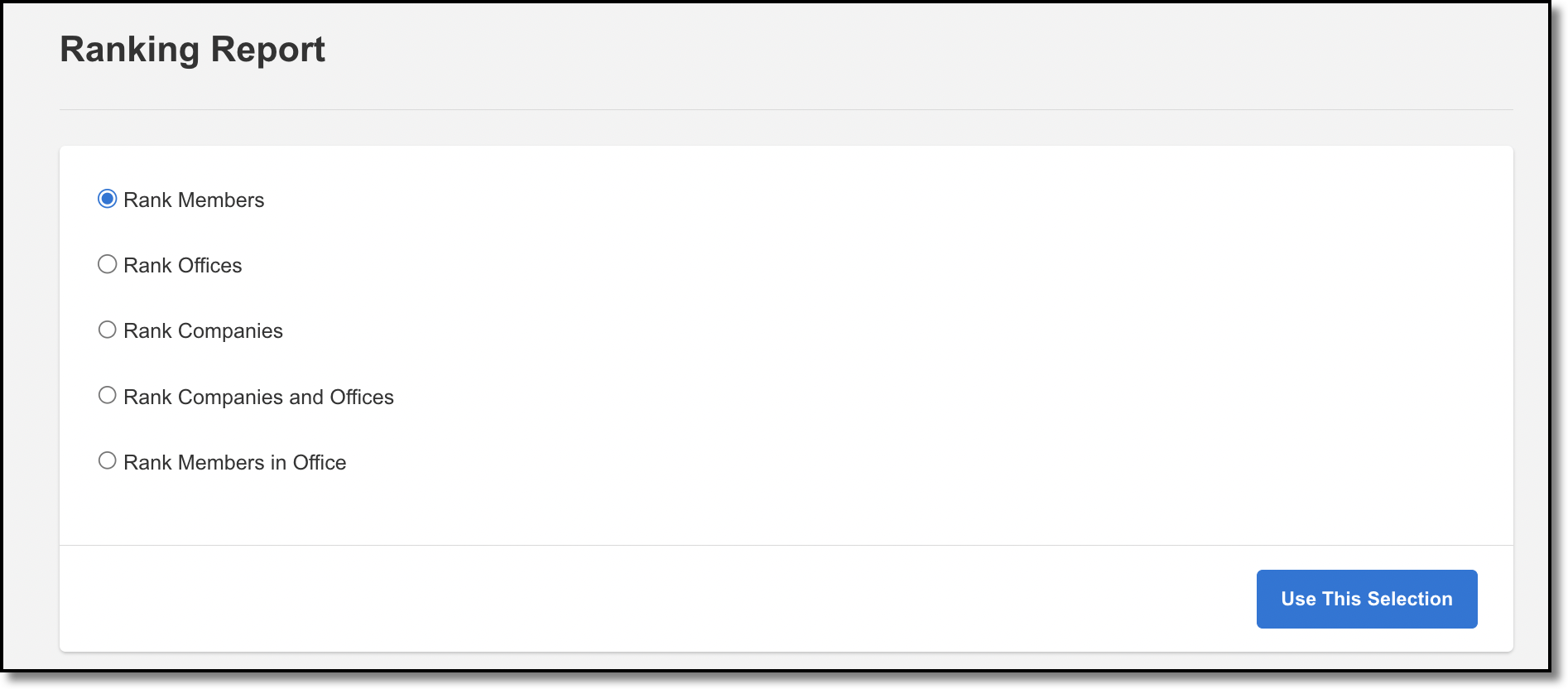
Select your report options, including a report calculation method, status, how sold listings are counted, and maximum number of members of display. Once you are done selecting your report options, click Next to view the generated report.
Note
Choose Listing and Selling Members to show members that are both on the listing and the selling side. Choose Listing or Selling Members to show members that are either on the listing or the selling side.