Report a Listing Error
Use the Report Violation page to report errors in other members' listings. Error reports are sent to the MLS or the listing office, depending on your MLS rules.
The following procedure describes the error-reporting function that is available in Flexmls. If your MLS uses third-party software for error checking and reporting, the steps to report an error will differ.
Tip
The following Guided Help tours are available for this function in Flexmls. When you click on a link, an instance of Flexmls will open in a new browser tab and instruction bubbles will guide you through the process.
Select a listing on the search results page.
In the top button bar, click Report Violation. (On smaller screens, this option will appear under the More (three dots) menu instead.)
Note
The name of this option might be different in your MLS. Some MLSs choose a name such as "Report Error" or "Suggest Correction" instead.
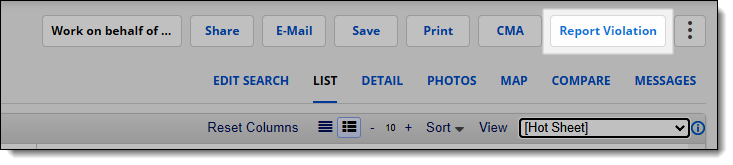
On the Report Violation page, information for the listing that you selected is populated automatically.
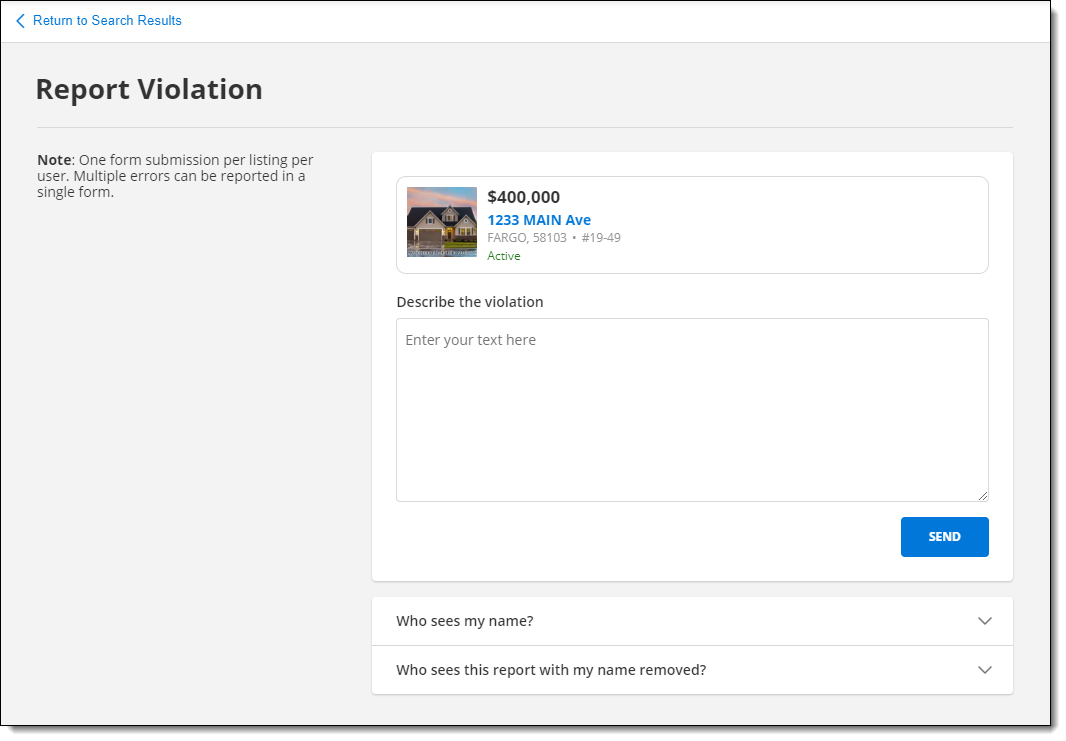
Type a description of the error in the text box.
If needed, below the text box, you can click the options to see who will receive the report and who can see your identifying information.
When you are finished, click Send.
A confirmation window will appear. Click Return to Listing to go back to the search results page.