Contact Summary Report
Click Contact Summary under Contacts on the menu to get a quick overall view of activity related to your contacts in Flexmls. You can display all contacts or a group of contacts by using the drop-down list at the top of the page.
You can sort the report data by the blue column headers. For example, you can sort by Display Name or Last Active date. To print the report, click the Print button in the upper right corner of the page.
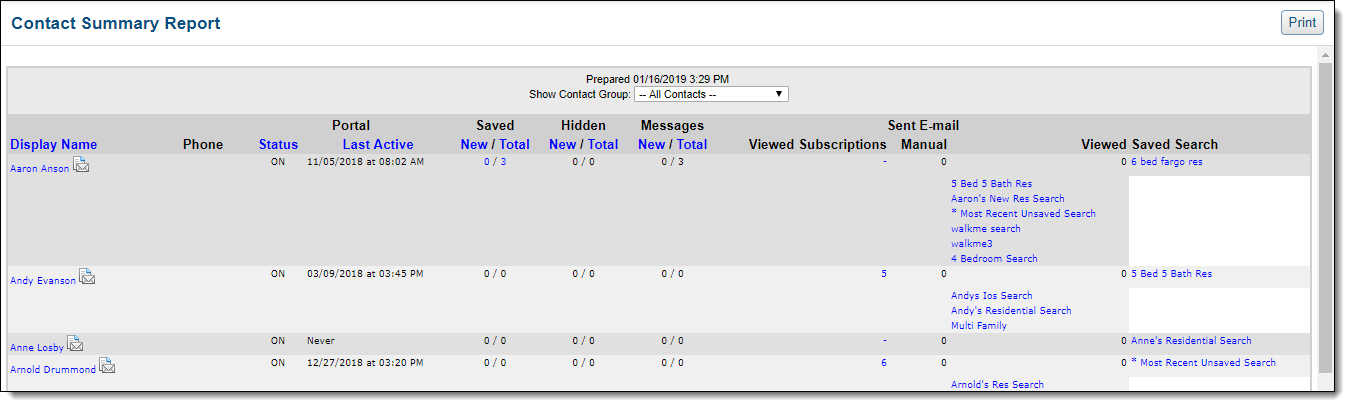
The first two columns show the contact’s display name and phone number. The Display Name is a hyperlink to the Edit Contact page. Click the envelope icon next to the display name to open your local email client and send an email message to the contact.
The Portal section of the report displays whether the portal is turned on for each contact, and the date and time that the contact last logged into the portal.
The center columns show the number of listings that have been marked as Saved and Hidden and messaging activity between you and the contact. The number in the New column represents new activity in the last 72 hours.
The Sent Email section of the report contains information about your email correspondence with your contacts. The Subscriptions column shows the number of subscription emails that have been sent to the contact in the last thirty days. The Manual column shows the number of manual emails you have sent to the contact in the last thirty days. The Viewed column displays the number of times email links have been clicked and viewed. Click on a number to view additional information and the listing content that was contained in the emails.
Saved searches attached to a contact appear as hyperlinks in the last column. Click a link to open the saved search and view or edit its criteria.