Customize the Flexmls Homepage
You can set Quick Search or a saved search as your Flexmls homepage, instead of the dashboard.
To do this, navigate to General Preferences from the Flexmls menu. Click the Dashboard tab. In the Dashboard tab, select from the following options:
Default Dashboard - Sets your Flexmls homepage to the default dashboard with gadgets
Quick Search - Sets your Flexmls homepage to Quick Search
Saved Search - Sets your Flexmls homepage to a saved search. You can select which saved search you want to display as your homepage from the dropdown menu.
Click Save to apply your changes to the Flexmls homepage.
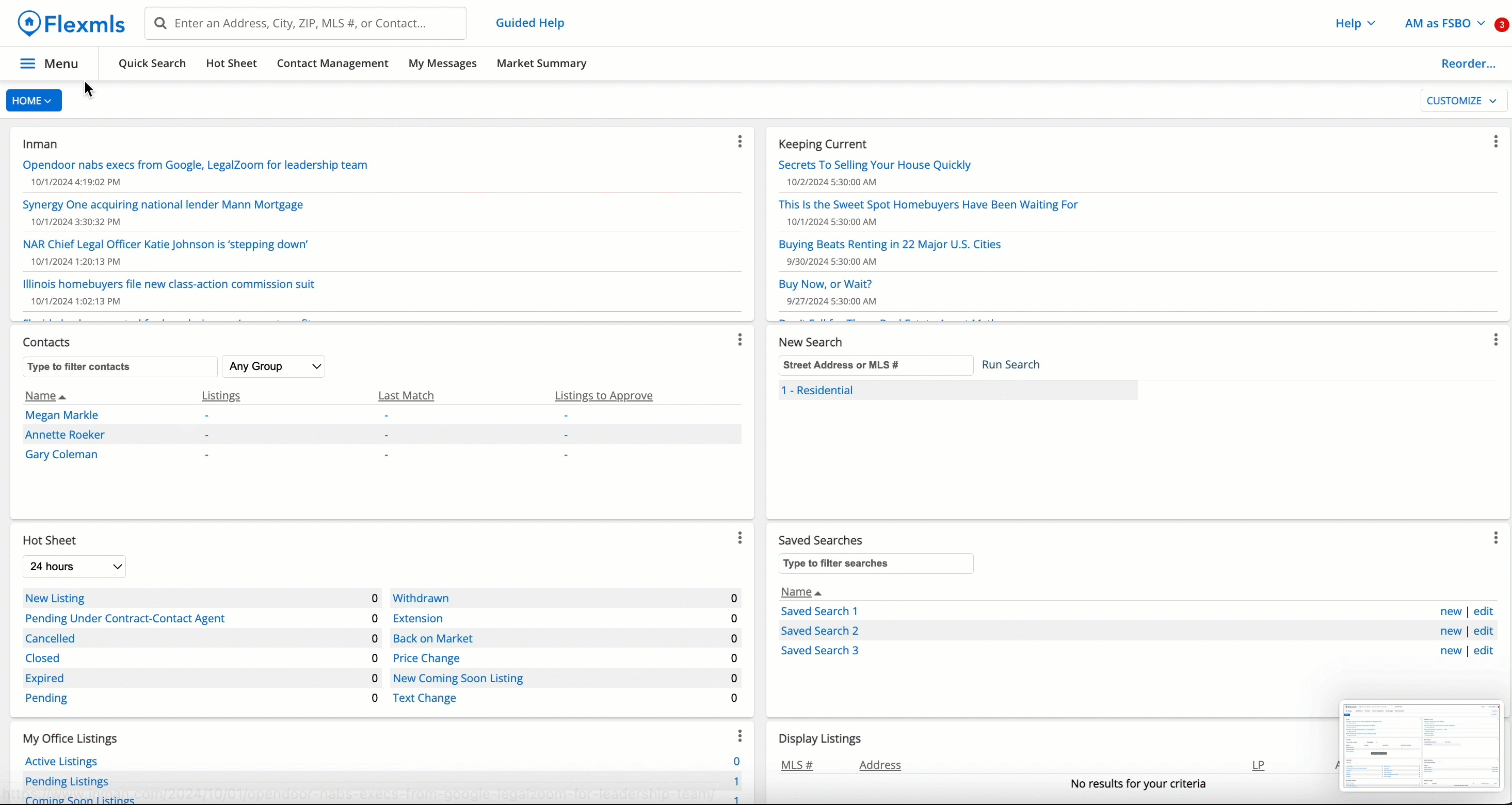
Note
If you set your homepage to Quick Search or a saved search, you can still access the default dashboard by clicking on the Flexmls logo in the upper left corner of the screen. All dashboards can also be accessed via the Menu in Flexmls.