Full Copy
If your MLS allows, you can use the Full Copy function to make a complete copy of a listing.
Click Full Copy under Add/Change on the menu.
Enter the MLS number of the listing that you want to copy.
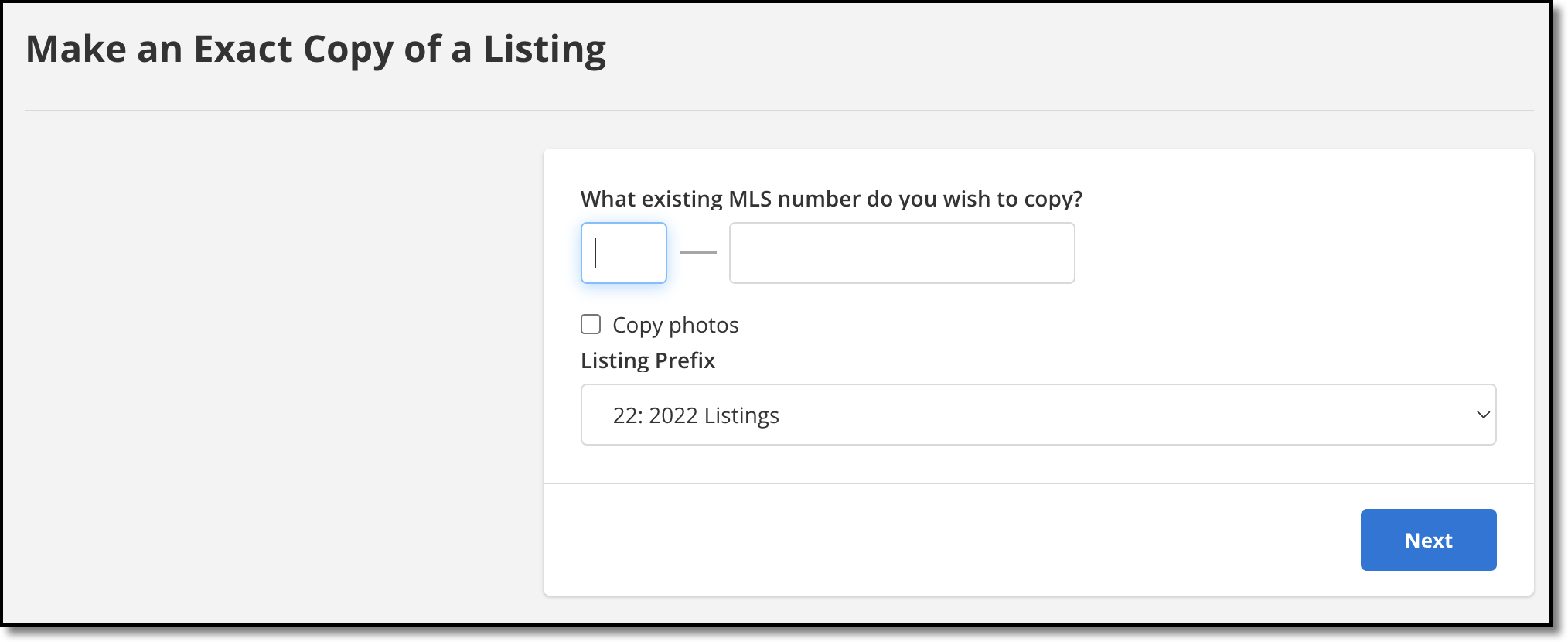
Select the Copy photos checkbox if you want to copy photos, and click Next.
Note
If the existing listing has private photos, they will be copied, but they will not be marked private on the new listing.
Select a property type, and then click the Next button to open the listing maintenance page.
Make any necessary changes to fields for the new listing, and ensure that all mandatory fields are completed.
Click Add Listing to save the new listing.