Hot Sheet (Mobile)
Tap the Hot Sheet (flame) icon on the menu to view the Hot Sheet on the Flexmls mobile website or in the Flexmls app.
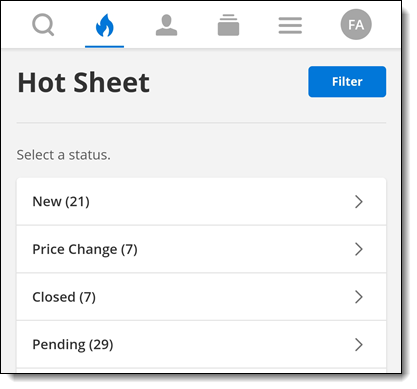
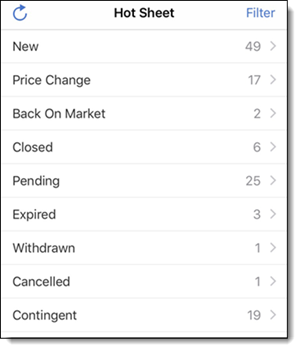
Tap Filter to change the search criteria for listings to include in the Hot Sheet. Filter by location, set the time frame (Today, Past Two Days, Past Three Days, or Past Week), and select the property types to include. Tap View Events to view the results.
The same filter options will be applied the next time you run the Hot Sheet from the same device.