Search Actions (Mobile and Android)
After you have searched and viewed listings, you can choose the action you want to take in the Toolbox panel. To expand the toolbox panel, select the Toolbox icon.
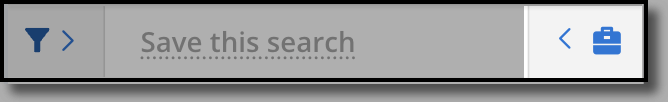
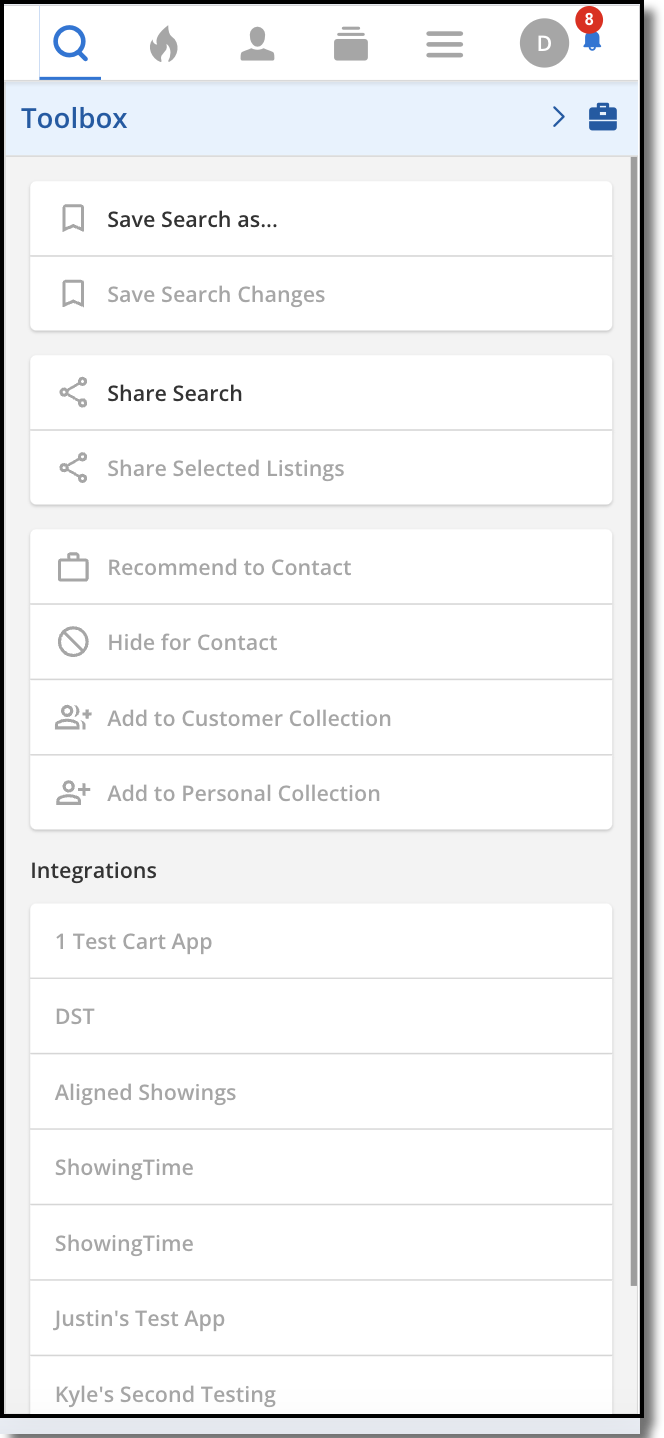 |
In the Toolbox panel, you can take the following actions:
Save a search
Share a search
Share selected listings
Recommend listings to a contact
Hide listings from a contact
Add a listing to a customer collection
Add a listing to a personal collection
Work with third-party integrations
You can also select a listing from your search results and view the full listing detail page. The listing detail page includes information such as listing media (photos, videos, etc.), listing description, location, and member information.
To view listing media, tap the Photos tab. The Photos tab is divided into sections by listing category, such as photos, floor plans, videos, and virtual tours. Under each listing media section, the quantity is listed in parenthesis. You can tap each section to view the various media for that listing. If a listing only contains photos, these sections will not display.
You can take action from the listing detail page using the blue action bar at the bottom of the page.
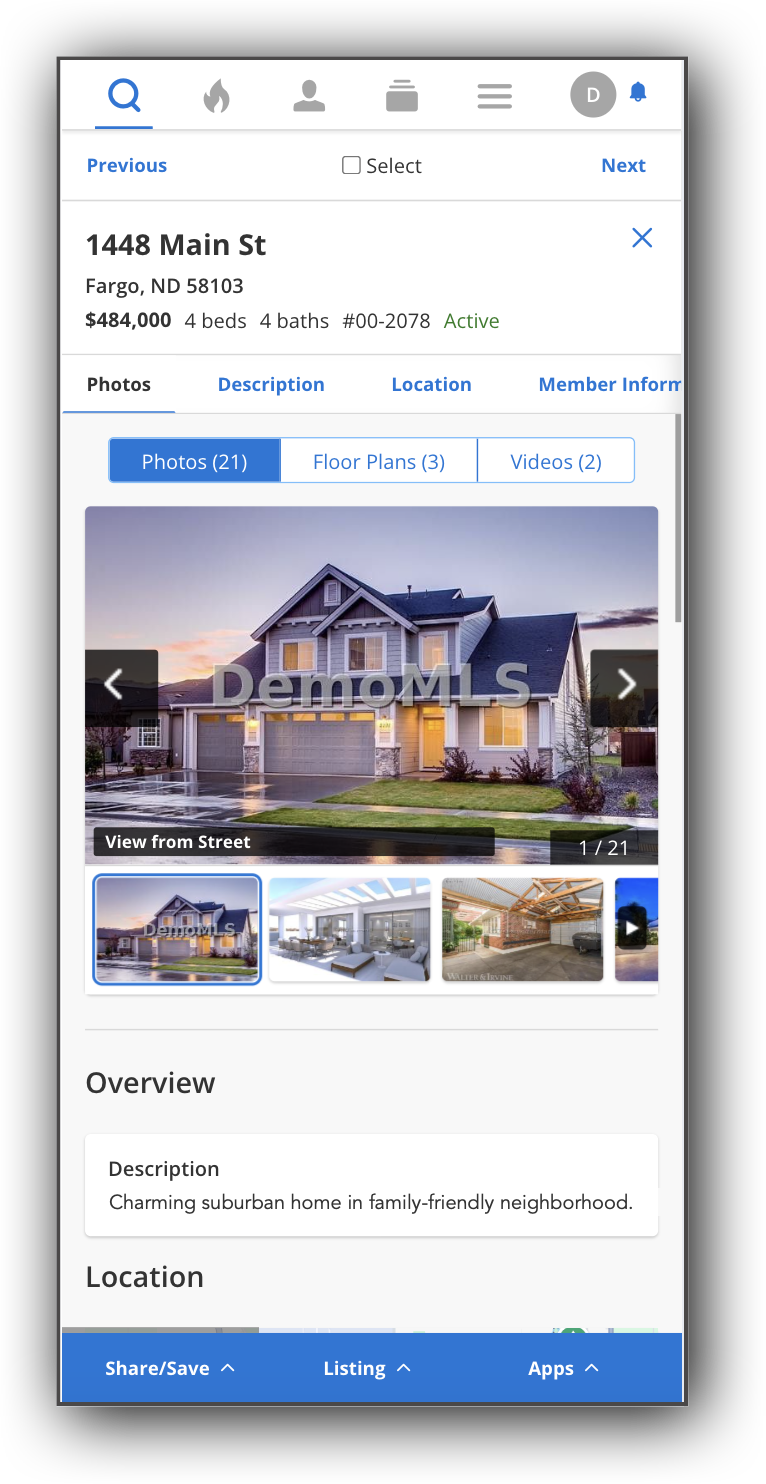
Actions in the blue action bar are grouped by the following categories: Share/Save, Listing, and Apps.
Share/Save: Actions under Share/Save include sharing a listing, saving a listing, recommending a listing, hiding a listing, adding a listing to a personal collection, adding a listing to a contact collection, and copying the listing link so you can paste it and share.
Listing: Actions under Listing include editing a listing and viewing showing info.
Apps: Under the Apps dropdown, you can select third-party integrations.