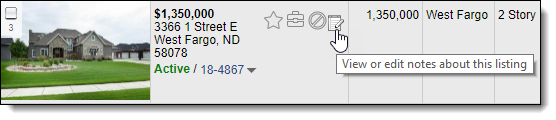Listing Notes Tab (Contacts)
Click on a contact name on the Contact Management page to view and edit detailed information about the contact.
If you are using the classic version of the client portal, the Listing Notes tab will be available on the contact details. Use the Listing Notes tab to view and edit shared listing notes for the selected contact. Listing notes are specific to a contact and listing combination. Both you and the contact can edit listing notes. When viewing listing notes, you can sort the notes by newest first or by MLS number.
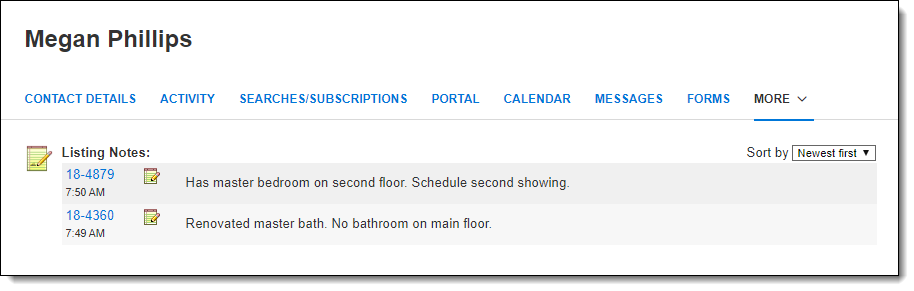
To enter a listing note, click the notepad icon on the search results page. Enter a note and click Save.