Links Tab (Contacts)
Click on a contact name on the Contact Management page to view and edit detailed information about the contact.
Use the Links tab on the contact details to view all active links for the selected contact. Links are generated when listings, CMAs, or other information is sent by email from Flexmls to the selected contact.
If you are using the classic version of the portal, these links are displayed on the client portal. If you are using the new client portal, the links that you have shared with your contact will be displayed on this tab, but the contact will not see the links on their portal.
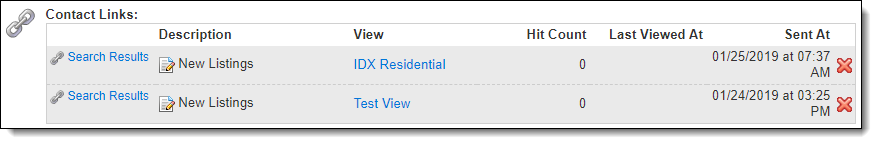
Click the name of a link to view its contents. If you are using the classic portal, you can view or modify the link description that appears on the client portal. For example, a link with the subject Search Results might have a description of 3-Bedroom, 3-Bath in Centennial School District. To remove a link, click the X at the end of the row.