Messages (Mobile)
Tap the More (three horizontal lines) icon on the menu and then tap Messages to view messages between you and your contacts on the Flexmls mobile website or in the Flexmls app.
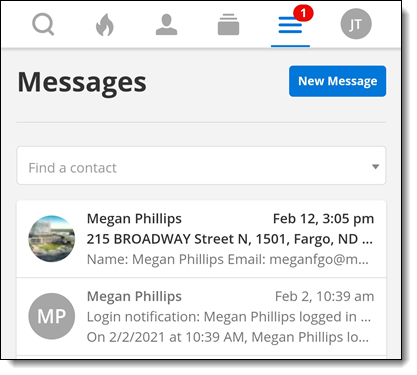
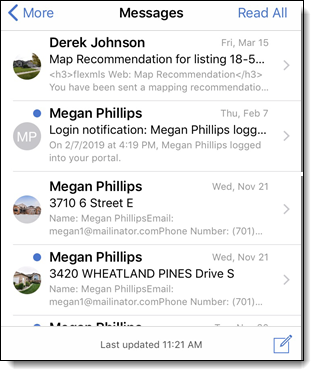
In the Flexmls app for Android or on the mobile website, tap New Message to compose a new email message to a contact.
In the Flexmls app for iPhone, tap the Compose icon  to start writing a new email message to a contact.
to start writing a new email message to a contact.
Messages can be deleted from Flexmls desktop.