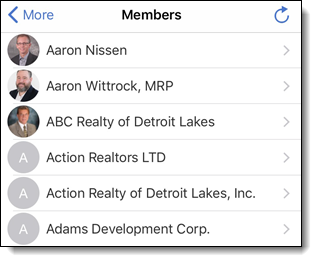Office/Member Search (Mobile)
Tap the More (three horizontal lines) icon on the menu and then tap Members to find contact information for an office or member in Flexmls.
In the Flexmls app for Android and on the mobile website, the Office/Member Search page has the same functions as the corresponding page in Flexmls Web. For more information, see Office/Member Search. If you are viewing the information on a phone, you can tap a phone number to call it.
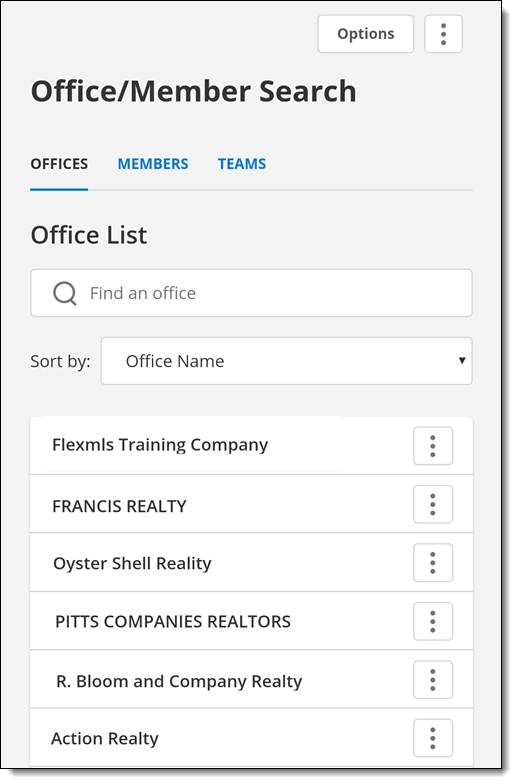
In the Flexmls app for iPhone, the Members page shows a list of offices and members. Tap the name of a member or office to view contact information. If you are viewing the information on a phone, you can tap the Phone icon next to a phone number to call the number. If a mobile number is available, you can tap the Message icon to send a text message.