MLS Number Search
To search for a specific listing, click MLS # Search under Search on the menu. Type the MLS number of the listing and click Search.
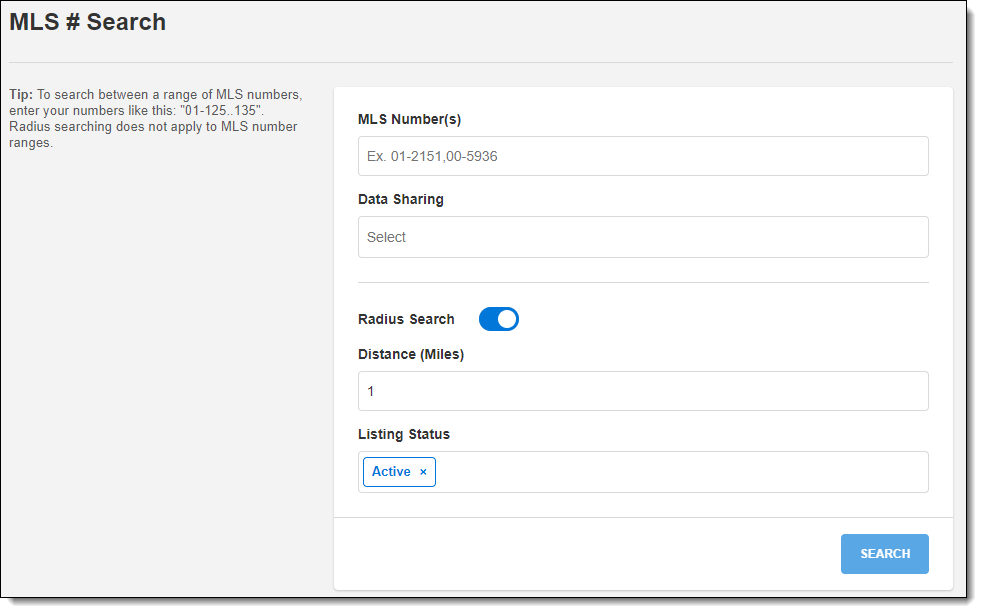
To search for more than one listing, separate the MLS numbers with commas. To search for a range of MLS numbers, separate the numbers with two periods (for example, 401111..401150).
Note
If your MLS uses a prefix followed by a hyphen, the second listing number should not include the prefix. For example, to see all listings between 19-1200 and 19-1220, type 19-1200..1220 into the MLS Number(s) field.
If your MLS shares data with other MLSs, you can select the data-sharing MLSs to include in the search.
Depending on your MLS, you may also be able to perform a radius search based on the MLS number. Toggle the Radius Search option to On, enter a distance to search within, and select the statuses of the listings that you want to find in the radius search.
Tip
The following Guided Help tours are available for this function in Flexmls. When you click on a link, an instance of Flexmls will open in a new browser tab and instruction bubbles will guide you through the process.