My Email Addresses
Click My Email Addresses on the My Profile page to add, modify, or remove email addresses. The email functions of Flexmls will not be available unless you enter an email address in your profile. Click New to enter a new email address or click Edit or Remove to perform the corresponding actions on an existing email address.
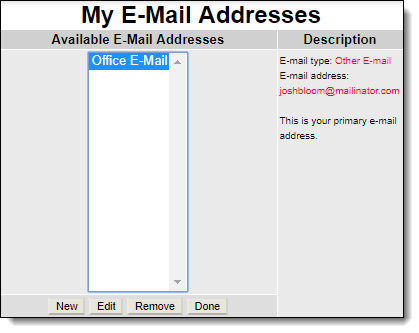
When you click New, the New Email Address page is displayed. Choose an email type from the drop-down list. Type a description and enter the email address. Select whether this is your primary email address. The primary address is used as the default From address for emails that you send from the system. Replies will be sent to this email address.
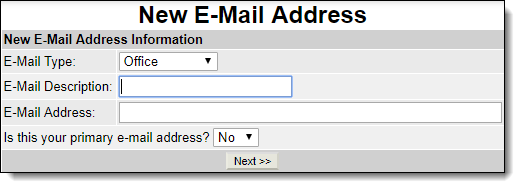
Click Next to save your changes. Click Done to return to the My Profile page.