My Sent Emails
Click My Sent Emails under Contacts on the menu to access the View My Sent Emails page, where you can see listings and pages that you have sent through Flexmls. You can see the date and time each email was sent, the recipient, the date and time the listing information was last viewed, and the number of times the listing information has been viewed. Your personal messages are not retained; only the listing information is saved.
Tip
The following Guided Help tour is available for this function in Flexmls. When you click on a link, an instance of Flexmls will open in a new browser tab and instruction bubbles will guide you through the process.
Manual View
When the Manual email type is selected, the page shows messages that you sent manually. Manual emails were sent by a person; they were not sent automatically by the software.
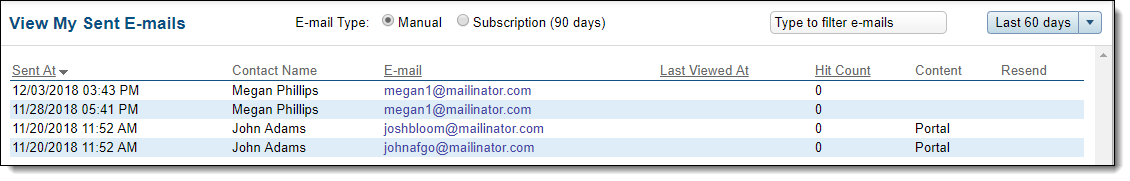
Click the column headers to sort the list of emails by the sent date, email address, last viewed date, or hit count (view count). Use the drop-down list in the upper-right corner of the page to select the time period for which to view messages. To filter the emails by a contact name or email address, type in the text box.
Messages over 30 days old will display the time, contact name, and email address, but will not display a last viewed date or content links, because the links are no longer active. If you sent a message to a contact who is not saved in the Flexmls Contact Management system, that message will not be displayed when the link is no longer active (30 days).
In the Content column, click View to view the pages that were included in the email. In the Resend column, click Send to open the email screen where you can resend the listing link. Emails that a contact has requested through an IDX portal will appear in the list but will not include a Send link, because no specific listings were associated with the message.
Subscription View
When the Subscription email type is selected, the page shows email messages that were sent automatically via a subscription in the last 90 days.
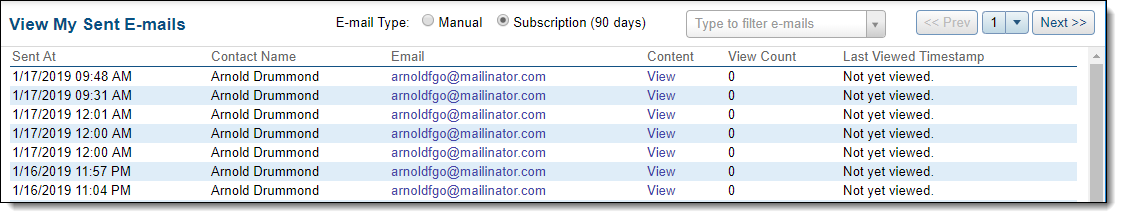
Use the Prev and Next buttons in the upper-right corner of the page to navigate through the list of emails. To filter the emails by a contact name or email address, type in the text box.
Click the View link to see the listing content of the email, for those emails where the link is still active. If you sent a message to a contact who is not saved in the Flexmls Contact Management system, that message will not be displayed when the link is no longer active (30 days).
In the Content column, click the View link, then click View Listings to view the listings that were included in the email.