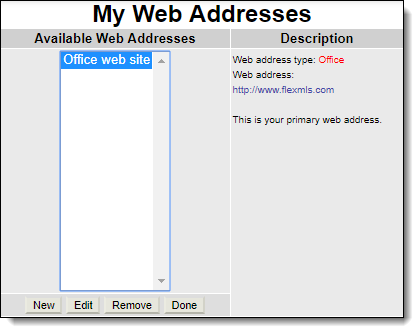My Web Addresses
Click My Web Addresses on the My Profile page to add, edit, or remove web addresses, such as your agency’s website or your personal web page. Web addresses are displayed as part of your contact information.
To add a new web address, click New. Choose the type of website from the drop-down list and enter a description. Enter the URL and select whether it is your primary web address. Click Next to save.
To edit an existing web address, select it and click Edit. Click Update to save your changes. To remove an existing web address, select it and click Remove. Click Next to confirm that you want to remove the web address. Click Done to return to the My Profile page.