Security
Click Security on the My Profile page to edit security settings for your Flexmls account, including your username, password, and whether multi-factor authentication is enabled.
When you log in to the system for the first time, one of your first tasks should be to change the password you were assigned. Only you should know your password. To change your password, click the Change Password link. You will be prompted to enter your current password, then set your new password.
Note
If you forget your password, you can change your password by clicking Forgot Password on the login page.
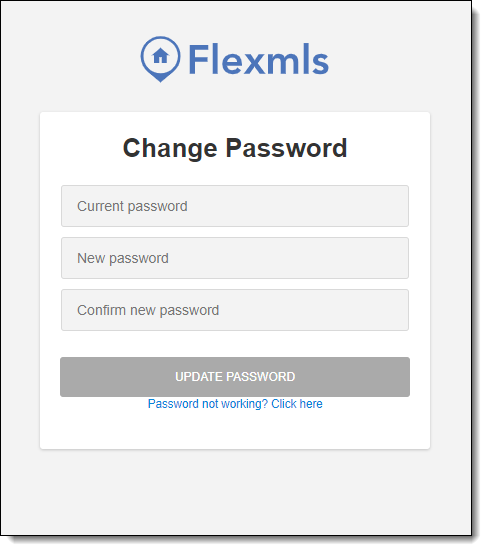
Password Requirements
Member passwords must include the following:
A minimum length of 8 characters
1 number
1 uppercase letter
1 lowercase letter