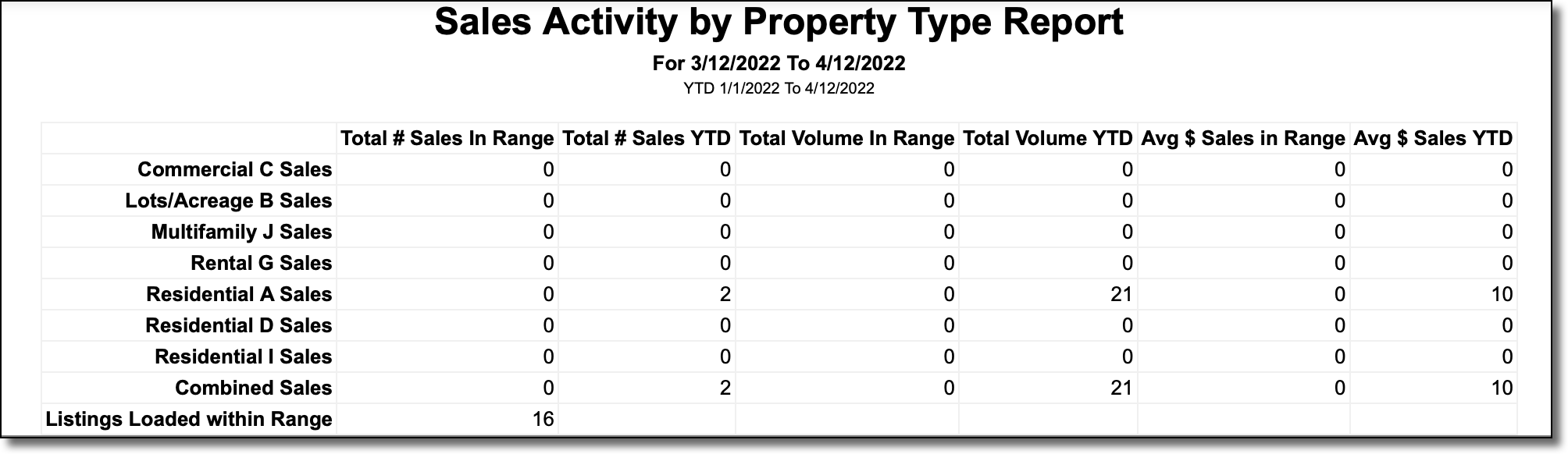Sales Activity by Property Type Report
The Sold Activity report summarizes listings that closed during a specified time period and price range. To run the report, click Sold Activity on the Market Trends Reports page.
Enter a date range for the time period that you want to compare. If necessary, you can also modify the range for year-to-date activity. Click Next to generate the report.