Unapproved Listings
Your MLS may require listings to be approved before they become available on the MLS. Depending on MLS rules, your office, your company, or the MLS might approve listings. Approved listings can be viewed as usual on the MLS. Unapproved and rejected listings can be viewed only by the listing member and approvers.
To view your unapproved and rejected listings, click Unapproved Listings under Search on the menu.
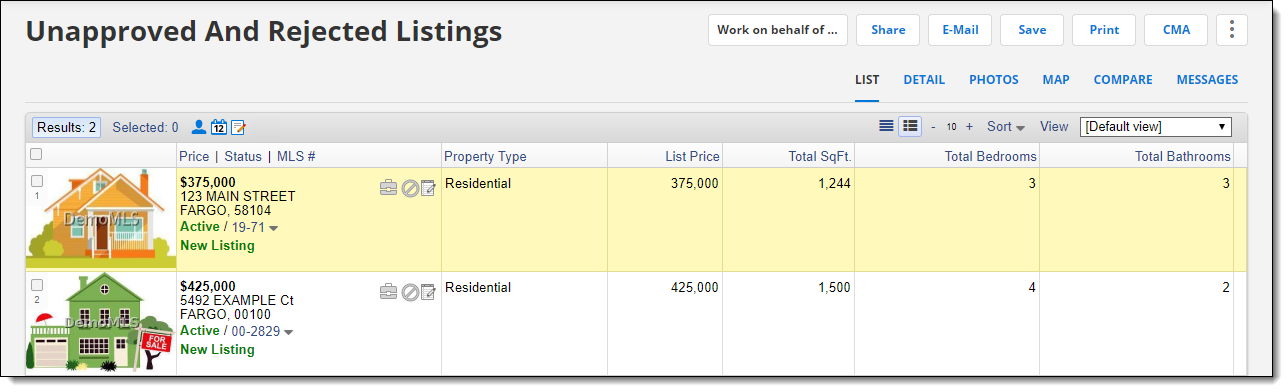
You may receive an email message when one of your listings has been approved or rejected. If you do not receive an email, you can select the listing on the Unapproved and Rejected Listings page and view the listing details. If the Approved by MLS field shows "In progress," the listing is still awaiting review. If the Approved by MLS field shows "No," the listing has been rejected.
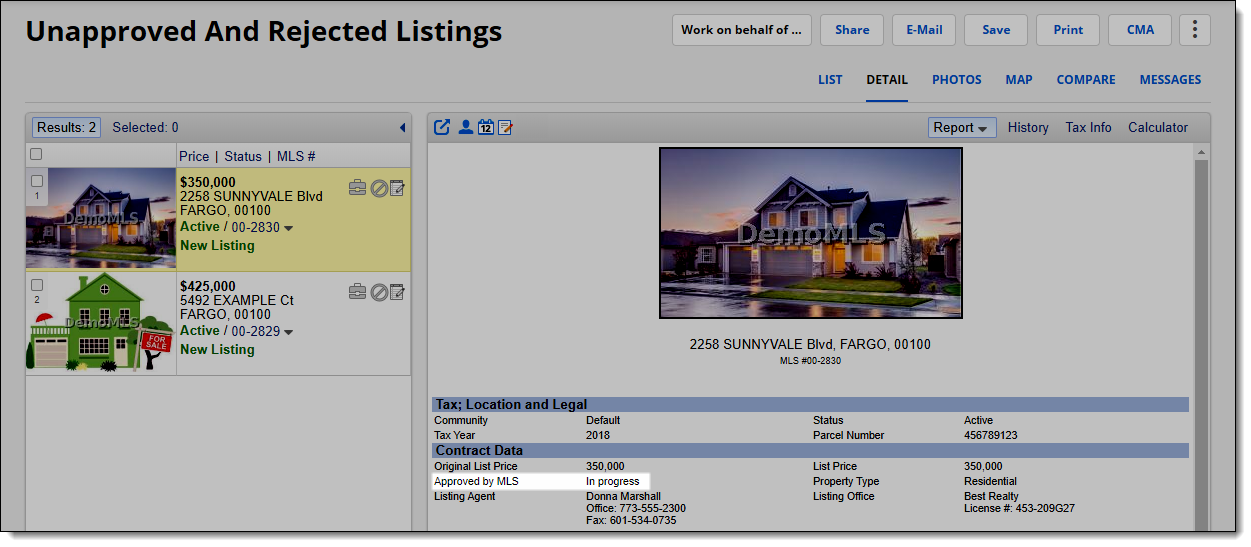
You can also add the Approved by MLS field to the view on the Unapproved and Rejected Listings page. For more information about changing the view, see Create or Edit a View.
Unapproved and rejected listings are also available via the Change Listing function, where you can also view the approval status.