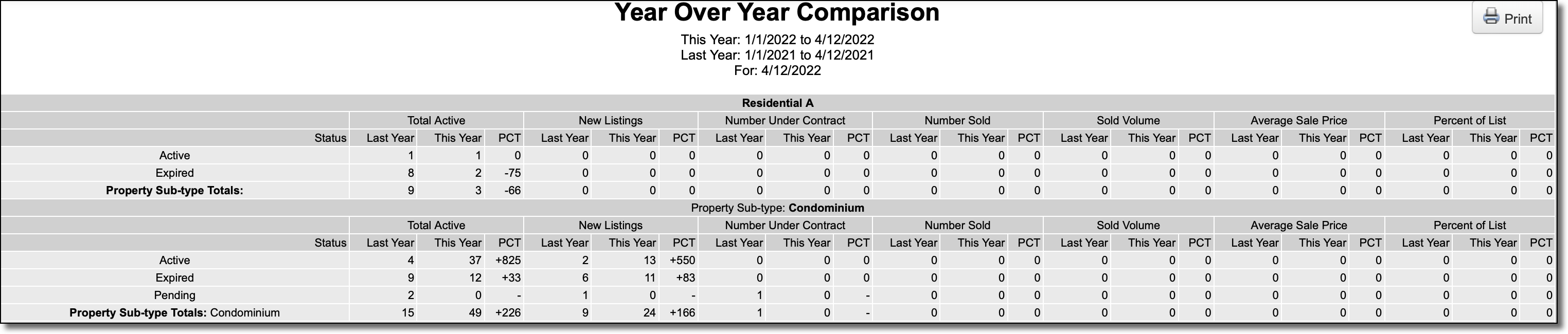Year Over Year Comparison Report
The Year Over Year Comparison report allows you to compare MLS statistics from two consecutive years. To run the report, click Year Over Year Comparison on the Market Trends Reports page.
Enter the date range for "This Year" statistics. "Last Year" statistics will use the same date range, but one year earlier. Then choose the property types that you want to include in the report. Choose the method of calculation you want to use for the "Total Active" column. Select Active any time during the date range to include all listings that were active at any point during the selected time frame, regardless of the current status.
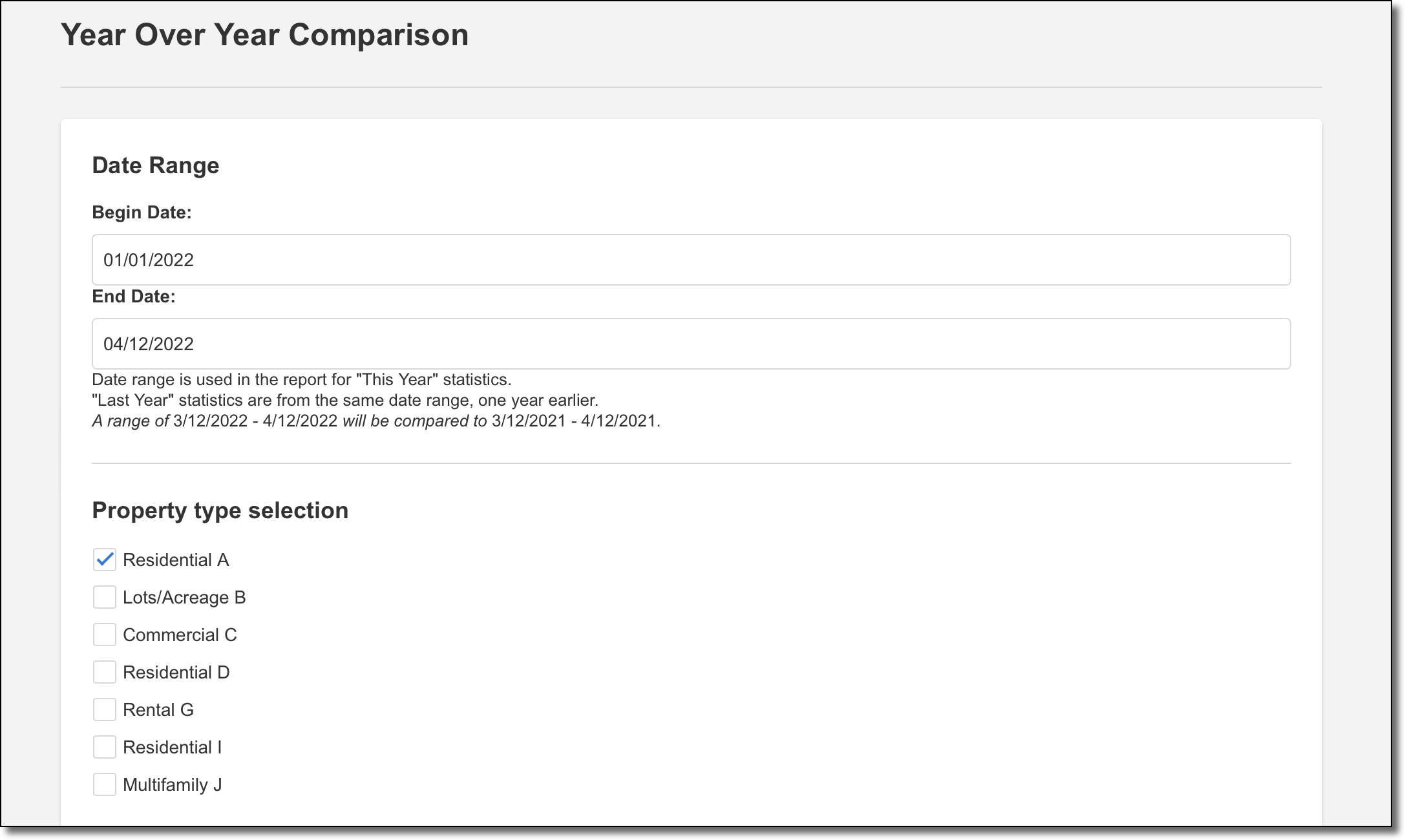
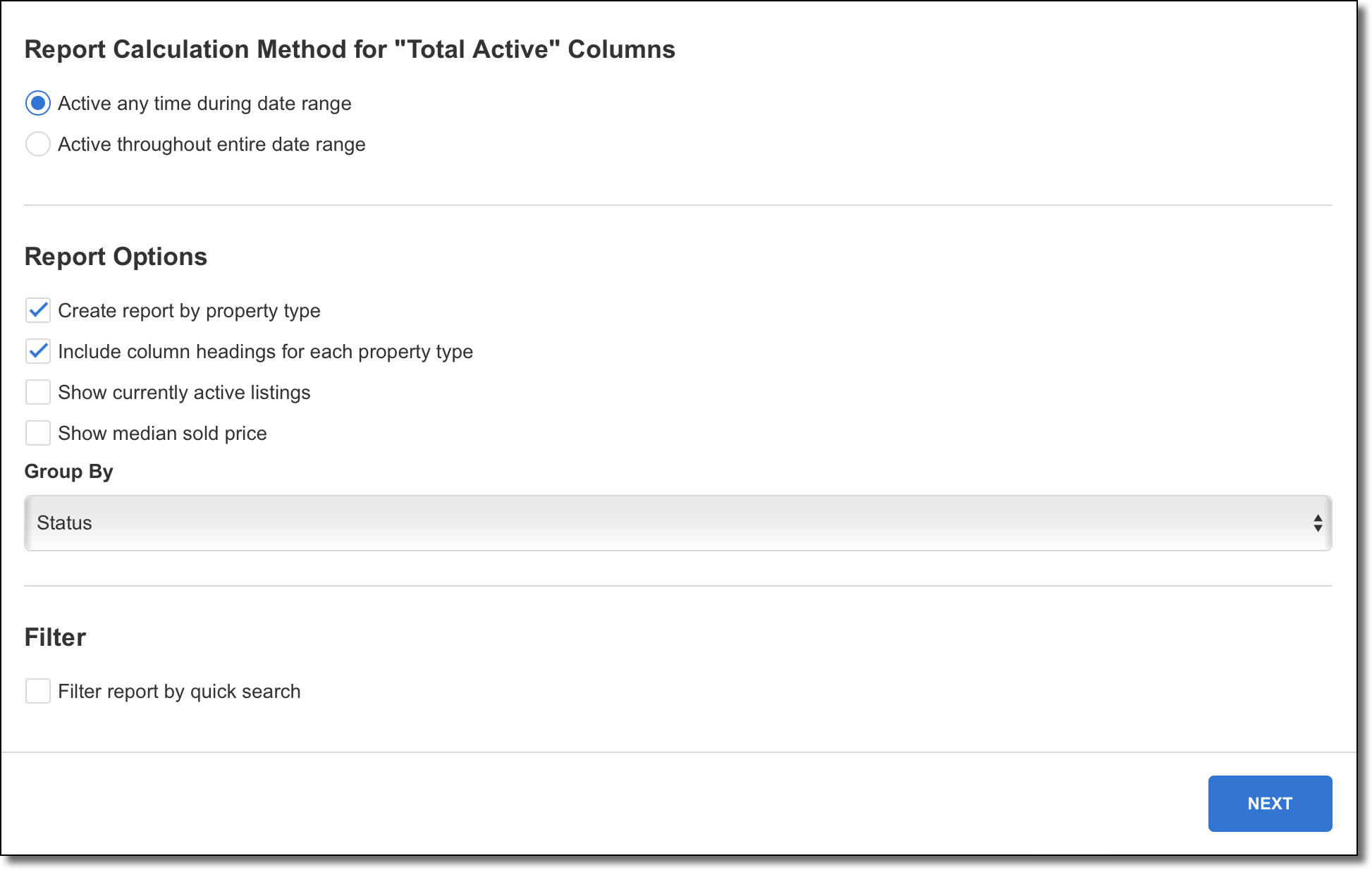
Define other report options, such as whether to include column headings for each property type. Select the field to use to group the data. You can also filter the report using a Quick Search template. Click Next to generate the report.