Address Tab (Listings)
Enter complete address information on the Address tab of the Add Listing page.
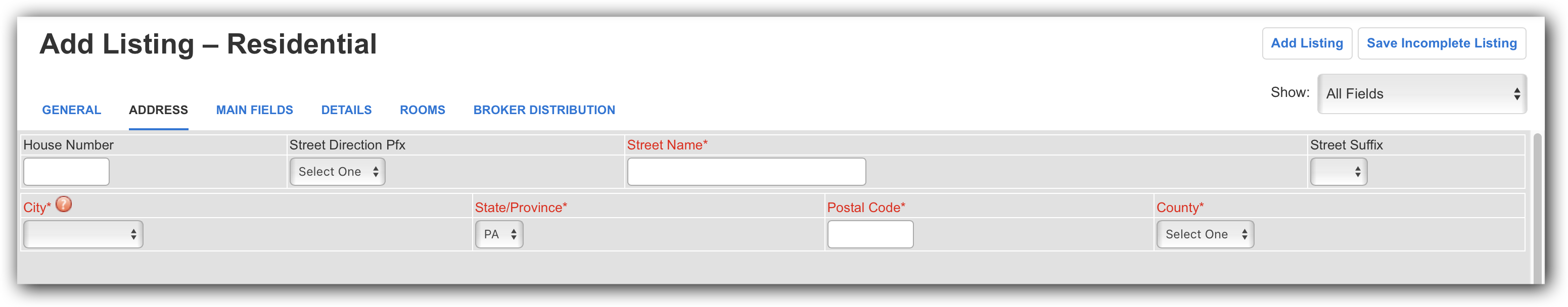
Select from predefined lists for City, State, County, and more. Some drop-down lists may become available only after the previous related fields are selected.
Click the Main Fields tab or click Next at the bottom of the page to continue entering listing information.
If your MLS uses geocoding, navigating to another tab will cause the address to be verified. If the address cannot be automatically verified, you can manually locate the listing on a map, edit the address, or, if allowed by your MLS, submit the address without a map location.
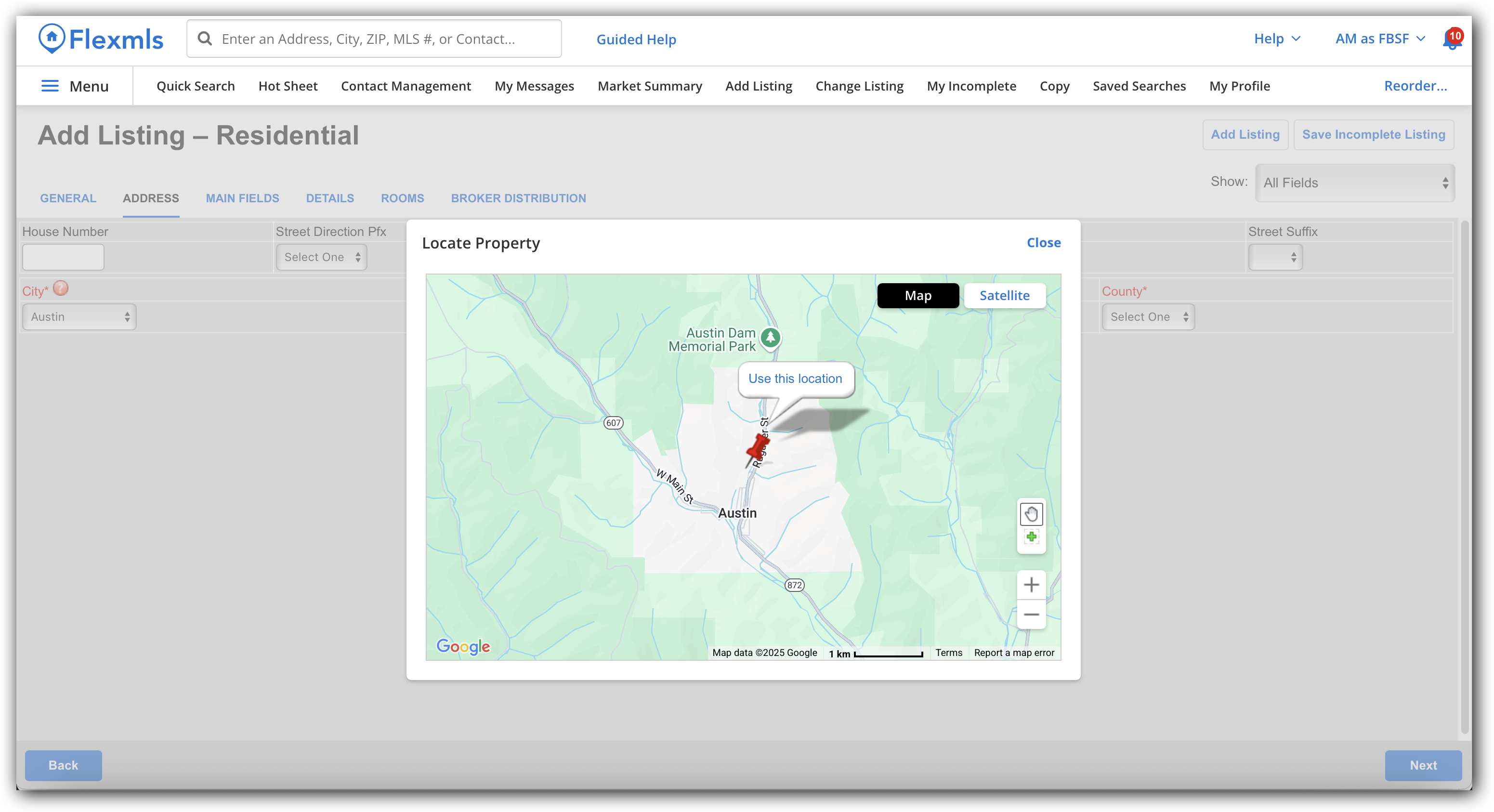
To reset the map location after a listing has been entered, modify this information on the Change Listing page. If duplicate addresses exist in the system, you may be prompted to review the duplicates before proceeding.