General Tab (Listings)
The General tab of the Add Listing page contains general listing information.
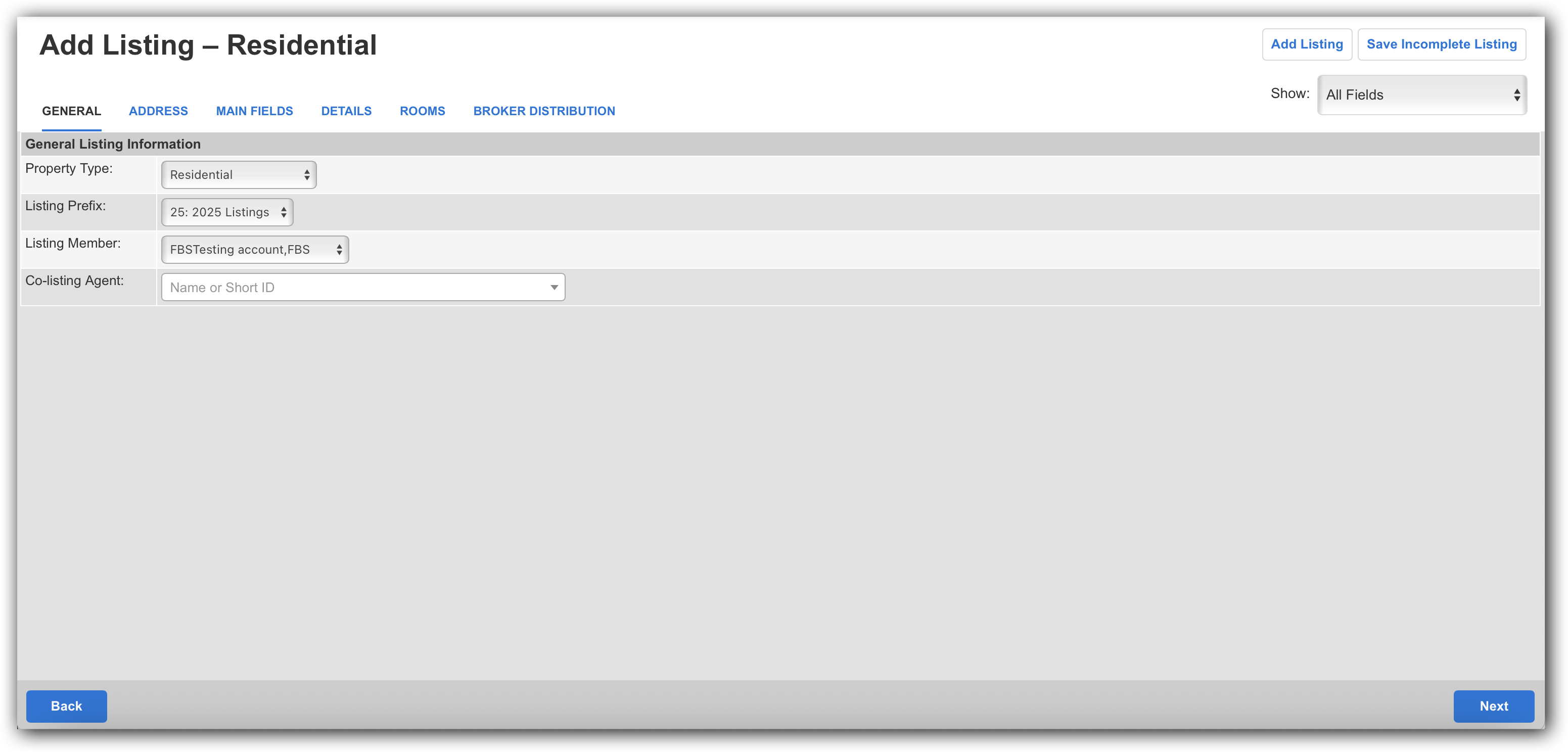
Select a property type, listing prefix (if applicable), listing member, and, if applicable, a co-listing agent. Your permission level determines which members’ names are available to select. If you are logged in as an office, you can choose any of the members in that office. If you are logged in as an individual member, you can only choose yourself as the listing member. Depending on the rules and procedures in your MLS, you may also be able to select a generic non-member listing agent.
If parent/child listings are enabled for your MLS, you can also select whether the listing is a regular/parent listing or a child of another listing. For more information, see Parent/Child Listings.
Click the Address tab or click Next at the bottom of the page to continue entering listing information.