AI-Detected Features from Photos
If your MLS uses the Artificial Intelligence (AI) detected photo feature functionality (Auto Assistant+), you can auto-populate features, detected by AI in the photos you upload, directly into your listing.
To use Auto Assistant+, navigate the Media section of the listing input form, and click Photos to be taken to the Photos section, where you can add and edit listing photos. Click Add Photos to add photos to your listing. Once you have uploaded at least five photos, the AI detection will begin automatically. A progress bar at the top of the page notifies you that your photos are uploading and that AI detection has begun.
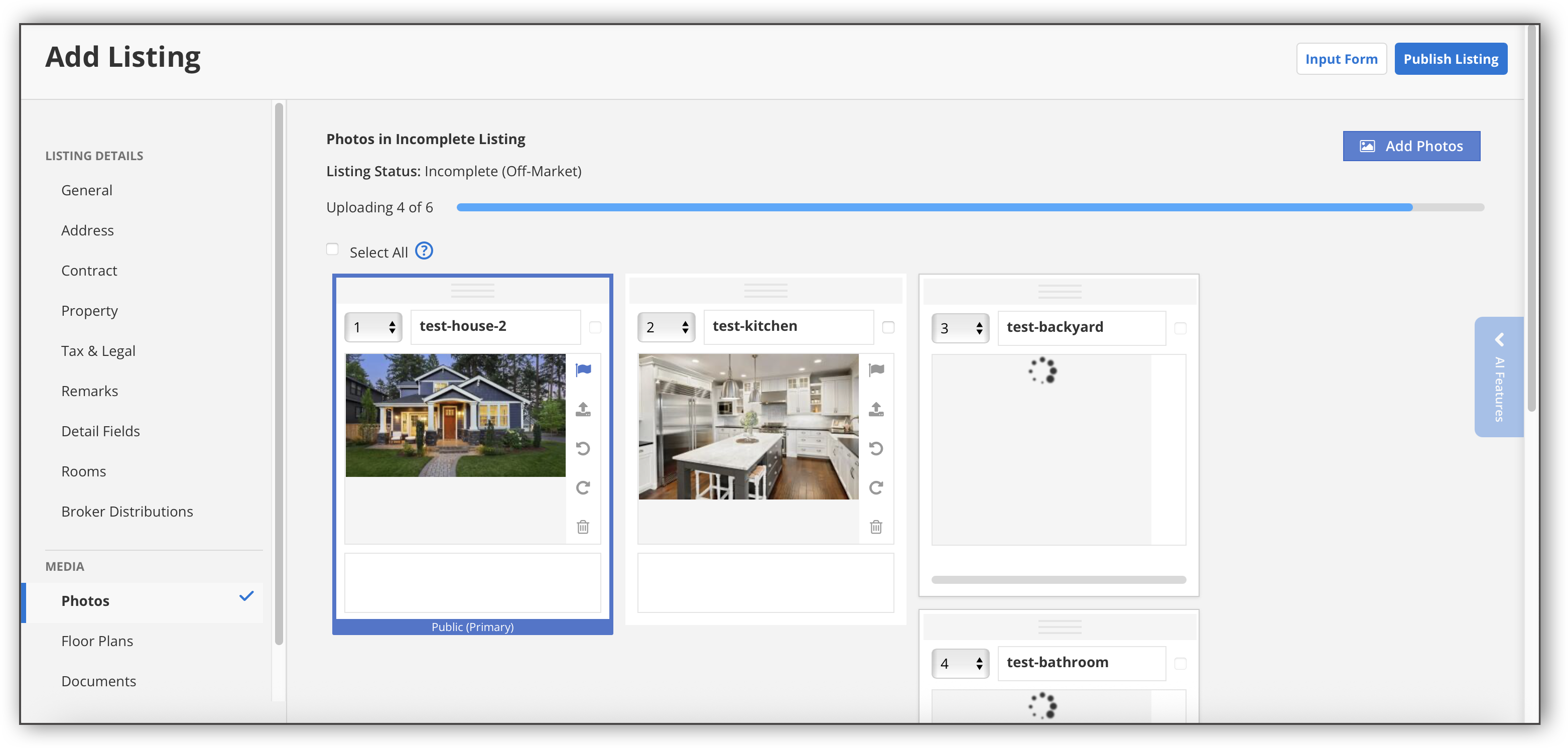
When the photo detection has completed, a disclaimer message notifies you that while AI has been used to generate photo feature data, you are still responsible for confirming that the data is correct. Click Accept to continue.
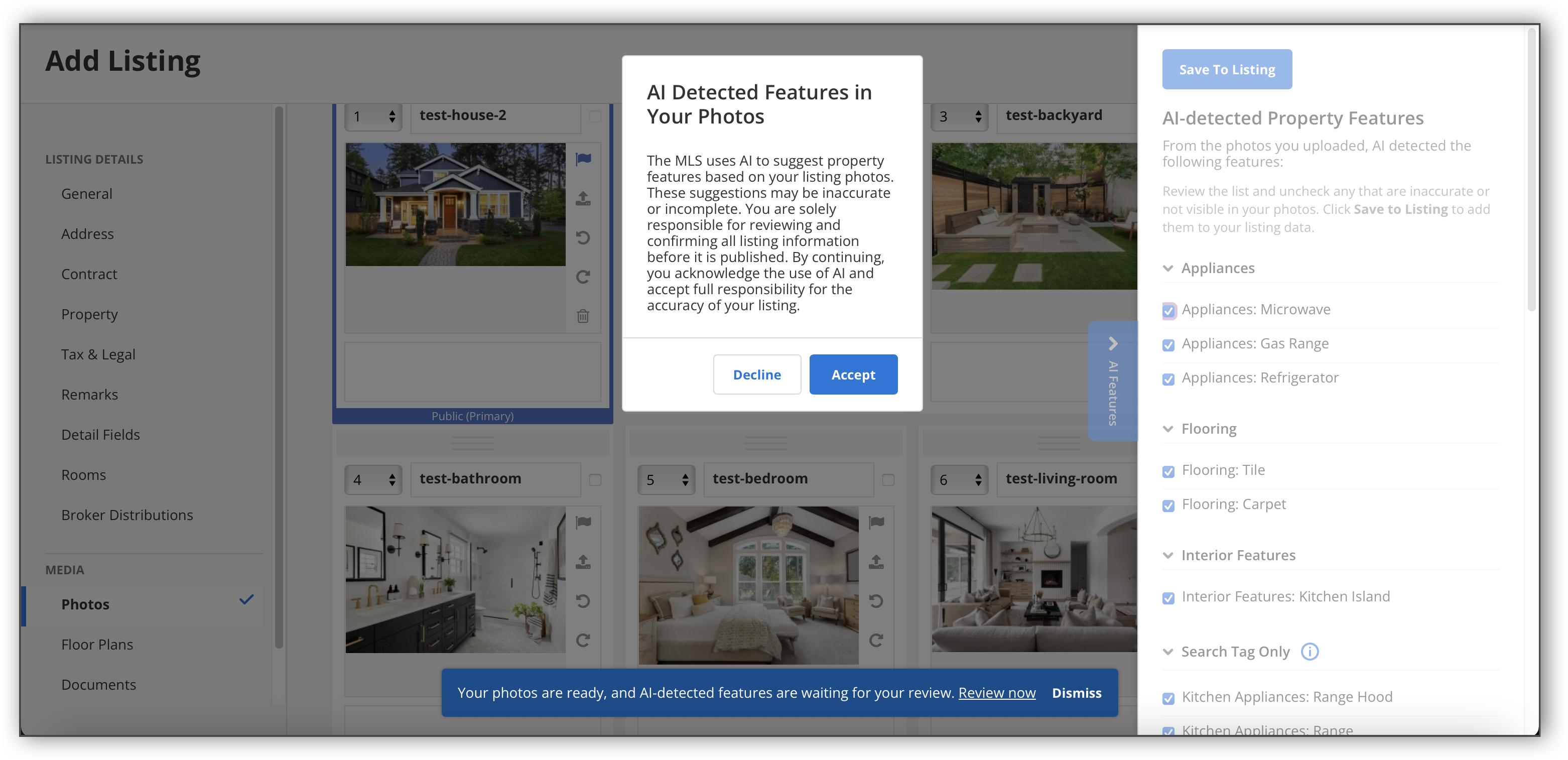
Note
When you click Accept, the listing history will show that the listing agent accepted the AI photo detection disclaimer.
If you want to use AI photo detection for multiple listings, you will need to accept the AI photo detection disclaimer each time you add a listing.
If you click Decline, you can no longer use AI photo detection for that listing. You are still able to use AI photo detection for a different listing.
A prompt at the bottom of the screen notifies you that your photos have been uploaded and that AI-detected features are ready for you to review. Click Review Now to see the list of detected features.
A panel on the right side lists the features that were detected from the photos, with checkboxes next to each feature. All checkboxes are selected by default.
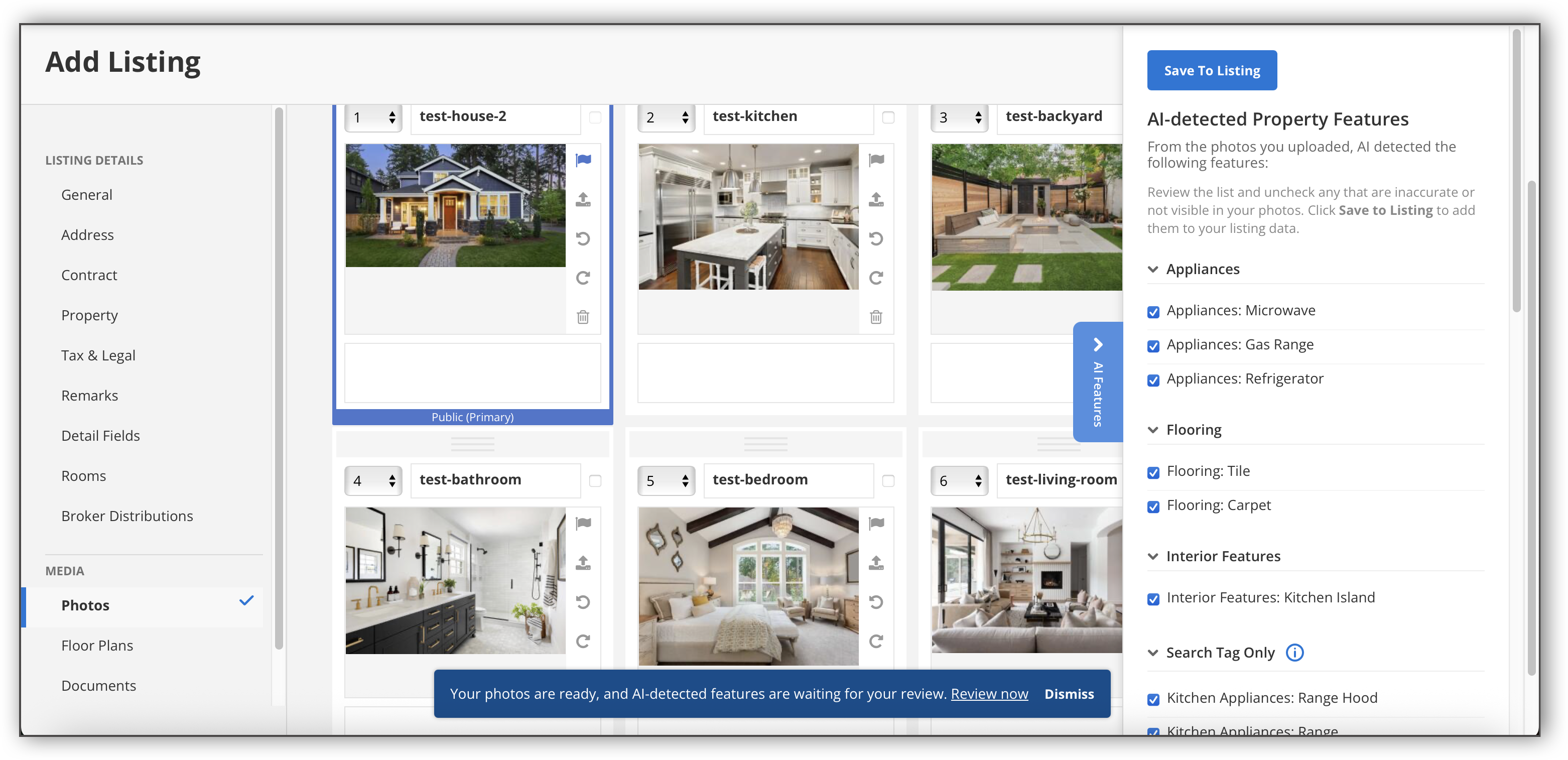
Review the features that were detected, and deselect the checkboxes next to any features that are incorrect. Each feature is grouped by category, which correspond to the detail fields set by your MLS. At the bottom of the list, you may see a “Search Tag Only” category. This category lists AI-detected features that do not have a corresponding field in your MLS. The features in this category can still be saved with your listing and can eventually be searchable by others in Flexmls.
Once you have finished reviewing the data and making any changes to your selections, click Save to Listing. A confirmation message displays, indicating that your selections from the AI photo detection have been auto-populated in the Detail Fields section of the listing input form.
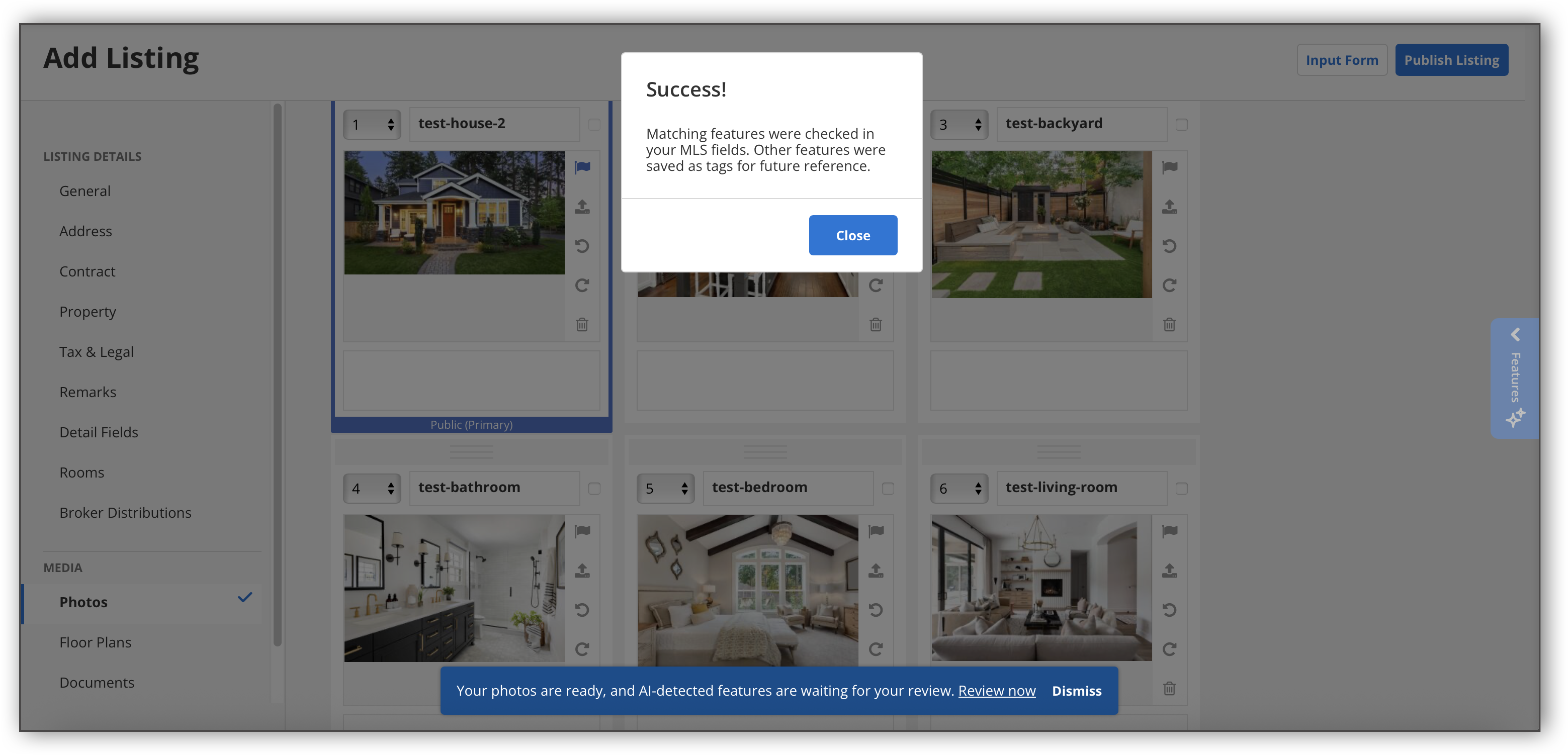
Note
If you have already entered data in any of the detail fields, any AI-detected feature selections you have made and saved to your listing will overwrite the data that has already been entered. You can still go back and re-edit any of the data in those fields.