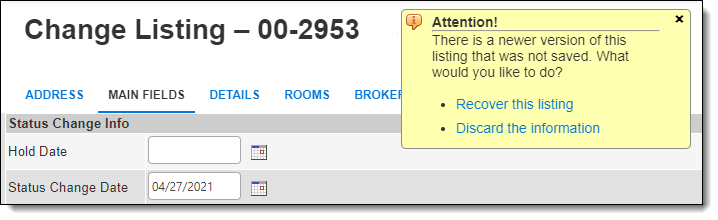Auto-Save of Listings
When you add or edit a listing, Flexmls automatically saves your changes every two minutes. In the event of a power outage, browser error, or other interruption, you can retrieve the in-progress changes.
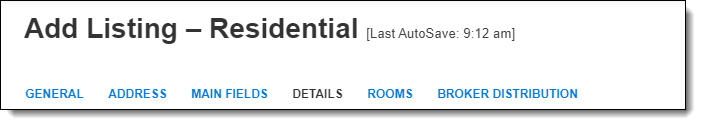
If you are entering a new listing, the auto-save feature will save your information as an incomplete listing, which you can access by clicking My Incomplete under Add/Change on the menu.
If you are changing an existing listing (a listing that already has an MLS number), you can retrieve your data by editing the listing again. You can recover the version of the listing that was saved automatically or discard that information and begin editing the listing again.