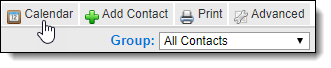Calendar Tab (Contacts)
Click on a contact name on the Contact Management page to view and edit detailed information about the contact.
If your MLS uses the Buyer/Seller Portal, you will see a Calendar tab on the contact details. The Calendar tab shows upcoming events in the calendar for the selected contact.
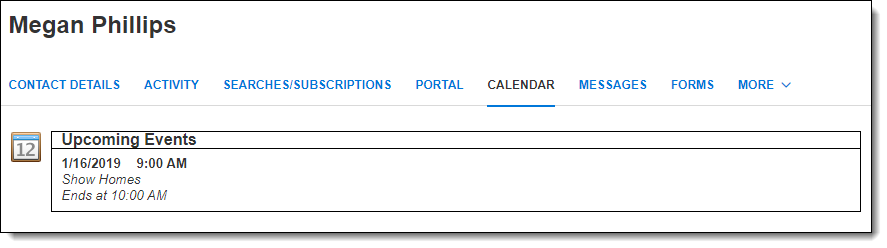
To create an event, click the Calendar button in the upper right corner of the Contact Management page. Select a date and click Add Event. Fill in the necessary information and click Create Event.