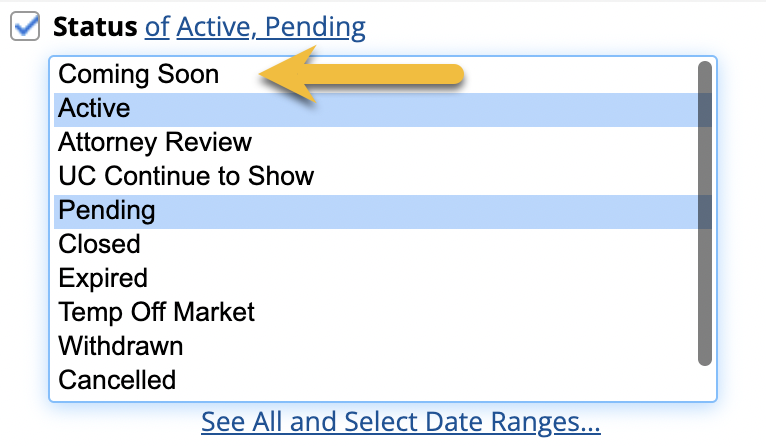Coming Soon Listings
Depending on your MLS, a Coming Soon listing status may be available. (This status may have a different name in your MLS, such as Delayed.) Use the Coming Soon status to enter a listing into the MLS before it is available for showings. The rules for marketing Coming Soon listings vary by MLS, so please contact your MLS if you have questions.
Coming Soon listings are not automatically included in email subscriptions, on IDX websites, or on syndication sites like Realtor.com until they reach their Start Showing Date. Coming Soon listings are available through Confidential RETS feeds, so services such as showing managing services, back office systems, and tax systems receive the data. Coming Soon listings can be displayed in client portals and can be included in manual emails to clients.
Add a Listing with Coming Soon Status
If your MLS uses the Coming Soon status, a status selector will appear on the Main Fields tab when entering a new a listing. The default status is Active, and you can change it to Coming Soon. If the listing is set as Coming Soon, a required Start Showing Date field will be displayed.
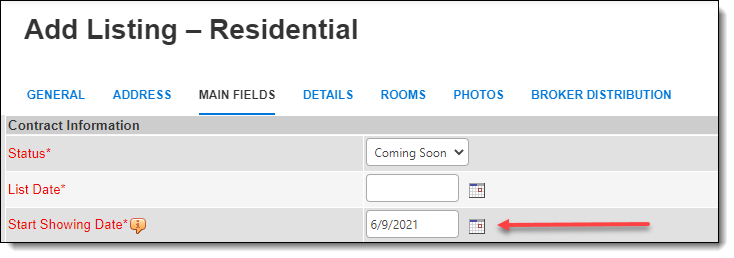
Note
Listings that are Active in the MLS cannot be moved to the Coming Soon status. If a Coming Soon listing was mistakenly added as an Active listing, you will need to delete and re-add the listing.
Most often, MLS rules do not allow members to extend the Start Showing Date once the listing has been added to Flexmls. If you want to extend the Start Showing Date, try the following process. Go to Menu > Change Listing, enter or click your list number, and click Listing Information.
If the Start Showing Date appears on the Main fields tab, you can edit it and save the listing.If the Start Showing Date is not present on the Main fields tab, you will need to contact your local MLS office in order to request a change to the date.
Note
If a coming soon listing hits its expiration date, that listing automatically moves to an Expired status.
Change a Coming Soon Listing to Active
On a Coming Soon listing's Start Showing Date, the status will automatically change from Coming Soon to Active. The listing will be syndicated, sent to IDX websites, and sent to clients in subscription emails.
To change a Coming Soon listing to Active before the Start Showing Date, use the Start Showing (Active) status change option on the Edit Listing page. When you change the status by using this option, the listing becomes a regular Active listing.
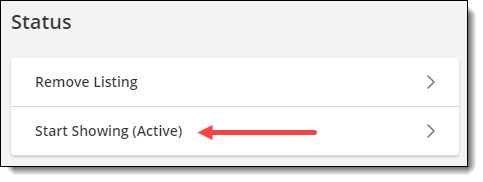
How to Find Coming Soon Listings
When the Coming Soon status has been enabled, the status will appear on the dashboard in multiple locations where statuses or events are displayed. For example, the My Listings gadget will display a row for My Coming Soon Listings.
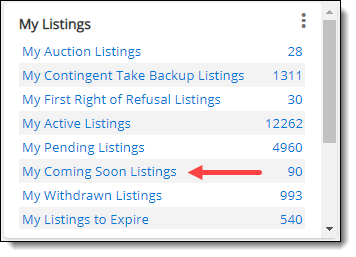
The Hot Sheet dashboard gadget will contain a link to new Coming Soon listings.

You will also be able to add the Coming Soon status in Quick Searches.