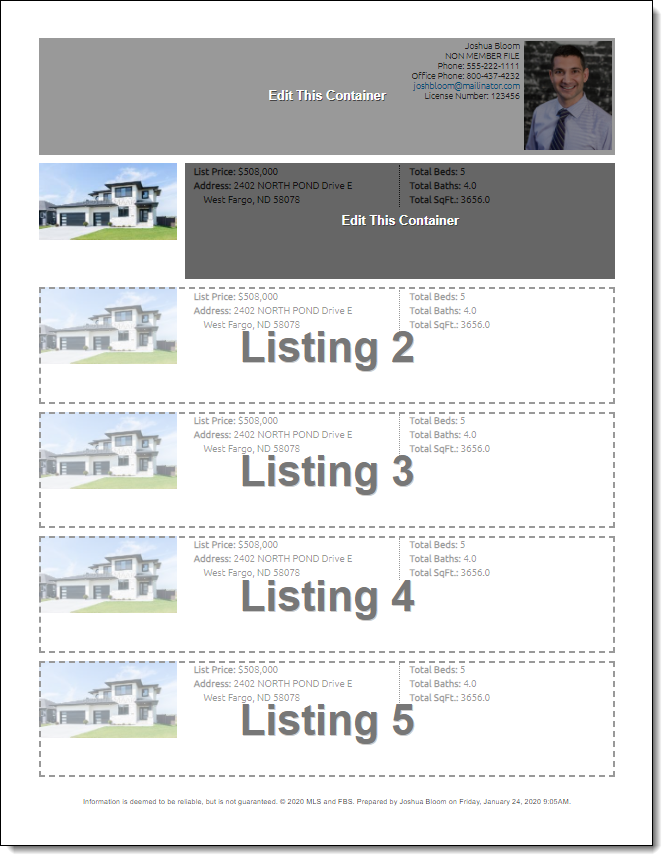Customer Flyer Templates
Customer flyers come with predefined layout templates to make setup quick and easy. Templates have different layouts for listing information, listing photos, and branding information. Each template is set up to ensure that the flyer remains on a single page when printed.
Use these templates as a starting point for your own custom flyer. For more information about creating a custom flyer, see Customer Flyers.
3-Column Flyer
The 3-Column Flyer template includes the primary listing photo, branding information, and three columns of listing information.
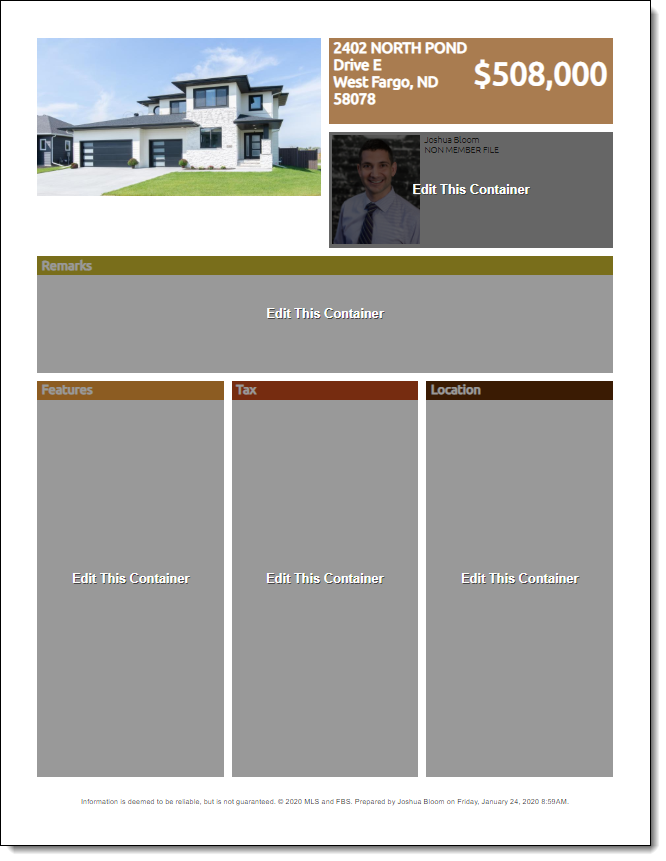
5-Photo Flyer
The 5-Photo Flyer template includes a large primary photo and a four-photo filmstrip. To accommodate more photos, less space is dedicated to listing details.
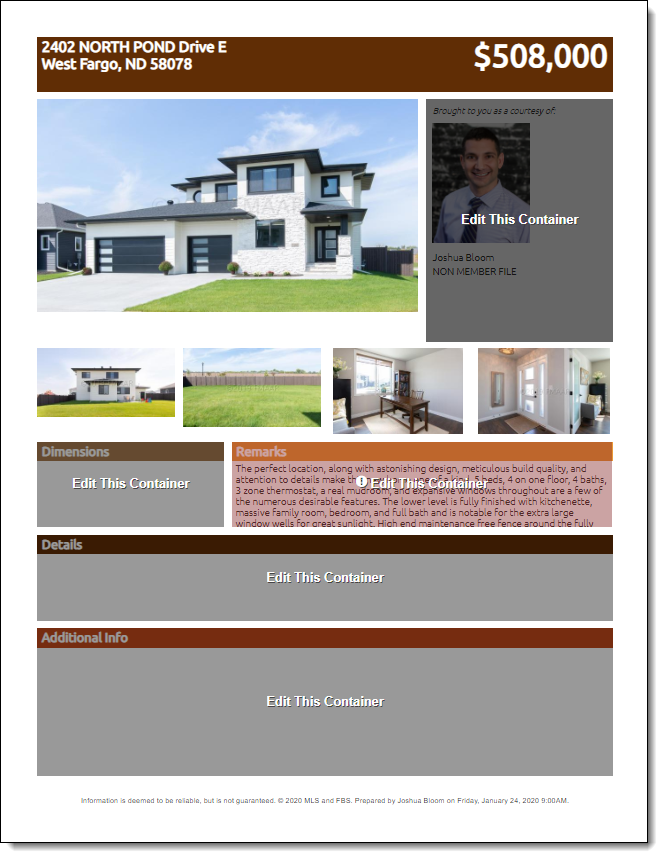
7-Photo Flyer
The 7-Photo Flyer template includes a large primary photo, two medium-sized photos, and a four-photo filmstrip. To accommodate more photos, less space is dedicated to listing details, and the agent branding area is smaller.
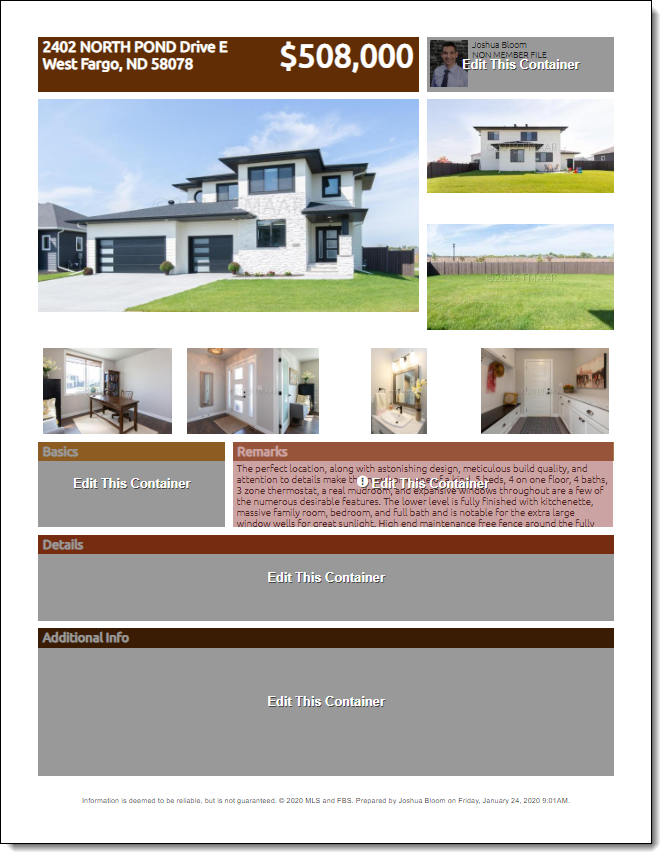
Flyer
The basic Flyer template includes the primary listing photo and more space for listing data.
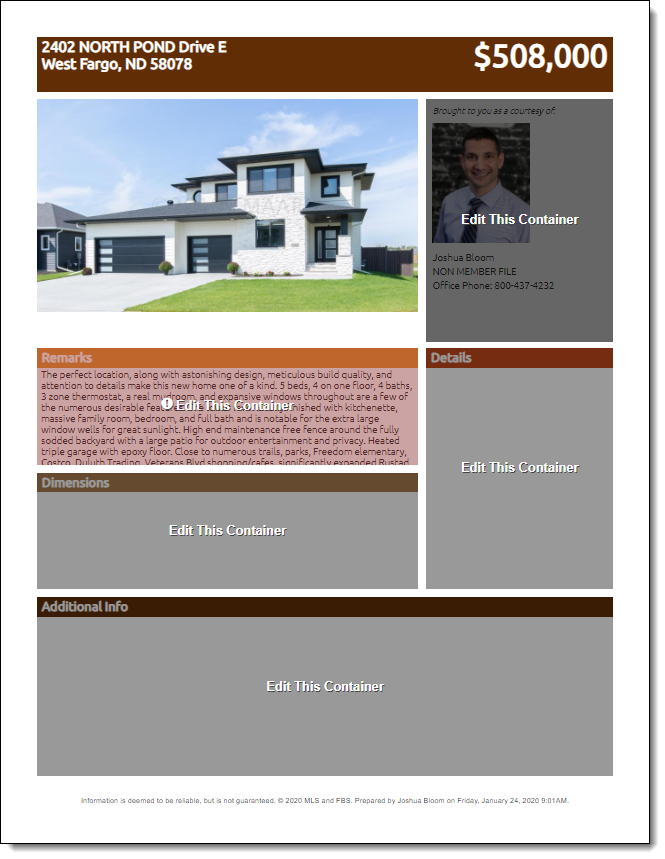
Flyer with Availability Calendar
The Flyer with Availability Calendar template includes the primary listing photo and a rental availability calendar. It does not include a branding container for business card information.
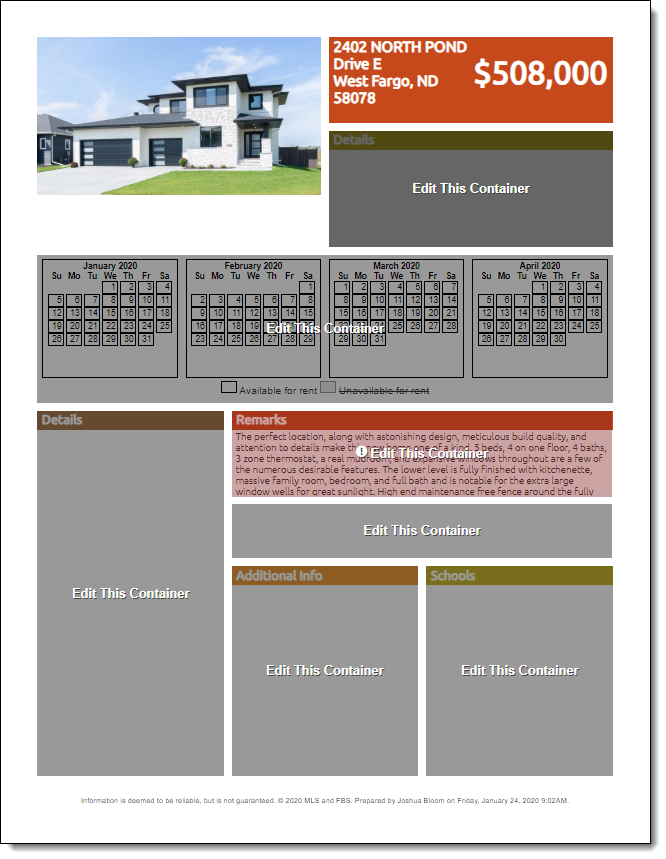
Flyer with Long Remarks
The Flyer with Long Remarks template includes a long text container that can display up to 2000 characters. This is especially useful if your MLS allows over 1000 characters in the Public Remarks field.

Flyer with Map
The Flyer with Map template includes a map next to the primary listing photo and a small branding container.
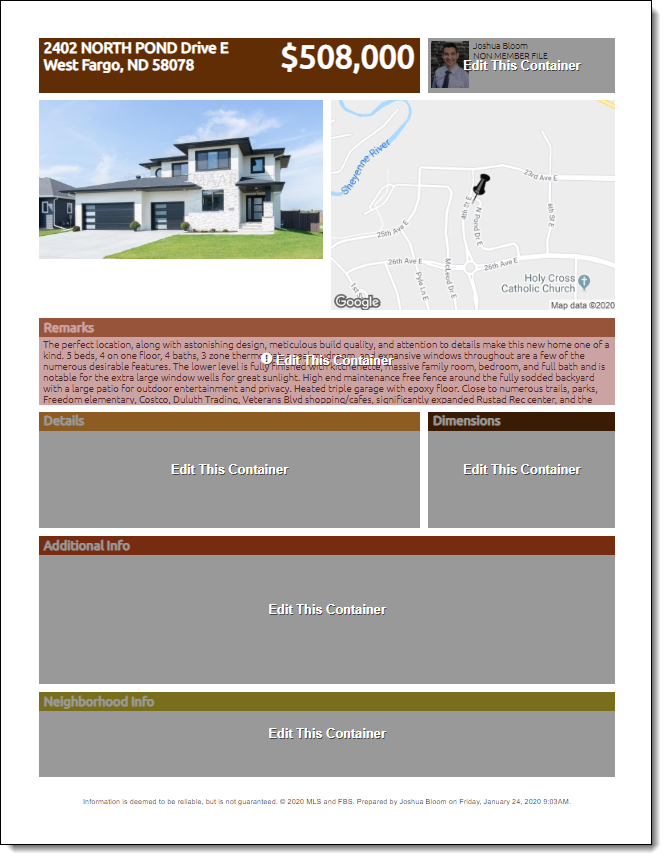
One Line
The One Line template enables you to create a quick one-line report showing information about multiple listings in a table format. If you want a more customizable one-line report, you can create one using the Custom Report Editor. For more information, see One-Line Reports.
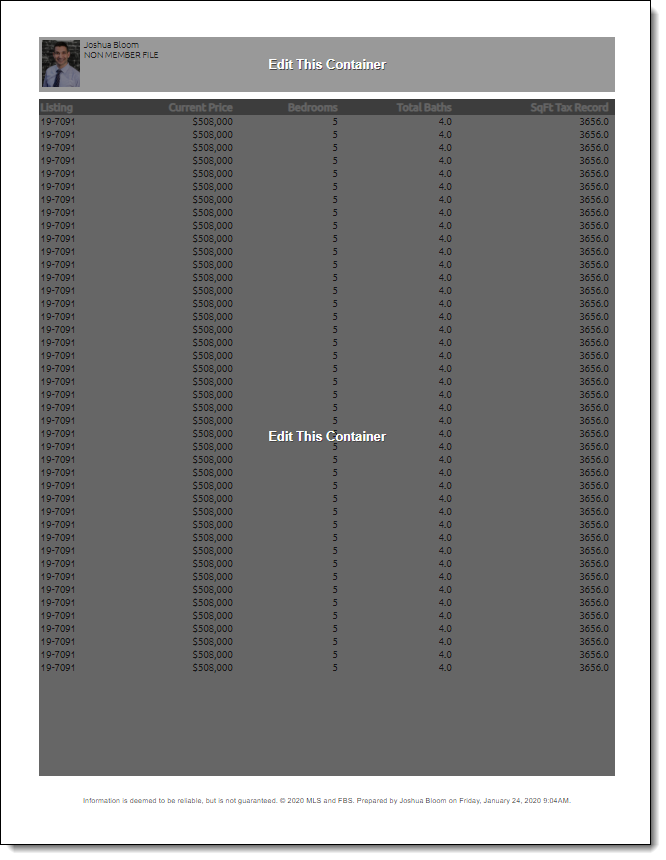
Summary Flyer
The Summary Flyer template includes space for multiple listings, but contains more information than the one-line report, including a small listing photo. The top container contains your branding information. The second container controls the fields that display for the listings in the report. When you print the report, the first page shows the branding container and five listings. Each additional page shows up to six listings.