Dashboard Gadgets: New Search
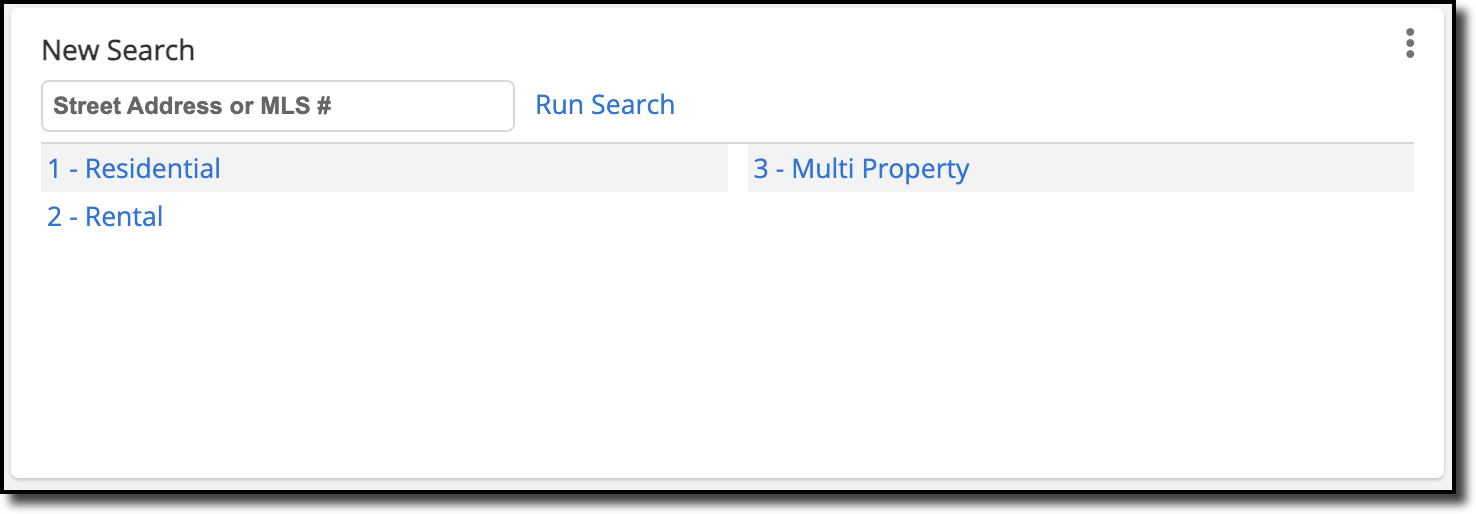
This gadget provides a one-box address and list number search, as well as one-click access to Quick Search templates. If you are using the address/MLS# box, you can hit Enter/Return or click Run Search. Clicking Run Search while the box is empty will re-focus the box. Clicking the New Search gadget header will start a Quick Search.
You can choose which Quick Search templates to display in this gadget by clicking the three dots on the top right corner of the gadget. In the dropdown menu, select Settings. You can then select Quick Search templates in the Available Searches field. After you have finished making your modifications in Settings, click Save to apply the changes.
Click Refresh to refresh the gadget and display any updates. Click Maximize to view this gadget in fullscreen mode. Click the three dots and then click Restore to restore the gadget back to its original size. Click Remove to remove the gadget from your dashboard.
For more information about Quick Search templates, refer to the Quick Search Templates Help.