Detail Tab (Search Results)
When you are viewing search results, the Detail tab includes detailed information about the selected listing. You can select a listing report and view history events, documents, public open houses, broker open houses, tax information (where available), calculators, and more on this tab. If your MLS uses third-party applications, they may also be available on this tab.
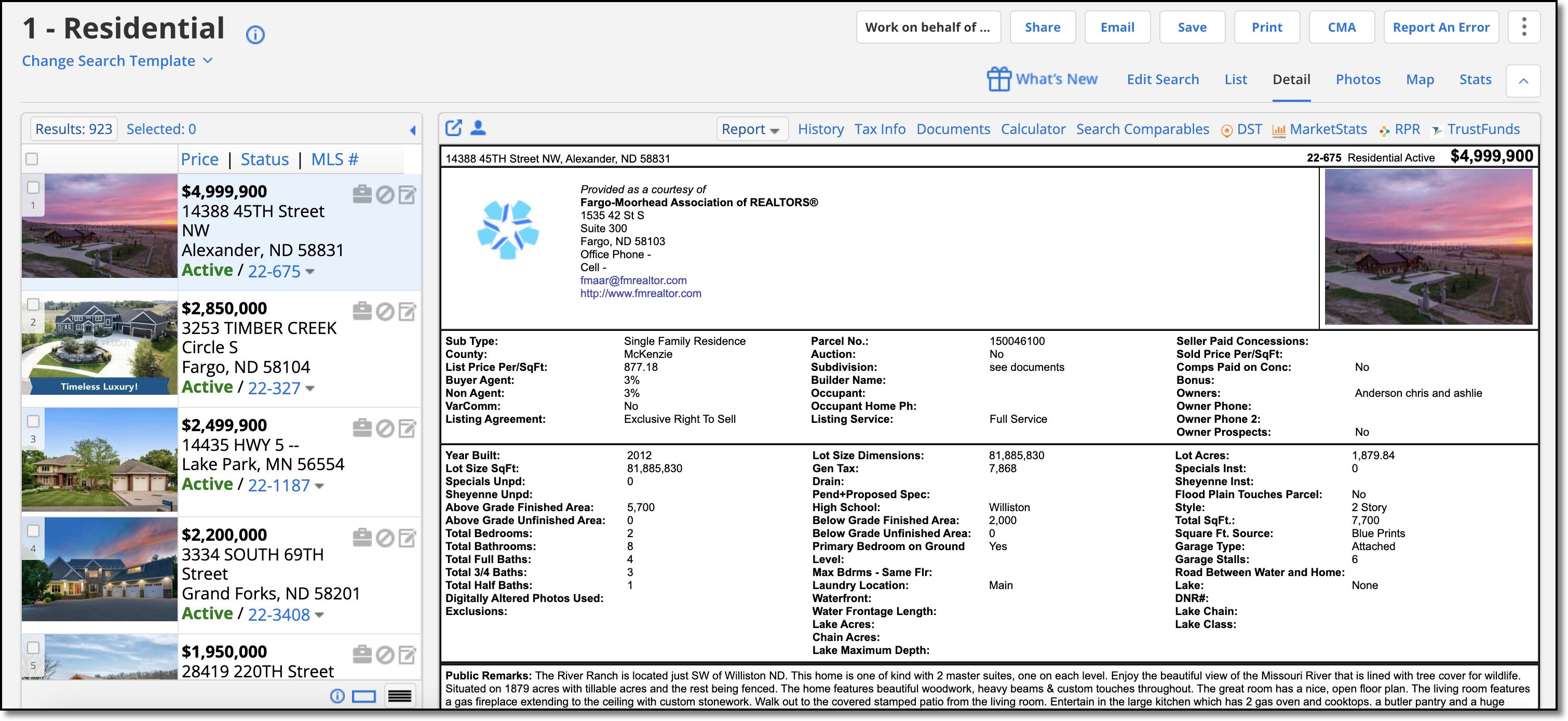
Report
Click the Report menu to select the listing report that you want to use to view listing information. At the bottom of the report list, select whether to view the public or private version of the report.
History
Click the History link to view listing history for a property. Related listings for the selected address are displayed. Click on the plus sign next to an MLS number to expand the change history for that listing. For more information, see View Listing History.
Supplement
Click the Supplement link to view supplemental remarks, if they exist for the listing. If no supplemental remarks have been entered for the selected listing, this link will not be displayed.
Documents
Click the Documents link to view the documents that are attached to the listing. If no documents are attached to the selected listing, this link will not be displayed.
Public Open House (formerly called Open House)
Click the Public Open House link to view upcoming public open houses for the listing, if available. If there are no upcoming public open houses for the selected listing, this link will not be displayed.
Broker Open House (formerly called Tour of Homes)
Click the Broker Open House link to view upcoming broker open houses for the listing, if available. If there are no upcoming broker open houses for the selected listing, this link will not be displayed.