Hot Sheet Views
To set view preferences for hot sheets, click Hot Sheet under Daily Functions on the menu. Then, click the Manage Hot Sheet Views link (as allowed by your MLS).
Each section of the hot sheet (Back on Market, New Listings, etc.) can have a different view (set of columns of information) associated with it. By choosing a different view for each section, you can include the columns most relevant to that section. For example, for new listings, you may want to display list price and listing member. But for sold listings, you may want to display sold price and selling member.
To set a view for each section, click the dropdown menu under the View column for the section that you want to customize. Select the view you want from the dropdown menu. The right side of the View column displays the view information for each section of the hot sheet, including the columns that display.
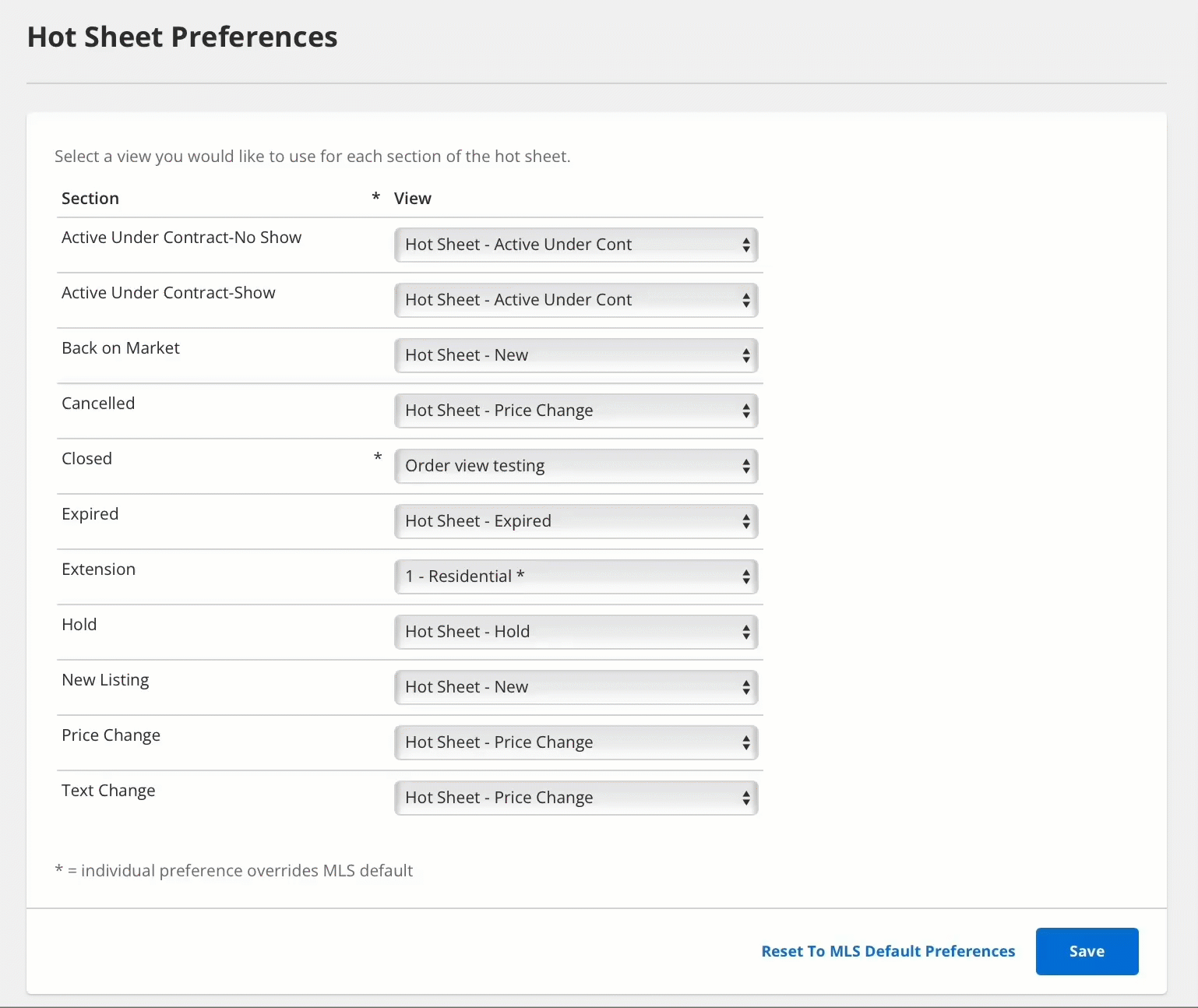
Once you have selected a view for each section, click the Save button to save your preferences. To revert to the default views set by the MLS, click Reset to MLS default preferences.
You can set up as many views as you need. For more information about customizing views, see Create or Edit a View.