Make a Photo Private
Photo privacy options allow you to remove photos from public view without removing them permanently from a listing. Private photos cannot be viewed via the consumer portal, subscription emails, shared links, or public versions of reports. Private photos are available only to MLS members who are viewing listings in Flexmls. For users who can view them, private photos are indicated with a red Private tag.
Note
The primary photo for a listing cannot be made private.
You can specify that a photo is always private, or you can set photo privacy to change automatically based on listing status.
To make a photo always private, regardless of listing status, select the photo and click the Mark Private button. The photo will not be available to the public.
To change photo privacy automatically when the associated listing goes on or off the market, select the photo and click the Mark Private While Off-Market button. The photo will automatically be made private when the listing is in an off-market status. If the listing returns to an on-market status, the photo will automatically be made public again. Off-market statuses are specified by your MLS.
To remove privacy restrictions from a photo, click the checkbox in the upper right corner of the photo, then click the Mark Public button.
Photos that have been marked private are outlined in red, with the label Private. Photos that have been marked private while off-market will appear with a dark red outline and the label Private While Off-Market. Photos that do not have privacy restrictions are labeled Public.
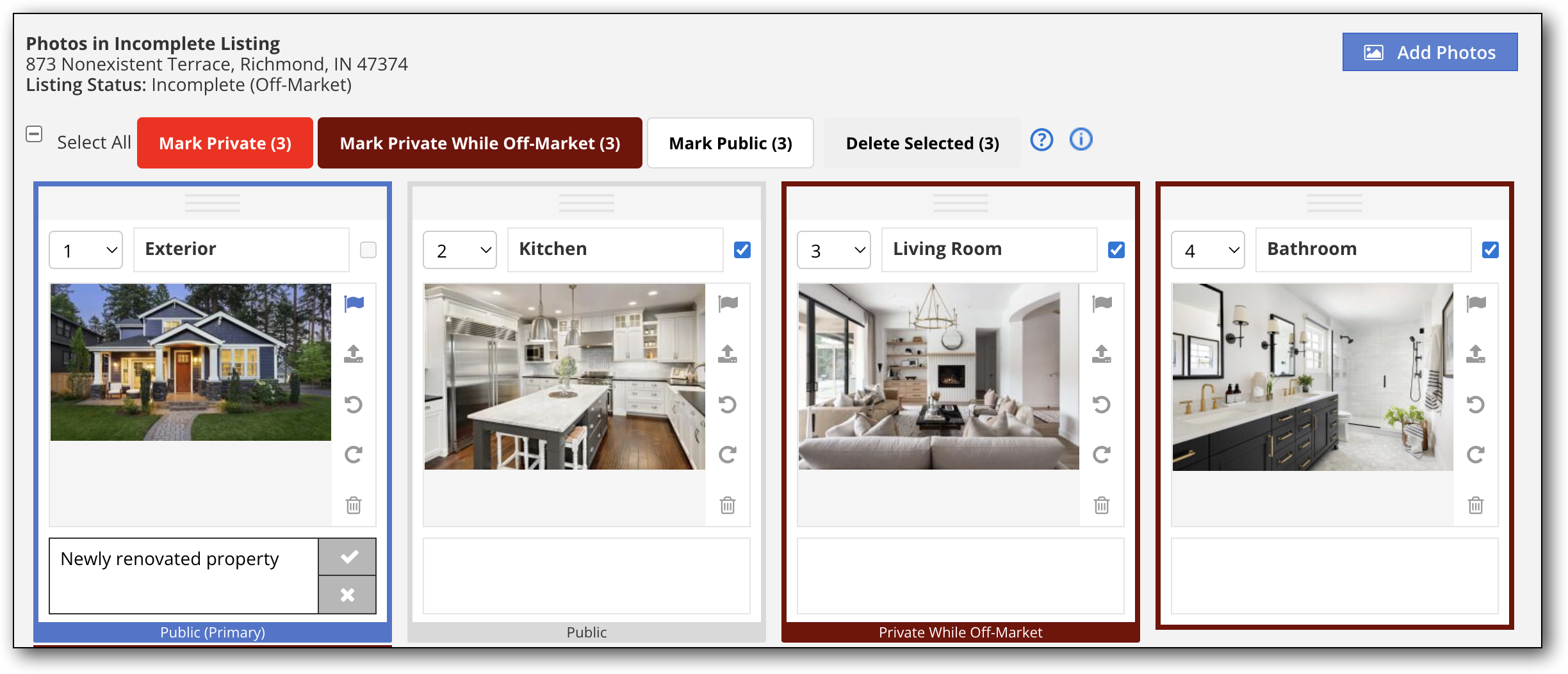
Note
Private photos can be copied, but they will not automatically be marked private on the destination listing.